Celebrate Excellence in Education: Nominate Outstanding Educators by April 15!
Turn on suggestions
Auto-suggest helps you quickly narrow down your search results by suggesting possible matches as you type.
Options
- Subscribe to RSS Feed
- Mark Topic as New
- Mark Topic as Read
- Float this Topic for Current User
- Bookmark
- Subscribe
- Mute
- Printer Friendly Page
[ARCHIVED] Webex & Cross-listed sections in Canvas
- Mark as New
- Bookmark
- Subscribe
- Mute
- Subscribe to RSS Feed
- Permalink
- Report Inappropriate Content
08-20-2020
10:09 AM
I typically cross-list sections within Canvas because it makes my life much easier by creating assignments with due dates broken down based on the section each student is enrolled in. I'm curious if the Webex integration will allow me to create meetings that are only shown to particular sections so that I can offer synchronous meetings for each section without students from a different section joining.
Has anybody tried this?
I'm hesitant to invest the time to cross-list and integrate Webex into Canvas if I'm not going to be able to create meetings for the specific sections/groups. If it doesn't work, I have to ask the tech people on my campus to undo everything I've done and then I start over.
Solved! Go to Solution.
1 Solution
- Mark as New
- Bookmark
- Subscribe
- Mute
- Subscribe to RSS Feed
- Permalink
- Report Inappropriate Content
08-22-2020
04:50 PM
We have that this year.
I cross-listed my classes in Canvas. I have 5 science classes, and one Advisory (homework), teaching 8th grade Science.
In order to have separate virtual meetings, 1) I went to my WebEx account and set up a single meeting for each class (recurring). Then I took the URL link to that meeting and 2) pasted it into an assignment in Canvas. That assignment is only assigned to that one section, so no other students can see the link at all. 3) I then rolled out all of those assignments under one module, where students go to login to their virtual meetings.
Since the Advisory class doesn't have assignments, I put their link in a Quiz (ungraded survey, no questions, just using the text box, available till the end of the year) and posted that Quiz info in a module specific to them.
Works like a charm. Technically, a student could send a friend the link to their class, but I haven't had it happen yet.
John Crisford
4 Replies
- Mark as New
- Bookmark
- Subscribe
- Mute
- Subscribe to RSS Feed
- Permalink
- Report Inappropriate Content
08-22-2020
04:50 PM
We have that this year.
I cross-listed my classes in Canvas. I have 5 science classes, and one Advisory (homework), teaching 8th grade Science.
In order to have separate virtual meetings, 1) I went to my WebEx account and set up a single meeting for each class (recurring). Then I took the URL link to that meeting and 2) pasted it into an assignment in Canvas. That assignment is only assigned to that one section, so no other students can see the link at all. 3) I then rolled out all of those assignments under one module, where students go to login to their virtual meetings.
Since the Advisory class doesn't have assignments, I put their link in a Quiz (ungraded survey, no questions, just using the text box, available till the end of the year) and posted that Quiz info in a module specific to them.
Works like a charm. Technically, a student could send a friend the link to their class, but I haven't had it happen yet.
John Crisford
- Mark as New
- Bookmark
- Subscribe
- Mute
- Subscribe to RSS Feed
- Permalink
- Report Inappropriate Content
08-23-2020
07:25 AM
Thank you @johncrisford for taking the time to respond. I appreciate it.
I have arrived at essentially the same solution and I think it'll work just fine. I had just been hoping that the features associated with the new Webex integration would be more useful to those of us who cross-list sections.
This is another example of needing to use some sort of workaround to get Canvas to do what we want/need it to do. I think another approach could be creating groups within Webex Teams and using the Collaborations in place of Virtual Meetings but there are some consequences of that decision that I'm not sure I'm OK with. For example, I believe once I've set up a group in Teams, they can all meet together without me. While that functionality could be a good thing, it's another thing for me to try to keep track of to make sure that the interactions in that space when I'm not around are appropriate and maintain academic integrity standards.
- Mark as New
- Bookmark
- Subscribe
- Mute
- Subscribe to RSS Feed
- Permalink
- Report Inappropriate Content
01-10-2021
07:15 PM
Thanks for your reply! How do I post the recordings for the individual classes on canvas?
- Mark as New
- Bookmark
- Subscribe
- Mute
- Subscribe to RSS Feed
- Permalink
- Report Inappropriate Content
01-11-2021
08:25 AM
Why, when the color overlay is removed, will the course color appear as a circle behind the more map options icon?
 Community Help
Community Help
View our top guides and resources:
Find My Canvas URL Help Logging into Canvas Generate a Pairing Code Canvas Browser and Computer Requirements Change Canvas Notification Settings Submit a Peer Review AssignmentTo participate in the Instructure Community, you need to sign up or log in:
Sign In
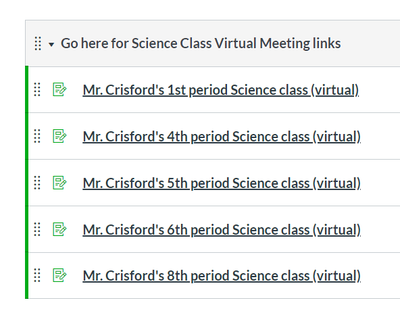
This discussion post is outdated and has been archived. Please use the Community question forums and official documentation for the most current and accurate information.