[ARCHIVED] Teacher Activity Report navigates to wrong link
- Mark as New
- Bookmark
- Subscribe
- Mute
- Subscribe to RSS Feed
- Permalink
- Report Inappropriate Content
I just recently discovered the Teacher Activity Report and thought it was a great tool - until I started using it. The Teacher Activity Report is found when you go to the People menu option and then select the Student Interactions Report from the Dropdown menu. At that point the "Teacher Activity Report" appears (odd that it's called 2 different things - but that's not my issue...) On the far right hand side is a column labelled "Ungraded Assignments" There are links to each student's ungraded assignment - however the link does not always navigate to the correct student. for example, in the screenshot below, the first link in column 6 is "W04 Assignment:" for Stephen Joseph Reed Hanson. When I click on that link, it navigates to the second screenshot - which is the assignment for Christopher Scott Alexander...So the hyperlink is messed up somehow...
Solved! Go to Solution.
- Mark as New
- Bookmark
- Subscribe
- Mute
- Subscribe to RSS Feed
- Permalink
- Report Inappropriate Content
Hi @goldst ,
I just tested this out and every link I tried took me straight to the correct student not sure what might be happening with your account so my best suggestion would be to submit a ticket by selecting Help then Report a Problem. Someone that has access to your institution can take a look and provide you with more details.
Have a great day.



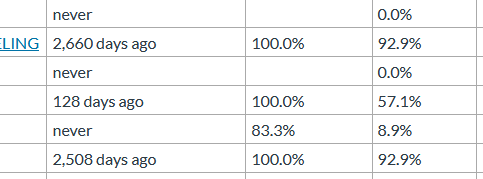


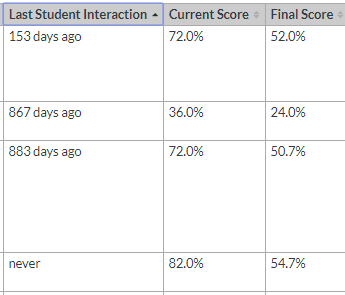
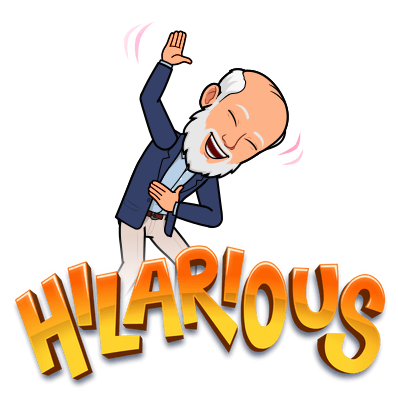
This discussion post is outdated and has been archived. Please use the Community question forums and official documentation for the most current and accurate information.