Celebrate Excellence in Education: Nominate Outstanding Educators by April 15!
Turn on suggestions
Auto-suggest helps you quickly narrow down your search results by suggesting possible matches as you type.
Options
- Subscribe to RSS Feed
- Mark Topic as New
- Mark Topic as Read
- Float this Topic for Current User
- Bookmark
- Subscribe
- Mute
- Printer Friendly Page
[ARCHIVED] Submitting a picture in assignment
- Mark as New
- Bookmark
- Subscribe
- Mute
- Subscribe to RSS Feed
- Permalink
- Report Inappropriate Content
02-02-2021
09:33 AM
I would like my students to be able to turn in a picture of their notes and solutions to problems. I see where they can record themselves, but there is no way to just snap a picture. There are way too many steps when I try to explain to take a photo on their device, save it, then upload a file, search for the photo they took then select it and submit...TOO many steps for many of my kiddos. This should be a simple addition to Canvas that will be SO beneficial to students and teachers. There's even an option on THIS VERY POST to snap a picture. Please add this to the options on assignments. It will make remote instruction and assignment submission so much better!
4 Replies
- Mark as New
- Bookmark
- Subscribe
- Mute
- Subscribe to RSS Feed
- Permalink
- Report Inappropriate Content
02-02-2021
10:23 AM
On a PC, using Firefox, I grabbed a shot of my screen using the Contro-Alt-PrintScree (right above the Insert) then pasted it into the rich text editor. Seems to work fine. Of course capturing the screen on a mac would be different (control-shirt-F4 I believe).
Try it!
- Mark as New
- Bookmark
- Subscribe
- Mute
- Subscribe to RSS Feed
- Permalink
- Report Inappropriate Content
02-22-2021
02:42 PM
I think she's asking about how students can take an actual photo and upload in assignments, not just a screenshot.
- Mark as New
- Bookmark
- Subscribe
- Mute
- Subscribe to RSS Feed
- Permalink
- Report Inappropriate Content
02-22-2021
02:40 PM
YES PLEASE!!!! In the primary grades, we still need to see their work on paper, and having them try to hold it still in front of the camera in order for it to focus is nearly impossible. Why can't we just have an "insert photos" tool like this reply box does???? =(
- Mark as New
- Bookmark
- Subscribe
- Mute
- Subscribe to RSS Feed
- Permalink
- Report Inappropriate Content
03-11-2021
07:30 PM
Hello there, @mrslarrimore, @hadleygriff, and @mwadmin ...
I may have some good news for you. I'm not sure if any of you regularly review the Canvas Release Notes space here in the Canvas Community, but in the March 20, 2021 Canvas Release Notes, there is a new feature for Assignments: Webcam Submissions. Do you think that this will meet your needs? You can test this out right now in your school's "beta" environment (before March 20th). How do I access the Canvas beta environment as an instructor?
Hopefully this will help. Please let Community members know if you have any other questions about this...thanks!
 Community Help
Community Help
View our top guides and resources:
Find My Canvas URL Help Logging into Canvas Generate a Pairing Code Canvas Browser and Computer Requirements Change Canvas Notification Settings Submit a Peer Review AssignmentTo participate in the Instructure Community, you need to sign up or log in:
Sign In
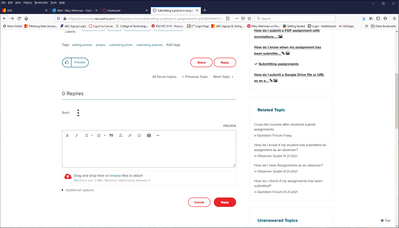
This discussion post is outdated and has been archived. Please use the Community question forums and official documentation for the most current and accurate information.