Celebrate Excellence in Education: Nominate Outstanding Educators by April 15!
Turn on suggestions
Auto-suggest helps you quickly narrow down your search results by suggesting possible matches as you type.
Options
- Subscribe to RSS Feed
- Mark Topic as New
- Mark Topic as Read
- Float this Topic for Current User
- Bookmark
- Subscribe
- Mute
- Printer Friendly Page
[ARCHIVED] SpeedGrader not saving comments on student docs
- Mark as New
- Bookmark
- Subscribe
- Mute
- Subscribe to RSS Feed
- Permalink
- Report Inappropriate Content
10-21-2017
06:50 PM
SpeedGrader is not saving all of my comments written in a Magic Pencil on the .docx of .doc files students are submitting for grading. About half of the comments at the bottom of the page are lost. How do I make sure all of my comments on students' work is saved? Thanks.
Solved! Go to Solution.
1 Solution
- Mark as New
- Bookmark
- Subscribe
- Mute
- Subscribe to RSS Feed
- Permalink
- Report Inappropriate Content
08-18-2018
12:34 PM
The solution for Speedgrader not saving annotations is to update to Canvas Teacher 1.6.3 or higher. This release included improved reliability of annotations in SpeedGrader, which includes a message that gives the user the status of the annotation.
29 Replies
- Mark as New
- Bookmark
- Subscribe
- Mute
- Subscribe to RSS Feed
- Permalink
- Report Inappropriate Content
10-23-2017
09:53 AM
Hi there, @paula_hunt Welcome to the Community!
Just wanted to clarify, here. When you refer to Magic Pencil, do you mean when you grade using the Teacher App? Are you referring to the Annotations on the document not fully being saved? (RE: https://community.canvaslms.com/docs/DOC-11858-71156771598 ) Just want to clarify so we can best help you and try to get this figured out! ![]()
- Mark as New
- Bookmark
- Subscribe
- Mute
- Subscribe to RSS Feed
- Permalink
- Report Inappropriate Content
10-23-2017
10:00 AM
Hello,
Yes, when I make annotations on the document using the pencil not all of them are saved after I enter the grade. In fact, most of my comments at the bottom of the document disappear. This is using the Canvas app on my iPad.
Thanks.
Paula Hunt, Ph.D.
Post-doctoral Fellow
Journalism and Communication
Utah State University
- Mark as New
- Bookmark
- Subscribe
- Mute
- Subscribe to RSS Feed
- Permalink
- Report Inappropriate Content
10-25-2017
01:42 PM
Hi @paula_hunt ,
Are you using the most recent version of the Canvas Teacher app? Earlier versions had an issue where hand-written annotations would disappear at times. Just want to make sure you are at the current version (1.2) before we try to diagnose this further. Thanks!
- Mark as New
- Bookmark
- Subscribe
- Mute
- Subscribe to RSS Feed
- Permalink
- Report Inappropriate Content
10-25-2017
06:11 PM
Hello,
I am using Canvas version 3.18.6 and Teacher version 1.1.1
Paula
Paula Hunt, Ph.D.
Post-doctoral Fellow
Journalism and Communication
Utah State University
- Mark as New
- Bookmark
- Subscribe
- Mute
- Subscribe to RSS Feed
- Permalink
- Report Inappropriate Content
10-28-2017
01:16 PM
@paula_hunt ,
I suggest you update to version 1.2 that came out this week. It has some updates and bug fixes. Try this out and let us know if it fixes your issue. Thanks!
- Mark as New
- Bookmark
- Subscribe
- Mute
- Subscribe to RSS Feed
- Permalink
- Report Inappropriate Content
11-15-2017
10:18 AM
I updated and my comments are still disappearing.
- Mark as New
- Bookmark
- Subscribe
- Mute
- Subscribe to RSS Feed
- Permalink
- Report Inappropriate Content
11-17-2017
08:19 AM
It sounds like you should add your issues to this discussion - I'll cross link it for you.
Issues with Comments in IOS teachers App
The iOS team lead for Instructure has been monitoring this discussion to help solve these issues. Apparently they are fairly hard to diagnose and it doesn't happen for every user.
- Mark as New
- Bookmark
- Subscribe
- Mute
- Subscribe to RSS Feed
- Permalink
- Report Inappropriate Content
11-17-2017
08:58 AM
Mary,
I'm very sorry you're having issues with SpeedGrader. Like Ryan said, this is an isolated issue that we are working hard to diagnose. I'll update you as we discover what's happening.
- Mark as New
- Bookmark
- Subscribe
- Mute
- Subscribe to RSS Feed
- Permalink
- Report Inappropriate Content
03-21-2018
02:14 PM
@paula_hunt and @mary_powell , It's been a few months since there has been activity on this thread. Is either of you still experiencing the disappearing comments with SpeedGrader on Canvas Teacher? If so, what happens? If not, what was the fix? I really hope that everything has resolved for you through the regular updates to your device and the app. Looking forward to hearing from you. ![]()
- Mark as New
- Bookmark
- Subscribe
- Mute
- Subscribe to RSS Feed
- Permalink
- Report Inappropriate Content
09-09-2018
09:26 PM
Hi there. I am not using the Teacher app but I am currently experiencing the same problem. I annotate a submission. After clicking the save button, all annotations disappeared.
Please help.
- Mark as New
- Bookmark
- Subscribe
- Mute
- Subscribe to RSS Feed
- Permalink
- Report Inappropriate Content
09-15-2018
01:01 PM
Are you seeing the following after you add annotations to an assignment?
If not, make sure you are on the latest version of Canvas Teacher.
If you are still seeing annotations disappear, are they disappearing when you swipe to another student, hitting done, or something else? Thanks.
- Mark as New
- Bookmark
- Subscribe
- Mute
- Subscribe to RSS Feed
- Permalink
- Report Inappropriate Content
07-10-2018
02:54 PM
I'm having this happen as well with Speedgrader. Clicking submit doesn't change the fact that comments made with the free draw annotation are disappearing when I go to the next paper. It seems it's taking a while to save thought it does save them immediately when I click the check mark in the upper left corner of the comment. Do I have to click this every time???
- Mark as New
- Bookmark
- Subscribe
- Mute
- Subscribe to RSS Feed
- Permalink
- Report Inappropriate Content
07-20-2018
07:01 PM
Hi @edwin_everett ,
This issue hasn't appeared in the community since late last year, so I'm surprised to see your post. Like the cable company (unplug for 30 seconds...), I'm going to ask a questions that might seem simple - Are you using the most recent version of the Canvas Teacher app?
If you have are, I have two suggestions.
- Can you capture a quick video of this happening on your device and post back here?
- You can also contact Canvas or you local support and file a ticket. This is probably a weird edge case, so diagnosing it could be difficult, but it needs to start somewhere.
Good luck and let me know what happens. Thanks!
- Mark as New
- Bookmark
- Subscribe
- Mute
- Subscribe to RSS Feed
- Permalink
- Report Inappropriate Content
07-30-2018
01:57 PM
Hi @edwin_everett ,
I'm just following up with my previous post to see if you still need assistance. Please let me know. Thanks!
- Mark as New
- Bookmark
- Subscribe
- Mute
- Subscribe to RSS Feed
- Permalink
- Report Inappropriate Content
07-31-2018
04:48 AM
Hello again. I think it might have just been a case of slow internet.
Regards,
E. R. Everett
- Mark as New
- Bookmark
- Subscribe
- Mute
- Subscribe to RSS Feed
- Permalink
- Report Inappropriate Content
08-01-2018
09:59 AM
We have identified an issue that manifests itself with spotty or slow internet connections. This confirms that finding!
- Mark as New
- Bookmark
- Subscribe
- Mute
- Subscribe to RSS Feed
- Permalink
- Report Inappropriate Content
08-11-2018
01:32 PM
Hello @paula_hunt ...
I have been reviewing older questions here in the Canvas Community, and I stumbled across your question. I wanted to check in with you because I noticed we've not heard back from you since your last reply on October 25, 2017. It looks like there has been more recent conversation in this topic, and the latest version of Canvas Teacher for iOS is now up to version 1.6.2. Have you had any issues with the Teacher app recently? Has this issue been resolved for you? Did any of the above responses from Community members or Instructor employees help to answer your question? If so, please feel free to mark one of those responses as "Correct". However, if you are still looking for some assistance with this question, please come back to this thread to post a message below so that someone from the Community might be able to assist you. For now, I am going to mark your question as "Assumed Answered", but that won't prevent you or others from posting additional questions and/or comments below that are related to this topic. I hope that's alright with you, Paula. Looking forward to hearing back from you soon.
- Mark as New
- Bookmark
- Subscribe
- Mute
- Subscribe to RSS Feed
- Permalink
- Report Inappropriate Content
08-18-2018
12:34 PM
The solution for Speedgrader not saving annotations is to update to Canvas Teacher 1.6.3 or higher. This release included improved reliability of annotations in SpeedGrader, which includes a message that gives the user the status of the annotation.
- Mark as New
- Bookmark
- Subscribe
- Mute
- Subscribe to RSS Feed
- Permalink
- Report Inappropriate Content
09-15-2020
10:19 AM
I am having this problem now too. I updated Teacher and am on a new iPad Pro w/ Apple Pencil. I wait until i get the notification at the top that annotations have been saved, but when i go back to the students’ document sometimes my annotations are gone. But not all of the time. Really frustrating. I spend hours grading projects and now will have to go back and look at each one again.
- Mark as New
- Bookmark
- Subscribe
- Mute
- Subscribe to RSS Feed
- Permalink
- Report Inappropriate Content
09-20-2021
12:48 PM
I am dealing with the same issue. I always make sure to wait for the 'all annotations saved.' notification, but when I go back I often find that some of my annotations are missing. It's doesn't always happen and it's not always the last annotation I made on the document that doesn't get saved.
- Mark as New
- Bookmark
- Subscribe
- Mute
- Subscribe to RSS Feed
- Permalink
- Report Inappropriate Content
09-21-2020
05:20 PM
I'm now having this problem as well. I am using my computer, logged into my Canvas course. So, I have no control over the version.
- Mark as New
- Bookmark
- Subscribe
- Mute
- Subscribe to RSS Feed
- Permalink
- Report Inappropriate Content
12-14-2020
09:54 AM
I am having the same issue. Using Canvas on Windows 10. Chrome browser Version 87.0.4280.88.
- Mark as New
- Bookmark
- Subscribe
- Mute
- Subscribe to RSS Feed
- Permalink
- Report Inappropriate Content
11-01-2022
10:48 AM
We are having the same issue. It was there while I was working in canvas because I went back to a finished one at least once. Now all gone. Hours of work gone. We are also using the university canvas platform. I can't figure out what version it is.
- Mark as New
- Bookmark
- Subscribe
- Mute
- Subscribe to RSS Feed
- Permalink
- Report Inappropriate Content
11-18-2020
09:45 AM
I'm experiencing the same issue on the web version. I'm using a surface pro 6, windows 10.
- Mark as New
- Bookmark
- Subscribe
- Mute
- Subscribe to RSS Feed
- Permalink
- Report Inappropriate Content
04-07-2021
12:22 PM
I am constantly having this issue. It happens, without fail, every. single. time I use speed grader on a large class' assignments. And YES IT SAYS "All annotations saved." But they are, in fact, not saved, as evidenced by their inexplicable disappearing act. You can't predict which ones it will happen to, but it is about 10-20% of them every single time. It's completely unreliable. Also, while we're at it, speed grader refuses to select the student I choose if I leave and come back--it just cannot use the information you see if you scroll down the alphabet more than a few screens. But when you teach 150-250 students in a class, you can't reasonably grade them all in one sitting. When I go back and try to start with, say the M's alphabetically, and I click on some student with a last name of M, it takes me back to K or earlier. I realize this is a separate issue, but maybe it's related to the lack of responsiveness with what you see being not what you get.
- Mark as New
- Bookmark
- Subscribe
- Mute
- Subscribe to RSS Feed
- Permalink
- Report Inappropriate Content
09-15-2021
10:57 AM
The issue has not been fixed. At this point, I'd be happy with a "save now" button instead of the automatic save. That way it will save after one has finished all of their annotations.
- Mark as New
- Bookmark
- Subscribe
- Mute
- Subscribe to RSS Feed
- Permalink
- Report Inappropriate Content
11-04-2021
11:00 AM
I am having a similar problem, I get the message that says 'All annotations saved' but the written comments are not saving or are cutting off half of what I write. I have checked that my Canvas app on the iPad is completely updated and still encounter this problem.
- Mark as New
- Bookmark
- Subscribe
- Mute
- Subscribe to RSS Feed
- Permalink
- Report Inappropriate Content
05-10-2022
01:57 PM
I have been having the same problem as other users on this forum: annotations made with the iPad magic pencil on the speed-grader function are not reliably saved. It makes it impossible to do my job as a teacher grading hundreds of assignments per semester. The fact that this problem has been ongoing for five years without a fix is dismaying.
- Mark as New
- Bookmark
- Subscribe
- Mute
- Subscribe to RSS Feed
- Permalink
- Report Inappropriate Content
05-11-2022
08:36 AM
1000% agree, how is this STILL not working?
 Community Help
Community Help
View our top guides and resources:
Find My Canvas URL Help Logging into Canvas Generate a Pairing Code Canvas Browser and Computer Requirements Change Canvas Notification Settings Submit a Peer Review AssignmentTo participate in the Instructure Community, you need to sign up or log in:
Sign In

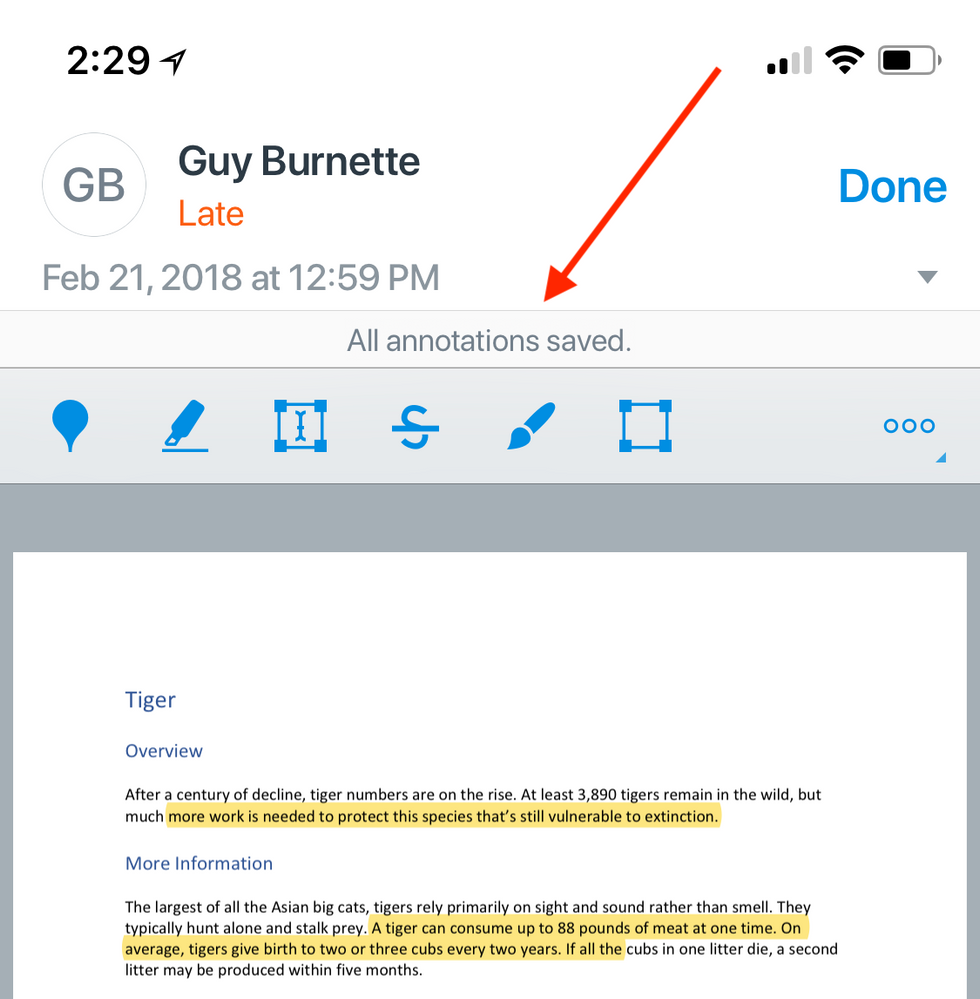
This discussion post is outdated and has been archived. Please use the Community question forums and official documentation for the most current and accurate information.