[ARCHIVED] Share a Studio media submitted by a student
- Mark as New
- Bookmark
- Subscribe
- Mute
- Subscribe to RSS Feed
- Permalink
- Report Inappropriate Content
Student presentations are a requirement in my class, but with our shift to online instruction the remainder of the semester, I have asked students who have not yet made a presentation to create and submit a Studio media file. I would like to post the submissions on Canvas, along with feedback forms for students to complete. I thought I might do this by editing the submitted Studio media files to insert a survey (quiz), but I guess that means I would have to somehow download and then edit the media. The alternative would be to post the media files unedited and post the survey (quiz) separately. Is any of this possible?
Thanks.
Solved! Go to Solution.
- Mark as New
- Bookmark
- Subscribe
- Mute
- Subscribe to RSS Feed
- Permalink
- Report Inappropriate Content
Hi @bsm45 ,
I think regardless of your situation, you'll have to download the user's assignment submission if you need to edit any of the submissions. Studio allows you to do this (download) as a teacher if the user has selected "display download option" when submitting. Alternatively, you can How do I share media with a user in Canvas Studio?
With that in mind, you could load it into How do I create a survey in my course? Keep up the good work.

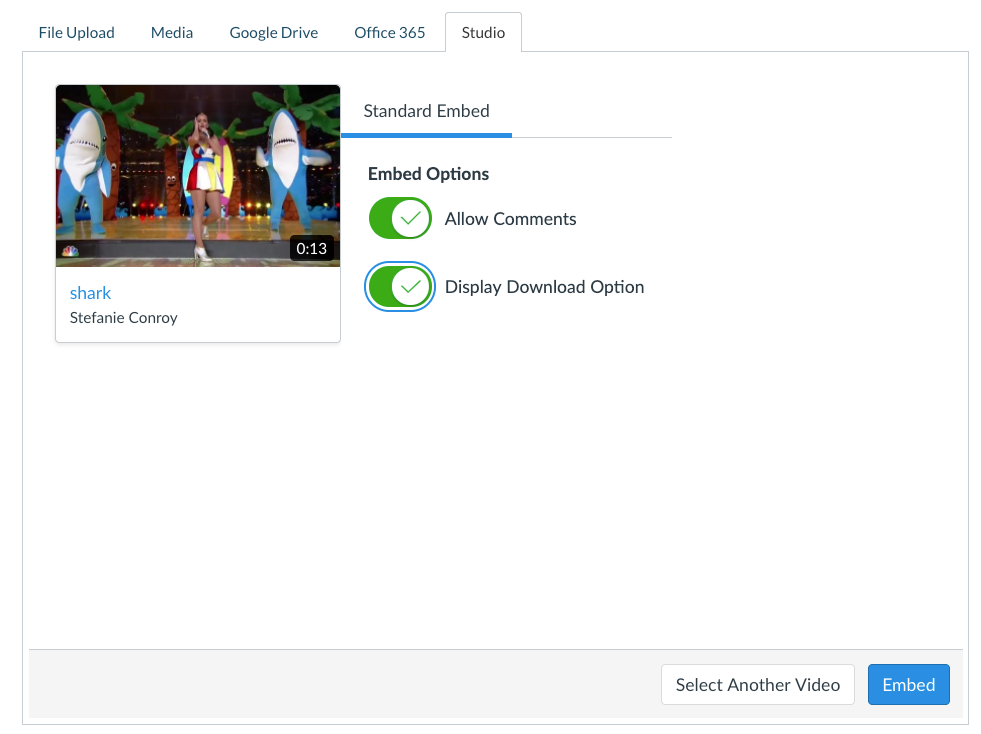
This discussion post is outdated and has been archived. Please use the Community question forums and official documentation for the most current and accurate information.