Celebrate Excellence in Education: Nominate Outstanding Educators by April 15!
Turn on suggestions
Auto-suggest helps you quickly narrow down your search results by suggesting possible matches as you type.
Options
- Subscribe to RSS Feed
- Mark Topic as New
- Mark Topic as Read
- Float this Topic for Current User
- Bookmark
- Subscribe
- Mute
- Printer Friendly Page
[ARCHIVED] Rich Content Editor 1.5 Line Spacing
- Mark as New
- Bookmark
- Subscribe
- Mute
- Subscribe to RSS Feed
- Permalink
- Report Inappropriate Content
12-08-2019
03:32 PM
I am using the Rich content editor to edit a page, and whilst writing a numerical list, I would like to have double line spacing (or actually 1.5 line spacing) to make it easier for my students to read.
Is this currently a feature that I can perform?
TIA - Morgan
Solved! Go to Solution.
2 Solutions
- Mark as New
- Bookmark
- Subscribe
- Mute
- Subscribe to RSS Feed
- Permalink
- Report Inappropriate Content
12-08-2019
03:36 PM
Hi there, @morgan_william1 Welcome to the Canvas Community. Thanks for posting your question. I see that you also posted your question over in How do I add and modify text in the Rich Content Editor as an instructor?, and I replied over there, too. Here's what I wrote:
As you are editing your ordered/numbered list, just hold down the Shift key on your keyboard at the end of your list item, and then press Enter. Then, let go of Shift, and hit Enter again. That should give you a bit of space between your list items. (Note, I did not hold Shift after #3 ... to show you the difference.)
Example:
- Item #1
- Item #2
- Item #3
- Item #4
Hope this helps, Morgan!
- Mark as New
- Bookmark
- Subscribe
- Mute
- Subscribe to RSS Feed
- Permalink
- Report Inappropriate Content
12-08-2019
06:55 PM
Generally speaking, efforts to override the Canvas defaults are difficult to implement. This may be intentional to help guide content development towards a consistent look and feel. In theory, that consistency helps students.
However, in this case, it's pretty easy to fix it. In fact, when I went to explain how, I noticed that it already looked exactly like what you're talking about and so I had to do some digging to find out why mine looked different than yours.
Canvas already puts a pretty decent amount of space between items in a numbered list. Both between items and between the lines within a single item. Here's an example of a page I just created.
This spacing within the items is accomplished by specifying a line-height of 1.5 on the body of a page. Here's what it would look like with a line-height of 1.
In other words, Canvas is already putting 1.5 spacing in there for you.
That doesn't explain the extra spacing between items, though. I inadvertently made my items inside the list be paragraphs by copy/pasting some text to create the list. That paragraph mode is what added the extra spacing between the items. Here's what it looks like if you do not make them paragraphs.
@Chris_Hofer provided you a quick way to add extra spacing at the end of a paragraph through a forced line-break. That has to be done in each item and it's not semantically correct. A couple of notes from that page I linked to say "br elements must be used only for line breaks that are actually part of the content, as in poems or addresses" and "br elements must not be used for separating thematic groups in a paragraph."
We often have to make hacks to Canvas when we want something, but in this case the paragraph approach is actually easier to implement.
Create your list as normal, then highlight the entire thing and select the paragraph mode from the toolbar. It looks like you're already in paragraph mode, but you're not as the paragraph item isn't selected. Selecting it will force it to be in paragraph mode.
Here's what it looks like on the original list.
Here's what it looks like after I've selected the entire list and clicked on Paragraph to force the mode.
If you look closely, you can tell there's extra spacing between the list items since I had selected paragraph mode.
9 Replies
- Mark as New
- Bookmark
- Subscribe
- Mute
- Subscribe to RSS Feed
- Permalink
- Report Inappropriate Content
12-08-2019
03:36 PM
Hi there, @morgan_william1 Welcome to the Canvas Community. Thanks for posting your question. I see that you also posted your question over in How do I add and modify text in the Rich Content Editor as an instructor?, and I replied over there, too. Here's what I wrote:
As you are editing your ordered/numbered list, just hold down the Shift key on your keyboard at the end of your list item, and then press Enter. Then, let go of Shift, and hit Enter again. That should give you a bit of space between your list items. (Note, I did not hold Shift after #3 ... to show you the difference.)
Example:
- Item #1
- Item #2
- Item #3
- Item #4
Hope this helps, Morgan!
- Mark as New
- Bookmark
- Subscribe
- Mute
- Subscribe to RSS Feed
- Permalink
- Report Inappropriate Content
04-17-2023
04:35 AM
Thanks - that solved the problem with the accessibility checker for me.
Cheers,
Martina
- Mark as New
- Bookmark
- Subscribe
- Mute
- Subscribe to RSS Feed
- Permalink
- Report Inappropriate Content
12-08-2019
06:55 PM
Generally speaking, efforts to override the Canvas defaults are difficult to implement. This may be intentional to help guide content development towards a consistent look and feel. In theory, that consistency helps students.
However, in this case, it's pretty easy to fix it. In fact, when I went to explain how, I noticed that it already looked exactly like what you're talking about and so I had to do some digging to find out why mine looked different than yours.
Canvas already puts a pretty decent amount of space between items in a numbered list. Both between items and between the lines within a single item. Here's an example of a page I just created.
This spacing within the items is accomplished by specifying a line-height of 1.5 on the body of a page. Here's what it would look like with a line-height of 1.
In other words, Canvas is already putting 1.5 spacing in there for you.
That doesn't explain the extra spacing between items, though. I inadvertently made my items inside the list be paragraphs by copy/pasting some text to create the list. That paragraph mode is what added the extra spacing between the items. Here's what it looks like if you do not make them paragraphs.
@Chris_Hofer provided you a quick way to add extra spacing at the end of a paragraph through a forced line-break. That has to be done in each item and it's not semantically correct. A couple of notes from that page I linked to say "br elements must be used only for line breaks that are actually part of the content, as in poems or addresses" and "br elements must not be used for separating thematic groups in a paragraph."
We often have to make hacks to Canvas when we want something, but in this case the paragraph approach is actually easier to implement.
Create your list as normal, then highlight the entire thing and select the paragraph mode from the toolbar. It looks like you're already in paragraph mode, but you're not as the paragraph item isn't selected. Selecting it will force it to be in paragraph mode.
Here's what it looks like on the original list.
Here's what it looks like after I've selected the entire list and clicked on Paragraph to force the mode.
If you look closely, you can tell there's extra spacing between the list items since I had selected paragraph mode.
- Mark as New
- Bookmark
- Subscribe
- Mute
- Subscribe to RSS Feed
- Permalink
- Report Inappropriate Content
03-10-2021
09:57 AM
This is such an elegant and simple solution! I've been frustrated by compact lists in Canvas rich content editor but now I know how to fix it!
thanks @James
- Mark as New
- Bookmark
- Subscribe
- Mute
- Subscribe to RSS Feed
- Permalink
- Report Inappropriate Content
04-17-2023
04:32 AM
Hi, this doesn't solve the problem within the accessibility check. I used already the paragraph setting using manual lists. However, the system complains that I should format lists as list. The spacing for lists is ok for text but too narrow for maths, chemistry etc.
Cheers,
Martina
- Mark as New
- Bookmark
- Subscribe
- Mute
- Subscribe to RSS Feed
- Permalink
- Report Inappropriate Content
10-15-2023
11:27 AM
Martina, I'm not sure I follow. If you are manually typing 1., 2., 3., then yes, definitely it should be marked up as a list. That is different from what I'm was talking about. I was writing about spacing within a list.
If you take a list and mark then style it as paragraph, the accessibility checker (at least the one in Canvas) doesn't complain about it.
Still, the marking it as a paragraph is a hack and it adds spacing between list items rather than within an item.
If you want to edit the spacing within an item, you need to edit the HTML and add a style attribute with the line-height property to the list. The default line-height is 1.5 (1.5 times).
You can apply spacing to the entire list by adding it to the ul or ol element. In this case, each line is double spaced, the line with the math takes up extra space because it has taller text. The last two have more spacing because they are wrapped in a paragraph element.
<ol style="line-height: 2;">
<li>This is a line</li>
<li>This is a line</li>
<li>This is a line with math \(\displaystyle x=\frac{-b\pm\sqrt{b^2-4ac}}{2a}\)</li>
<li><p>This is a line</p></li>
<li><p>This is a line</p></li>
</ol>Even without the line-height, I still like the Canvas default. The line height adjusts automatically, even if that line with math is inside a paragraph. Generally, using \displaystyle within inline text is discouraged, but sometimes it makes it easier to read.
Still, if you want extra spacing on just one line, you can do that by adding the style attribute to the list element. Here I've widened the spacing just a little bit (from the default 1.5 to 1.7).
<ol>
<li>This is a line</li>
<li>This is a line</li>
<li style="line-height:1.7;">This is a really, really, really, really, really, really, really, really, really, really, long line with math \(\displaystyle x=\frac{-b\pm\sqrt{b^2-4ac}}{2a}\) in the middle of it but the math is set to display mode.</li>
<li>This is a line</li>
<li>This is a line</li>
</ol>
Generally, people tend to be familiar only with what they have experienced. We are used to looking at it on our devices. If it doesn't look right on our screen, we want to change it for everyone without considering that it may not need fixed for them (or worse, if we have a high-resolution monitor, we use tables that people cannot see well on their mobile devices). On the other hand, Canvas has looked at a lot of different devices and come up with defaults that work well for most people.
Think hard before changing things. I cannot say to never do it, because I regularly code CSS styles into my text to change color and minor size issues. But I know that what I do will still look good on a mobile device.
- Mark as New
- Bookmark
- Subscribe
- Mute
- Subscribe to RSS Feed
- Permalink
- Report Inappropriate Content
09-23-2023
12:40 PM
Hi All,
I want to format my discussion posts to APA standards where all of my lines are double-spaced and paragraphs have a tab indention on the starting line (not the whole para). How can I do this?
- Mark as New
- Bookmark
- Subscribe
- Mute
- Subscribe to RSS Feed
- Permalink
- Report Inappropriate Content
10-15-2023
10:59 AM
Double spacing and tab indentation is not exactly what the APA standards say. See their comments on Paper Format from their website.
It starts with "To format a paper in APA Style, writers can typically use the default settings and automatic formatting tools of their word-processing program or make only minor adjustments."
It then goes on to talk about their guidelines are for paper format and if you're creating a different kind of work, you may need to format your work differently and that you may need to adapt their formatting as necessary.
I have written about this several other places in the Community. Many instructors say "use APA" because is the style guide for their area. Most do not think so deeply as to understand what that fully means, it's just an automatic "use APA." When I tell my classes to use APA, I'm talking about references.
Canvas discussions don't allow tab settings so a tab indent doesn't work. Many people equate "tab" with "five spaces". I don't want the students to indent five spaces or double space the lines when writing within Canvas. I want them to use the defaults of the Rich Content Editor.
The five spaces isn't really five spaces, either. It's 0.5 inch. The five spaces is a throwback to days of typewriters where pica size had 10 characters per inch and so five spaces was 0.5 inch. Now we don't type with monospaced fonts like Courier, we use Times New Roman (12 pt is recommended). It took me 12 spaces in Times New Roman 12 pt to make 1/2 inch. That can vary greatly depending on the font and size you use.
To get a half-inch indent on the first line, you need to switch to the HTML editor, find the paragraph element, and insert style="text-indent:0.5in;" into the opening tag. It now reads <p style="text-indent:0.5in;">. If you do this for the first paragraph, then Canvas will remember that setting when you hit enter to start a new paragraph.
If you want double spacing, you need to include style="line-height:2;". It looks terrible when you do that, though.
If you want double spacing and indented lines, you can combine them with style="text-indent:0.5in; line-height:2;"
I mentioned I want my students to use APA style for references. Even then, I don't expect them to use the formatting guidelines. I ask them to use an unordered list (bullet list) rather than the hanging indent of half an inch. Why? Because it's a list and for accessibility purposes it should be marked up as a list. The APA even includes a statement on accessibility that encourages people to make refinements as necessary.
The other reason I don't expect APA style for references is because getting the hanging indent of half an inch requires editing the HTML to insert a style. This time, it's style="padding-left: 0.5in; text-indent: -0.5in;".
When you couple a hanging-indent with a bullet list, it becomes even more difficult to apply as you would need to turn off the bullets to match the APA style. What I'm really after is that they follow the format of the reference, which is roughly: author. (date). title. website. retrieval information.
If you are an instructor asking, you really don't want to make your students do this. Understand that trying to apply APA style strictly in something other than a word processor for material designed to be printed or submitted somewhere isn't what the APA Publication Manual demands.
If you are a student and your instructor expects you to format discussion posts using APA style, then gently ask them about it. If they insist, then ask them to format a discussion using the misinterpreted APA standard. Some instructors will be dismissive and say "figure it out yourself". In that case, ask if you can show them what is required and ask if they really want you to do that?
Writing a paper in Word will likely have completely different expectations. The instructor probably expects APA style for page format (I do not because it's difficult to read online and Times New Roman works better on paper than on screen). But those are not discussions. It is not reasonable to expect APA formatting for online discussions in Canvas. So says the APA.
The instructor has the final say on what they want, even if it's not strictly APA. Some instructors are very strict and do not care how much hassle the student has to go through to accomplish this. Some are more understanding and follow the intent of the law (APA style guide) rather than the letter of the law, especially if you can keep calm when you talk to them. Others are happy when a student even attempts to put a citation that they don't care whether it's in APA style or not. It really varies from instructor to instructor.
- Mark as New
- Bookmark
- Subscribe
- Mute
- Subscribe to RSS Feed
- Permalink
- Report Inappropriate Content
12-16-2023
08:21 PM
Thanks for this informative post, yes it can be a hassle at times but overall would depend on the instructor
 Community Help
Community Help
View our top guides and resources:
Find My Canvas URL Help Logging into Canvas Generate a Pairing Code Canvas Browser and Computer Requirements Change Canvas Notification Settings Submit a Peer Review AssignmentTo participate in the Instructure Community, you need to sign up or log in:
Sign In
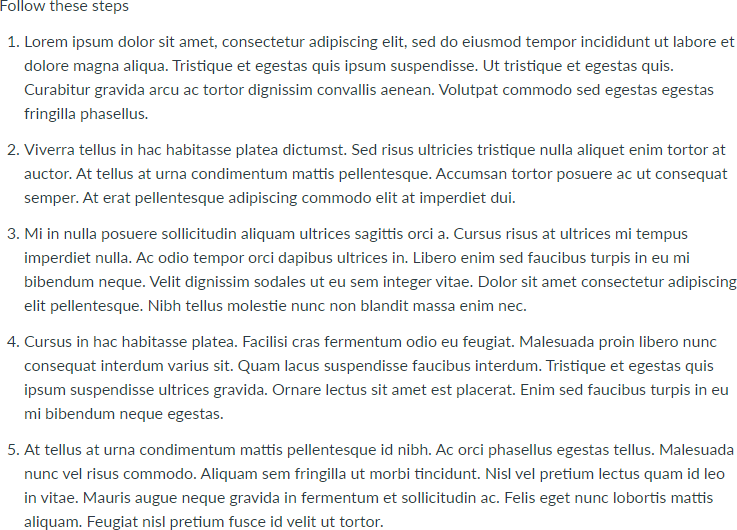
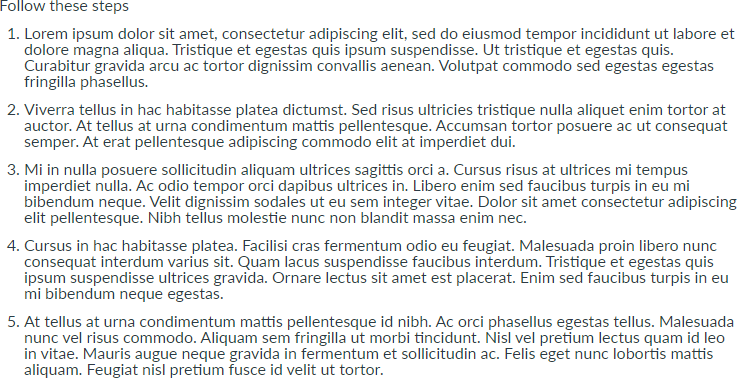
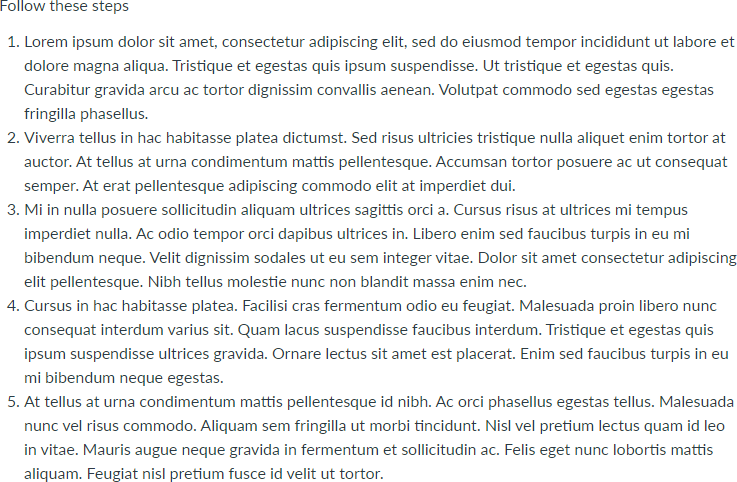
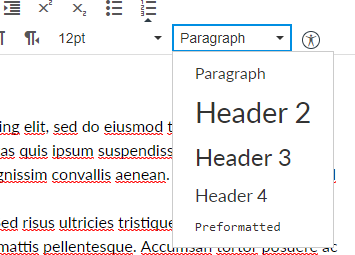
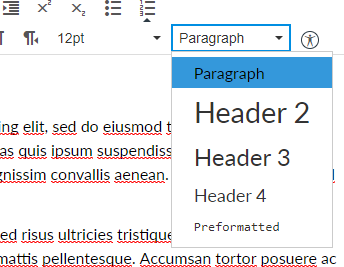
This discussion post is outdated and has been archived. Please use the Community question forums and official documentation for the most current and accurate information.