Celebrate Excellence in Education: Nominate Outstanding Educators by April 15!
Turn on suggestions
Auto-suggest helps you quickly narrow down your search results by suggesting possible matches as you type.
Options
- Subscribe to RSS Feed
- Mark Topic as New
- Mark Topic as Read
- Float this Topic for Current User
- Bookmark
- Subscribe
- Mute
- Printer Friendly Page
[ARCHIVED] Reset Course Content in Canvas
- Mark as New
- Bookmark
- Subscribe
- Mute
- Subscribe to RSS Feed
- Permalink
- Report Inappropriate Content
01-18-2022
11:26 AM
I want to reset one of my Canvas courses. I followed the instruction in the Canvas Help guides to reset my course content, but I do not have the Reset Course button in my Canvas Settings. Does anyone know how to reset a Canvas course if the Reset Course button is not showing up?
Solved! Go to Solution.
1 Solution
- Mark as New
- Bookmark
- Subscribe
- Mute
- Subscribe to RSS Feed
- Permalink
- Report Inappropriate Content
01-18-2022
01:11 PM
Hi Laura,
Many schools have the reset button disabled for teachers in their courses, just because of the potential for accidentally nuking your entire course. In that case, you'll want to contact the Help Desk at your school to ask someone to reset the course for you.
8 Replies
- Mark as New
- Bookmark
- Subscribe
- Mute
- Subscribe to RSS Feed
- Permalink
- Report Inappropriate Content
01-18-2022
01:11 PM
Hi Laura,
Many schools have the reset button disabled for teachers in their courses, just because of the potential for accidentally nuking your entire course. In that case, you'll want to contact the Help Desk at your school to ask someone to reset the course for you.
- Mark as New
- Bookmark
- Subscribe
- Mute
- Subscribe to RSS Feed
- Permalink
- Report Inappropriate Content
01-19-2022
08:20 AM
Canvas has now associated the "reset course" feature with the "delete course" feature. This is most unfortunate as now they are both either ON or OFF. Nobody wants to accidentally delete a course (that would certainly affect student enrollment) BUT the feature to reset a course (sometimes called the nuclear option) was so beneficial if you just needed to start over on a class or had an LTI tool that was mistakenly paired, or just wanted to save some time. Yeah, sometimes it is less time to just start over than to fix a whole lot of things. This update is taking a step back, in my opinion. Due to the update, it seems the only way to get this feature is to turn them both ON and use scripting to hide the "delete course" button so it is not available.
I would have to ask why this was done, to begin with. Please consider having the two features returned to being separate so as admins we can turn off the "delete course" feature for instructors (avoid accidents) but keep the "reset course" option (fix mistakes). Thanks for your consideration 🙂
- Mark as New
- Bookmark
- Subscribe
- Mute
- Subscribe to RSS Feed
- Permalink
- Report Inappropriate Content
01-18-2022
07:08 PM
Good evening, @laura_powell ...
I completely agree with @mzimmerman. This is further confirmed in the first sentence within the blue box of this Guide: How do I reset course content? - Instructure Community (canvaslms.com).
Let Community members know if you have any other questions about this...thanks!
- Mark as New
- Bookmark
- Subscribe
- Mute
- Subscribe to RSS Feed
- Permalink
- Report Inappropriate Content
01-19-2022
10:01 AM
I'm not quite sure what you mean? On the back end, a "course reset" has always involved creating a new, empty course, moving the users/sections over, and setting the previous course as "deleted". That is is what makes it possible to un-do a course reset if necessary, since deleted courses can be "undeleted".
From a permissions point of view, the new granular permissions do make a distinction between allowing a course reset and allowing a course delete:
- Mark as New
- Bookmark
- Subscribe
- Mute
- Subscribe to RSS Feed
- Permalink
- Report Inappropriate Content
01-19-2022
01:50 PM
Well, that was fast, ha! Seriously, the settings were joined together without this granularity. Yes, I am aware of getting a new canvas course number in doing this with the enrollment moving over. This is great because the SIS ID number stays the same for automation with our SIS. I have gone back to verify when this change was made. I have personal correspondence with accountservices specifically pointing out the update took place somewhere around 06/19/21 (the two settings "delete course" and "reset course" being combined into one setting) as well as a possible solution at this article https://community.canvaslms.com/t5/Canvas-Admin-Discussion/CSS-for-hiding-quot-Delete-Course-quot-an... because of loss of the ability to set "Delete Couse" to OFF and "Reset Course" to ON via permissions. The loss of functionality was the purpose of my contact.
Thank you for the screenshot. This functionality has apparently been restored. I have tested it on some sandboxes. Awesome!
- Mark as New
- Bookmark
- Subscribe
- Mute
- Subscribe to RSS Feed
- Permalink
- Report Inappropriate Content
01-19-2022
02:00 PM
We used similar javascript as what's in the link to hide the delete and reset options when we first went Canvas, but it's very old.
The current granular permissions were added to production with the 7-7-2021 update: https://community.canvaslms.com/t5/Canvas-Releases/Canvas-Deploy-Notes-2021-07-07/ta-p/470518#toc-hI...
However, I'm still not quite sure what you mean regarding the delete and reset functions being combined. If I enable both delete an reset permissions, as far as I can tell they still show up as separate entries in the menu just the same as they did before?
- Mark as New
- Bookmark
- Subscribe
- Mute
- Subscribe to RSS Feed
- Permalink
- Report Inappropriate Content
01-20-2022
11:02 AM
Last year we ran into an issue when instructors started contacting our office about not being able to reset course content. Your screen capture shows the setting. Upon investigation to the permissions AT THAT TIME "reset course" and "delete course" were combined into ONE setting called "Courses - delete". It could be set to ON or OFF meaning either both were available or both were not available to teachers. We even put an entry into our Canvas admin console giving Canvas technical support permission to do a reset when faculty would call after hours due to this issue. I try to keep my eye on the update lists but did not see this. I am thrilled that the options were restored to what it was before. However, for reference, here is a screen capture from June 2021 of the settings in the production environment (notice NO RESET COURSE). If all of these dates are correct it looks like the previous settings were reverted back within a month (from 06-19-21 to 07-07-21)??? All good, happy to turn it back on.
- Mark as New
- Bookmark
- Subscribe
- Mute
- Subscribe to RSS Feed
- Permalink
- Report Inappropriate Content
01-21-2022
10:15 AM
Thanks. I'm not sure what the state of those permissions options may have been during the window you're talking about, since we were using the Javascript to hide both options until after the granular permissions were released on 7-7-21.
 Community Help
Community Help
View our top guides and resources:
Find My Canvas URL Help Logging into Canvas Generate a Pairing Code Canvas Browser and Computer Requirements Change Canvas Notification Settings Submit a Peer Review AssignmentTo participate in the Instructure Community, you need to sign up or log in:
Sign In
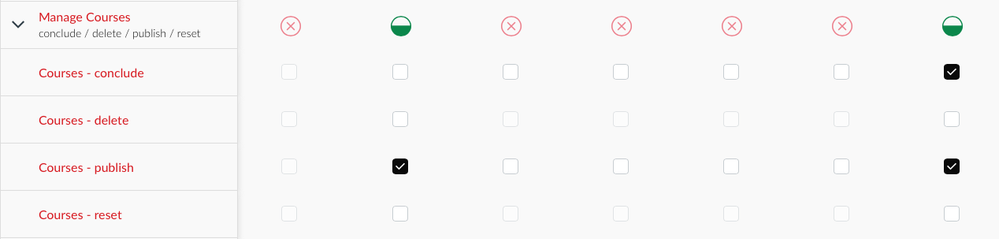
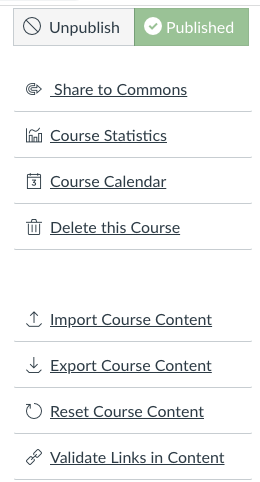
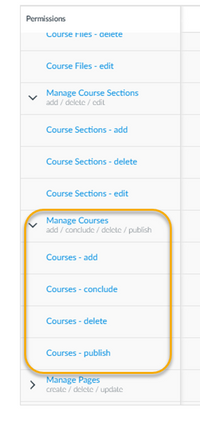
This discussion post is outdated and has been archived. Please use the Community question forums and official documentation for the most current and accurate information.