Celebrate Excellence in Education: Nominate Outstanding Educators by April 15!
Turn on suggestions
Auto-suggest helps you quickly narrow down your search results by suggesting possible matches as you type.
Options
- Subscribe to RSS Feed
- Mark Topic as New
- Mark Topic as Read
- Float this Topic for Current User
- Bookmark
- Subscribe
- Mute
- Printer Friendly Page
[ARCHIVED] Reordering Outcomes
- Mark as New
- Bookmark
- Subscribe
- Mute
- Subscribe to RSS Feed
- Permalink
- Report Inappropriate Content
08-29-2019
09:10 AM
Is there a way to reorder outcomes so that they are not in alphabetical order? For my set up, it would be extremely helpful for me to reorder my outcomes so that they are listed in the order which they are covered in class.
For example, having outcomes listed in the following order
- Prerequisite 1
- Prerequisite 2
- Limits 1
- Limits 2
- Derivatives 1
- Derivatives 2
- Derivatives 3
is much easier to work with than
- Curve Sketching 1
- Curve Sketching 2
- Derivatives 1
- Derivatives 2
- Differential Equations 1
- Integration 1
- Integration 2
Solved! Go to Solution.
1 Solution
- Mark as New
- Bookmark
- Subscribe
- Mute
- Subscribe to RSS Feed
- Permalink
- Report Inappropriate Content
01-20-2020
08:25 PM
Would it work to number the Outcomes?
For example:
1 Prerequisite A
2 Prerequisite B
If the number sorting would help create the custom order, that may be a workaround. ![]()
5 Replies
- Mark as New
- Bookmark
- Subscribe
- Mute
- Subscribe to RSS Feed
- Permalink
- Report Inappropriate Content
09-07-2019
05:31 AM
I have tried to reorder my outcomes, but there is no way to save them. I find this very frustrating when I'm looking for a particular item. I hope this will be a feature Canvas would consider adding in the future.
- Mark as New
- Bookmark
- Subscribe
- Mute
- Subscribe to RSS Feed
- Permalink
- Report Inappropriate Content
01-20-2020
08:25 PM
Would it work to number the Outcomes?
For example:
1 Prerequisite A
2 Prerequisite B
If the number sorting would help create the custom order, that may be a workaround. ![]()
- Mark as New
- Bookmark
- Subscribe
- Mute
- Subscribe to RSS Feed
- Permalink
- Report Inappropriate Content
10-08-2020
02:27 PM
This solution doesn't work. The outcomes are still ordered alphabetically ignoring the numbers.
- Mark as New
- Bookmark
- Subscribe
- Mute
- Subscribe to RSS Feed
- Permalink
- Report Inappropriate Content
12-23-2022
07:19 AM
Same issue here.
Outcomes are numbered, but default to odd order.
Does anyone know WHY, or HOW to change it?
- Mark as New
- Bookmark
- Subscribe
- Mute
- Subscribe to RSS Feed
- Permalink
- Report Inappropriate Content
12-23-2023
06:11 AM
A year later and still the issue remains. When opening the Learning Mastery Gradebook, this is what I see:
It is not alphabetical.
It is not numeric.
It is not in the order that the outcomes appear in that section of the main (left side) navigation.
And if I rearrange it, upon refreshing, all changes to order are lost.
Solutions?
 Community Help
Community Help
View our top guides and resources:
Find My Canvas URL Help Logging into Canvas Generate a Pairing Code Canvas Browser and Computer Requirements Change Canvas Notification Settings Submit a Peer Review AssignmentTo participate in the Instructure Community, you need to sign up or log in:
Sign In
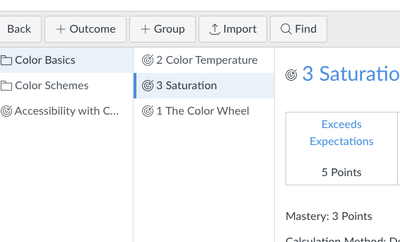
This discussion post is outdated and has been archived. Please use the Community question forums and official documentation for the most current and accurate information.