[ARCHIVED] Once you download File Upload type quiz questions can you re-upload them?
- Mark as New
- Bookmark
- Subscribe
- Mute
- Subscribe to RSS Feed
- Permalink
- Report Inappropriate Content
We found today that if you have question groups set up in Quizzes with File Upload type questions you have to go to Quiz Statistics to download all submissions one question at a time - from that group - there is no "Download all submissions" like normal quizzes with file upload type questions... so that is good to know - thank goodness I love me some clicking!
Now that all the question submission files are downloaded, the instructor would like to re-upload them once graded with her feedback attached. I found that is available in assignments but I have not seen any documentation on Quizzes, though she swears she was doing this in the Spring.
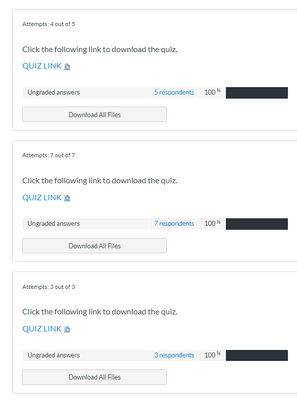
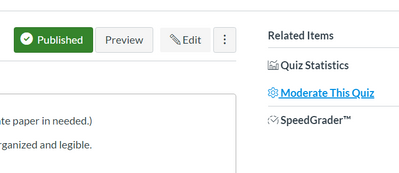
Thanks for any illumination you can provide! She does not like the idea of adding the files in the comments of Speedgrader.

This discussion post is outdated and has been archived. Please use the Community question forums and official documentation for the most current and accurate information.