[ARCHIVED] Notification settings
- Mark as New
- Bookmark
- Subscribe
- Mute
- Subscribe to RSS Feed
- Permalink
- Report Inappropriate Content
09-28-2017
06:46 AM
We encourage students to check their notification settings, but we are getting a lot of feedback that they find them very confusing and are not sure what they all mean! Sometimes they feel overwhelmed by emails and the danger is they then turn everything off.
We were wondering if anyone has tried modifying the notification settings screen to make important ones stand out (e.g. announcements) or has produced a student friendly guide to what they all mean? We have this one https://s3.amazonaws.com/tr-learncanvas/docs/CanvasNotifications.pdf but that is a bit too much info for the students
Any tips on how you handle this would be great!

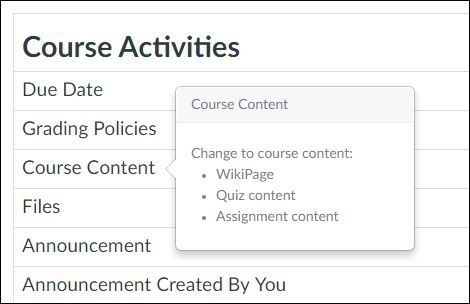

This discussion post is outdated and has been archived. Please use the Community question forums and official documentation for the most current and accurate information.