Celebrate Excellence in Education: Nominate Outstanding Educators by April 15!
Turn on suggestions
Auto-suggest helps you quickly narrow down your search results by suggesting possible matches as you type.
Options
- Subscribe to RSS Feed
- Mark Topic as New
- Mark Topic as Read
- Float this Topic for Current User
- Bookmark
- Subscribe
- Mute
- Printer Friendly Page
[ARCHIVED] New quiz VS Old quiz
- Mark as New
- Bookmark
- Subscribe
- Mute
- Subscribe to RSS Feed
- Permalink
- Report Inappropriate Content
01-21-2021
08:18 PM
In the old quiz form, I could give extra attempt per student (see picture below). Can this be done on the new quizzes?
Thank you in advance!
Solved! Go to Solution.
1 Solution
- Mark as New
- Bookmark
- Subscribe
- Mute
- Subscribe to RSS Feed
- Permalink
- Report Inappropriate Content
01-23-2021
09:37 PM
Yes it can. Go to the quiz and click the Moderate section across the top. For the student you want to give an extra attempt to click the Moderate button on the far right. This is also where you can give extra time to individual students.
There is an additional feature in New Quizzes where from this same Moderate Page, you can click the Pencil icon next to a student to give them time adjustments which will carry over to all New Quizzes in this course. So you can for instance give a student time limit multiplier of 1.5 and that student will get time and a half on every quiz in the course. Here are some guide pages about the topics.
- How do I moderate a student's assessment attempt in New Quizzes?
- How do I add assessment accommodations for a student in New Quizzes?
Rick
2 Replies
- Mark as New
- Bookmark
- Subscribe
- Mute
- Subscribe to RSS Feed
- Permalink
- Report Inappropriate Content
01-23-2021
09:37 PM
Yes it can. Go to the quiz and click the Moderate section across the top. For the student you want to give an extra attempt to click the Moderate button on the far right. This is also where you can give extra time to individual students.
There is an additional feature in New Quizzes where from this same Moderate Page, you can click the Pencil icon next to a student to give them time adjustments which will carry over to all New Quizzes in this course. So you can for instance give a student time limit multiplier of 1.5 and that student will get time and a half on every quiz in the course. Here are some guide pages about the topics.
- How do I moderate a student's assessment attempt in New Quizzes?
- How do I add assessment accommodations for a student in New Quizzes?
Rick
- Mark as New
- Bookmark
- Subscribe
- Mute
- Subscribe to RSS Feed
- Permalink
- Report Inappropriate Content
02-22-2021
07:36 PM
Is there a way that they will start with a new quiz not just open last quiz?
 Community Help
Community Help
View our top guides and resources:
Find My Canvas URL Help Logging into Canvas Generate a Pairing Code Canvas Browser and Computer Requirements Change Canvas Notification Settings Submit a Peer Review AssignmentTo participate in the Instructure Community, you need to sign up or log in:
Sign In
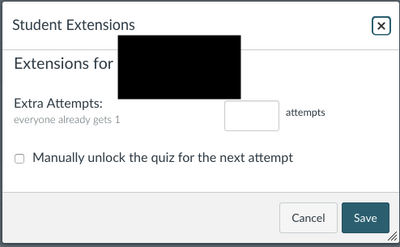
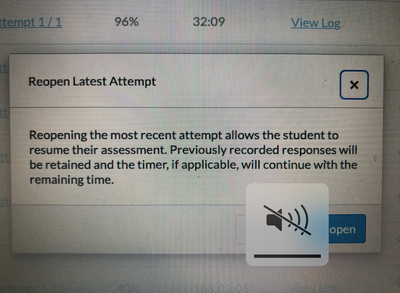
This discussion post is outdated and has been archived. Please use the Community question forums and official documentation for the most current and accurate information.