[ARCHIVED] New Quiz FITB "Create New Space" creates space w/wrong text in wrong place.
- Mark as New
- Bookmark
- Subscribe
- Mute
- Subscribe to RSS Feed
- Permalink
- Report Inappropriate Content
I'm trying to create a Fill in the Blank question with three text entry boxes. No matter what I do, at least one of the three will be messed up.
Whether I used the [Create Blank Space] button or just hit enter, the text I've highlighted may or may not be the blank space, and the blank space may or may not be in that location, sometimes replacing some other random string of text in the question.
I included a screenshot of one such event below. Here you can see that I tried to turn the 0.2 into a blank space for entering an answer, but instead the blank space replaced some text in the word "nearest" with the 0.2 blank space and what appears to be a line break. I didn't think you could even put a line break into the fill-in-the-blank statement box.
In other attempts, it has done something similar, but the text in the blank space was some other random string of text in the problem rather than the text I had highlighted.
If I try to delete the blank space by clicking the x on the offending blank space, it crashes Canvas, showing only a blank white screen with the left sidebar, and I have to refresh the page and start the problem over.
I can't see where anyone else has had this problem, but I encounter the same issue on either Firefox or Chrome (both fully updated as of 9/13/2020).

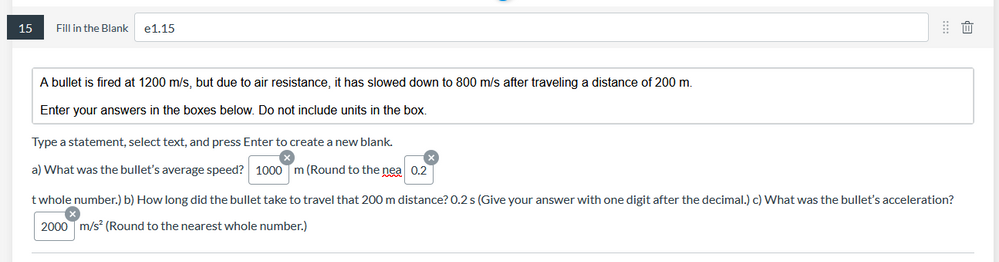
This discussion post is outdated and has been archived. Please use the Community question forums and official documentation for the most current and accurate information.