[ARCHIVED] Meeting Link Quick Join Button
- Mark as New
- Bookmark
- Subscribe
- Mute
- Subscribe to RSS Feed
- Permalink
- Report Inappropriate Content
All of my teachers use Canvas as the place where they post meeting links, mainly for Zoom or Google Meet, but they often put them in different places. Sometimes these links can be buried in announcements, or just inconvenient to find. If there were a button accessible from card view and the home page of each class, some unnecessary confusion would be avoided. Teachers could enter a meeting link into a box that corresponded to the quick join button, so when a student clicked on the button, the link would be opened. The button could be on the card view at the bottom of the card, where the announcements, assignments, discussions, and files icons already are. It could also be placed on the home page of each class.
The only problem I see is that sometimes teachers use the same canvas class for all of their classes, ex: one biology class for all periods, so unless they used the same link for each period, this button would not be useful.
I posted this on the instructors group even though I am a student, because the student's group doesn't seem like a place for ideas. I also think that for this idea to work, instructors would need to implement this.

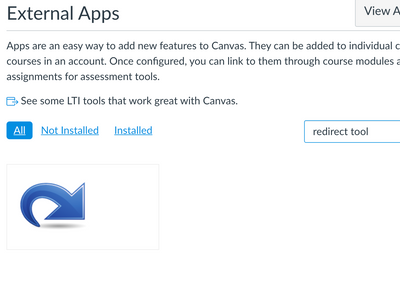
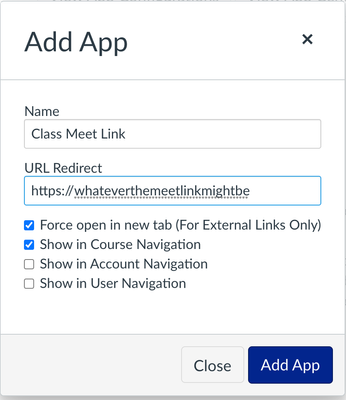
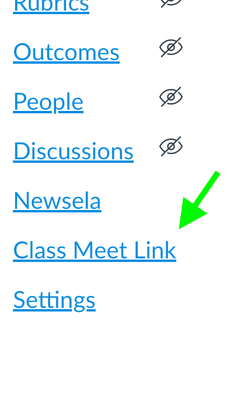
This discussion post is outdated and has been archived. Please use the Community question forums and official documentation for the most current and accurate information.