Celebrate Excellence in Education: Nominate Outstanding Educators by April 15!
Turn on suggestions
Auto-suggest helps you quickly narrow down your search results by suggesting possible matches as you type.
Options
- Subscribe to RSS Feed
- Mark Topic as New
- Mark Topic as Read
- Float this Topic for Current User
- Bookmark
- Subscribe
- Mute
- Printer Friendly Page
[ARCHIVED] Math Faculty use?
- Mark as New
- Bookmark
- Subscribe
- Mute
- Subscribe to RSS Feed
- Permalink
- Report Inappropriate Content
02-09-2016
12:09 PM
Our district is currently piloting Canvas in an effort to decide if we will adopt Canvas next semester. Part of my responsibilities is to present to each department the uses of Canvas as it applies to them. I need to present to Math Faculty and as a Child Development instructor turned instructional designer I am not sure what "bells and whistles" of Canvas to highlight aside from Publisher LTI, I am assuming Math faculty do not heavily use Speed Grader. Any suggestions are appreciated.
7 Replies
- Mark as New
- Bookmark
- Subscribe
- Mute
- Subscribe to RSS Feed
- Permalink
- Report Inappropriate Content
02-09-2016
12:16 PM
@amandataintor , I've shared your question with the Teaching Math in Canvas space to enhance its visibility with some counterparts of your intended audience.
- Mark as New
- Bookmark
- Subscribe
- Mute
- Subscribe to RSS Feed
- Permalink
- Report Inappropriate Content
02-09-2016
12:30 PM
Thank You! Just sharing with them there is a space titled "Teaching Math in Canvas" will knock their socks off.
Thanks again!
- Mark as New
- Bookmark
- Subscribe
- Mute
- Subscribe to RSS Feed
- Permalink
- Report Inappropriate Content
02-09-2016
03:53 PM
@amandataintor , I teach statistics and use Speedgrader quite a bit. ![]()
In my course we do a lot of work on the computer (using statistical software), so it's pretty easy for students to copy the results of their analysis and put it in a word document or Google Doc's. I then have them answer various questions about their analysis and the results. This final document is uploaded into Canvas where I can easily add my comments, suggestions, etc via Crocodoc. In addition, I've also had students write problems out by hand and then either take a picture with their phone and upload it to Canvas (easy to do using the mobile app) or convert it to pdf (they have free mobile ones) and submit it to a dropbox. In both cases it works great and I'm able to provide students feedback using Crocodoc (if turned in as a pdf).
Another way I use Canvas is for quizzes. We have all of our quizzes in Canvas and enjoy using the formula questions to create a large number of question options for the same question.
Yet, I'll be honest that in general, most math faculty find the quiz question interface (and functionality) to not be very effective for creating quiz questions and in some cases limiting.
Hope this helps!
- Mark as New
- Bookmark
- Subscribe
- Mute
- Subscribe to RSS Feed
- Permalink
- Report Inappropriate Content
02-09-2016
11:22 PM
Hey @amandataintor , I should start off by saying I am not, nor have I ever been, a Math faculty. I merely support their use of Canvas at our institution.
stefaniesanders comment about the wonders of the Community is spot on.
I will also second everything @kona said about how Speedgrader can be used by Math faculty. To explain a bit more, in Math courses "showing work" is a big deal, and this can be problematic in online and hybrid environments. For the students, the pain point is trying to use a computer to work through a Math problem. This can significantly slow down the process and distract the student from focusing on the problem. For the faculty, it can be difficult to give feedback the way they normally would on paper submissions (writing comments and symbols at the exact spot on the paper). As Kona said, with Canvas and Speedgrader, the students can do their work on paper, then use an app like Microsoft's Office Lens to snap a picture with their phone, and convert it to a PDF and then the teacher can use point comments to simulate what they would do in a face to face environment.
Now for a few more that haven't been mentioned:
- There is an equation editor
- There are great apps in the app center.
Here's one called MyOpenMath that our faculty have been piloting and really enjoying. - Canvas allows the embedding of external content. Here's a good document about embedding content.
Here's an example of a Geogebra worksheet embedded into a Canvas page. It could just as easily be embedded into an Announcement, Discussion, Assignment, Quiz Question (you get the idea...)
- Mark as New
- Bookmark
- Subscribe
- Mute
- Subscribe to RSS Feed
- Permalink
- Report Inappropriate Content
01-19-2021
10:16 AM
Does the "Turn In" button work with Geogebra and Canvas?
- Mark as New
- Bookmark
- Subscribe
- Mute
- Subscribe to RSS Feed
- Permalink
- Report Inappropriate Content
02-10-2016
06:46 AM
Another helpful idea on quizzes that our engineering faculty have done: the last question is a 0-point item for uploading a file with their work, if desired, for possible additional credit. The rest of the quiz is objective and Canvas grades it. But if a student gets a wrong answer and has uploaded their work (hand written, then scanned or photo taken), the faculty looks at their work and can award partial credit (either on the question itself or on this additional extra credit item). The faculty can still "see their work" but only has to look at it and grade it for wrong questions.
AnnMarie
- Mark as New
- Bookmark
- Subscribe
- Mute
- Subscribe to RSS Feed
- Permalink
- Report Inappropriate Content
02-11-2016
10:23 AM
Hi Amanda,
I'm in a k-12 setting as an Instructional Coach. @kona , awilliams and @annmarie_johnso have provided some great tips, which I cannot possibly add more to. ![]() Our teachers use the quiz functions often. Additionally, our teachers often record their lessons via Swivl, SmartNotebook, or StarBoard software and upload them to Canvas for students to watch later when they are completing assignments at home. We also have several instructors using the Discussion tool to encourage students to explain their theories or approach concepts more creatively (writing a biopoem for a math concept, for example). We also have a few instructors who will post the answer keys for students to reference on their formative work.
Our teachers use the quiz functions often. Additionally, our teachers often record their lessons via Swivl, SmartNotebook, or StarBoard software and upload them to Canvas for students to watch later when they are completing assignments at home. We also have several instructors using the Discussion tool to encourage students to explain their theories or approach concepts more creatively (writing a biopoem for a math concept, for example). We also have a few instructors who will post the answer keys for students to reference on their formative work.
 Community Help
Community Help
View our top guides and resources:
Find My Canvas URL Help Logging into Canvas Generate a Pairing Code Canvas Browser and Computer Requirements Change Canvas Notification Settings Submit a Peer Review AssignmentTo participate in the Instructure Community, you need to sign up or log in:
Sign In
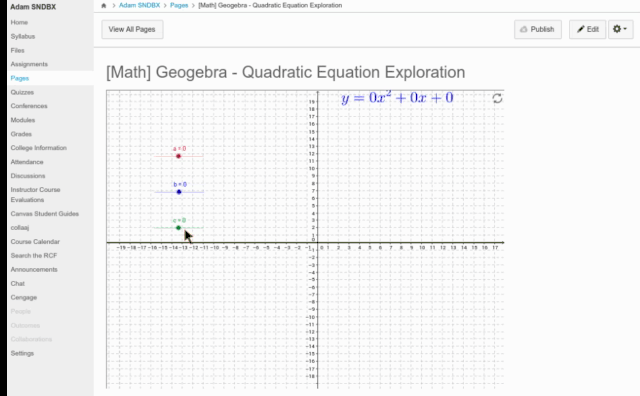
This discussion post is outdated and has been archived. Please use the Community question forums and official documentation for the most current and accurate information.