Celebrate Excellence in Education: Nominate Outstanding Educators by April 15!
Turn on suggestions
Auto-suggest helps you quickly narrow down your search results by suggesting possible matches as you type.
Options
- Subscribe to RSS Feed
- Mark Topic as New
- Mark Topic as Read
- Float this Topic for Current User
- Bookmark
- Subscribe
- Mute
- Printer Friendly Page
[ARCHIVED] Keeping highest grades vs. ignoring lowest
- Mark as New
- Bookmark
- Subscribe
- Mute
- Subscribe to RSS Feed
- Permalink
- Report Inappropriate Content
03-07-2016
06:25 AM
OnCourse allowed the keeping of the highest grades in a category. Canvas opted rather to ignore the lowest grades in a category. At the end of the semester, the two are one in the same. However, they are not the same through out the semester. For example, if grades are to be determined by the highest three of a total of four exam scores, OnCourse scores each of the first three exams and only drops a grade when the fourth exam is recorded thereby giving the student an accurate account of his/her grade. In contrast, Canvas will ignore the lowest exam score beginning with the second exam thereby giving the student a false evaluation of his/her grade from that point until the end of the semester. The last exam in OnCourse can only raise a student's grade. If it does not, then it is dropped. The last exam in Canvas will always have an impact on the student's grade positively or negatively. As there is an advantage in both cases, shouldn't it be an option for the instructor.
Solved! Go to Solution.
1 Solution
- Mark as New
- Bookmark
- Subscribe
- Mute
- Subscribe to RSS Feed
- Permalink
- Report Inappropriate Content
03-17-2016
01:54 PM
Thank you for your question, gfarris. But perhaps this question should be posted elsewhere in the community -- you posted your thoughts in the InstructureCon area.
In the Canvas Feature Ideas area, @glparker submitted a similar idea . This idea was archived due to lack of votes (See How does the voting process work for feature ideas?). Archived ideas can be re-submitted, however. (See How do I create a new feature idea? for more information).
For now, I will mark this question as 'answered' and suggest you submit a new idea in the Canvas Feature Ideas or check out Groups area (maybe Instructional Designers group) to see if anyone's created alternative solutions to your grading scenario.
![]()
11 Replies
- Mark as New
- Bookmark
- Subscribe
- Mute
- Subscribe to RSS Feed
- Permalink
- Report Inappropriate Content
03-12-2016
11:56 AM
You pose an excellent question that I would like to know the answer. Blackboard is not very good at this either, though my alternative in Blackboard would be to go through and exempt individual low grades to be assured of accuracy. But again, there is the confidence level of the student in their grades. The individual exemptions at the end of the semester would require that the students be able to calculate their grades. But the end result would be very similar to what you describe in OnCourse, where for the three highest of four exam grades, the first three would stand and a grade on an earlier exam would only be dropped after the fourth exam if it was lower than the fourth exam grade.
- Mark as New
- Bookmark
- Subscribe
- Mute
- Subscribe to RSS Feed
- Permalink
- Report Inappropriate Content
10-29-2020
08:08 AM
Blackboard or Moodle is better than Canvas in this Gradebook manipulation respect - any day and hands down. Canvas gradebook is severely limited.
- Mark as New
- Bookmark
- Subscribe
- Mute
- Subscribe to RSS Feed
- Permalink
- Report Inappropriate Content
03-17-2016
01:54 PM
Thank you for your question, gfarris. But perhaps this question should be posted elsewhere in the community -- you posted your thoughts in the InstructureCon area.
In the Canvas Feature Ideas area, @glparker submitted a similar idea . This idea was archived due to lack of votes (See How does the voting process work for feature ideas?). Archived ideas can be re-submitted, however. (See How do I create a new feature idea? for more information).
For now, I will mark this question as 'answered' and suggest you submit a new idea in the Canvas Feature Ideas or check out Groups area (maybe Instructional Designers group) to see if anyone's created alternative solutions to your grading scenario.
![]()
- Mark as New
- Bookmark
- Subscribe
- Mute
- Subscribe to RSS Feed
- Permalink
- Report Inappropriate Content
08-03-2022
02:05 PM
The listed Solution is NOT a solution, just says no one cares. I care. I have a course structure that requires students to complete a specified minimum number of assignments (in this course, 10). They can do more, but I will take the highest 10 scores. This was possible in Moodle gradebook, not in Canvas. Not everyone takes the same total number of quizzes, so I cannot set a specific number to be dropped.
- Mark as New
- Bookmark
- Subscribe
- Mute
- Subscribe to RSS Feed
- Permalink
- Report Inappropriate Content
12-01-2016
02:00 PM
Keeping highest grades vs. ignoring lowest is necessary in the following situation:
Students are required to submit three essays in a particular category. After the grade is posted with a mark up of the original submission, the students have two options to improve their score. One is to revise the paper and one is to submit a fourth, fifth, sixth, etc. essay but only the top three grades will count. Without a finite number of submissions the "Drop lowest" option would penalize the student who submits only the minimum requirement.
- Mark as New
- Bookmark
- Subscribe
- Mute
- Subscribe to RSS Feed
- Permalink
- Report Inappropriate Content
09-08-2017
10:29 AM
The reply mentions 'posting elsewhere', but I am unclear as to where that 'elsewhere' would be. I have a related issue:
I would like to add an issue associated with the Assignment Group rule "Number of scores to ignore for each student" (which is actually "automatically drop lowest X scores). Right now, I am just preventing totals from displaying to students in the Gradebook, which is problematic - as is the 'dropping' (graying out) of scores that will ultimately be kept/counted at the end of the semester. Any suggestions on how best to manage this in the current system would be appreciated. Thank you!
Here is my situation: I allow students to drop their lowest score from several of my assignment groups (1/14 lowest quiz score, 2/5 lowest critical thinking tasks, 1/5 lowest exam score, 1/3 video quiz scores). So, if students do well on the X number required assignments in each group they can, potentially, skip the remaining one(s) in that group. Alternatively, students can choose do all of the assignments in each group and then keep their highest X required scores in each group. I find that this not only encourages students be focused early in the semester (do well 'up-front' may = less work later), but also offers flexibility in terms of their balancing school and 'life' responsibilities. Students are allowed to miss one assignment deadline from each assignment group for any reason (sick, car trouble, have to attend a wedding, internet went down, dog ate my homework) and use that as the assignment that gets dropped from that group. It also eliminates the need for creating make-up assignments. Unfortunately, this also wreaks havoc with students' (and sometimes my) ability to understand their current course grade across the semester.
Presently, in my case, as students' grades are posted across the semester, the system automatically "drops" their lowest X scores for each group (based on rules set for each assignment group) ans 'grays out' those scores in the students' Gradebook. A case in point... I have a student who has already completed the required 3/5 critical thinking tasks this semester (90/90, 85/90, 90/90). However, two of these are grayed out in her Gradebook because the lowest 2/5 of these are 'ignored' – so only 1/5 is counted toward her course grade. This Gradebook issue does not resolve itself until the deadlines for ALL of the assignments in that Assignment Group have passed (near the end of the semester) – even though she is likely to skip the two remaining assignments in that group, and use those two zeros as her “dropped' scores. I realize, of course, that I could just set the Assignment Group rules at the end of the semester. But, as others have alluded to, students will think they are fine - until suddenly points (lowest scores) disappear from their Gradebook at the end of the semester.
A solution presented to me by Canvas tech at my college was to 'Set Default Grade' to zero for all assignments. This would effectively resolve this issue in the mathematical sense. However, to do so now (after the start of the semester) would 1) change all 'submitted but still ungraded' assignments to zero, and 2) likely freak most students out.
Ideally, there would be some way that the 'not yet due' scores were grayed out until the submission deadlines pass in each group. Would an IF-THEN kind of thing, integrated into Assignment Group rule option, work? Something like...
IF "assignment is not locked" (in an Assignment Group) THEN "treat ungraded as zero"?
This way (I think), all assignments would start out as zero (and grayed out) in the Gradebook and, early in the semester, the X number of “to be ignored” scores would (of course) be the scores grayed out in the Gradebook. However, as the semester progresses, and students’ assignments are graded, higher (non-zero) scores replace them and are included in course grade totals - while the “to be ignored” scores (I think) have no influence on overall course grades until their respective deadlines pass? Refering to the example case from above, that student's 3/5 scores would be counted in her total and the two up-coming (likely to be dropped) assignments have no influence. In that same example, if that student decided to complete a 4thcritical thinking task, and that 4th score was higher than one of the three previous scores in that group, the 4th (higher) score would replace the lowest of the first three in that group. Sadly, of course, this is not a perfect solution either - since students may interpret 'grayed out' as = 'not open to submit' or 'dealine has passed'.
Thank you in advance for your help!
- Mark as New
- Bookmark
- Subscribe
- Mute
- Subscribe to RSS Feed
- Permalink
- Report Inappropriate Content
09-08-2017
02:40 PM
All, @kimberly_smith1 has also posted this as a standalone question here: https://community.canvaslms.com/thread/19118-student-gradebook-issues-with-ignore-lowest-scores-in-a... So that we can avoid duplicating efforts, please add your replies as comments under that question. Thanks!
- Mark as New
- Bookmark
- Subscribe
- Mute
- Subscribe to RSS Feed
- Permalink
- Report Inappropriate Content
09-08-2017
07:58 PM
This has been an on going issue. As I have stated before it should not be a "feature" idea but a correction to the functionality of CANVAS. Below are links to previous times that this has come up:
- Mark as New
- Bookmark
- Subscribe
- Mute
- Subscribe to RSS Feed
- Permalink
- Report Inappropriate Content
11-11-2020
07:23 PM
I can't access any of the links given here.
- Mark as New
- Bookmark
- Subscribe
- Mute
- Subscribe to RSS Feed
- Permalink
- Report Inappropriate Content
11-11-2020
07:22 PM
I can't access that page described.
- Mark as New
- Bookmark
- Subscribe
- Mute
- Subscribe to RSS Feed
- Permalink
- Report Inappropriate Content
12-02-2020
02:33 PM
Hello Stephanie,
When I click on the link https://community.canvaslms.com/thread/19118-student-gradebook-issues-with-ignore-lowest-scores-in-a... I'm taken to the page you see below. This seems odd, since I posted the original. Might others wanting to view this page be receiving the same error?
Thank you.
Kimberly Smith
 Community Help
Community Help
View our top guides and resources:
Find My Canvas URL Help Logging into Canvas Generate a Pairing Code Canvas Browser and Computer Requirements Change Canvas Notification Settings Submit a Peer Review AssignmentTo participate in the Instructure Community, you need to sign up or log in:
Sign In
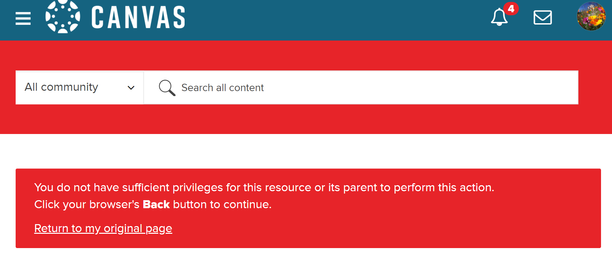
This discussion post is outdated and has been archived. Please use the Community question forums and official documentation for the most current and accurate information.