Celebrate Excellence in Education: Nominate Outstanding Educators by April 15!
Turn on suggestions
Auto-suggest helps you quickly narrow down your search results by suggesting possible matches as you type.
Options
- Subscribe to RSS Feed
- Mark Topic as New
- Mark Topic as Read
- Float this Topic for Current User
- Bookmark
- Subscribe
- Mute
- Printer Friendly Page
[ARCHIVED] Is there a way to make quiz "answer" boxes bigger?
- Mark as New
- Bookmark
- Subscribe
- Mute
- Subscribe to RSS Feed
- Permalink
- Report Inappropriate Content
09-21-2017
09:07 AM
Why are the answer boxes so small on quizzes? I get why matching questions need small boxes--space is limited on screen due to the layout. But there appears to be plenty of room to expand the boxes to the right for multiple choice and multiple answer questions. The answer boxes only allow about 30 characters to be visible in edit mode---when you have 100 character sentences in the box, you can't see the whole sentence and are forced to scroll over which is really annoying.
Solved! Go to Solution.
1 Solution
- Mark as New
- Bookmark
- Subscribe
- Mute
- Subscribe to RSS Feed
- Permalink
- Report Inappropriate Content
09-25-2017
11:56 AM
Hi there @cdollar a belated Welcome to the Community.
![]()
While there isn't a way to make the box bigger, you can do a couple of things to work around this.
- Copy and past from a document. That way, you can see the total answer before putting it in as a field in the quiz.
- When editing the quiz questions, you can click "Show Question Details" so after clicking "Save" you can see the answers in their entirety.
So while there isn't a way to make the box bigger, there are a few small ways to make the work flow a little easier to manage. ![]()
Hope this helps!
6 Replies
- Mark as New
- Bookmark
- Subscribe
- Mute
- Subscribe to RSS Feed
- Permalink
- Report Inappropriate Content
09-25-2017
11:56 AM
Hi there @cdollar a belated Welcome to the Community.
![]()
While there isn't a way to make the box bigger, you can do a couple of things to work around this.
- Copy and past from a document. That way, you can see the total answer before putting it in as a field in the quiz.
- When editing the quiz questions, you can click "Show Question Details" so after clicking "Save" you can see the answers in their entirety.
So while there isn't a way to make the box bigger, there are a few small ways to make the work flow a little easier to manage. ![]()
Hope this helps!
- Mark as New
- Bookmark
- Subscribe
- Mute
- Subscribe to RSS Feed
- Permalink
- Report Inappropriate Content
05-19-2022
11:18 PM
It is still annoying, and a complete waste of time. And this is of no help when editing existing questions. Seriously, how much trouble can it be to make a bigger window????
- Mark as New
- Bookmark
- Subscribe
- Mute
- Subscribe to RSS Feed
- Permalink
- Report Inappropriate Content
07-27-2020
11:51 AM
Thanks rconroy. But this doesn't help when I am editing existing existing quiz bank questions.
Here's why:
1) I can't view the question details because I have over 25 questions in the bank. To view the question details I have to a) click edit question b) click cancel c) now the bank will show me the details
2) Viewing the details doesn't even really help when I have multiple answer choices that I have to read in the view detail format.
Here are some images that may help. I just don't understand why the answer choice box is so small when there is a ton of room next to the answer box used for nothing (see first image and note the ton of empty space).
Edit view:
Detail View:
- Mark as New
- Bookmark
- Subscribe
- Mute
- Subscribe to RSS Feed
- Permalink
- Report Inappropriate Content
06-06-2021
10:58 AM
I find this really annoying as well. As someone who has to go in afterwards and review/edit tests, this is really unproductive. And while the person who created the test can write the question elsewhere and copy and paste it in, as the person reviewing it and editing errors, you have to scroll to see it and it's really tedious.
These seem like easy fixes...why isn't it being improved?
And I second the request that we be able to see ALL question details, not just 25 questions worth, because having to click edit to see the answer options for 50 or 100 questions is also really unproductive and a waste of time.
- Mark as New
- Bookmark
- Subscribe
- Mute
- Subscribe to RSS Feed
- Permalink
- Report Inappropriate Content
05-19-2022
11:30 PM
I agree with CC19. Of the many annoying things in Canvas, these two are perhaps the most annoying. And NOT just to use instructors. Because they lead to mistakes on quizzes which affects the students' performance. And then there is the time sink of having to go back and correct answers. So productivity is lost twice.
- Mark as New
- Bookmark
- Subscribe
- Mute
- Subscribe to RSS Feed
- Permalink
- Report Inappropriate Content
05-21-2022
11:24 AM
@cdollar , @EdwardTheriot , and @CC19 ...
I believe that most of the issues you've expressed concerned about have been addressed with New Quizzes. Have you spoken with Canvas administrators at your school to see what their plans are for making New Quizzes available to you and your colleagues? Some Canvas schools have already released New Quizzes to their faculty...while other schools are holding off until a later date when all Canvas schools will have to eventually make the transition. I would encourage each of you to have these discussions with your school's local Canvas admin or someone from your school's Online Learning / eLearning / Distance Learning department.
 Community Help
Community Help
View our top guides and resources:
Find My Canvas URL Help Logging into Canvas Generate a Pairing Code Canvas Browser and Computer Requirements Change Canvas Notification Settings Submit a Peer Review AssignmentTo participate in the Instructure Community, you need to sign up or log in:
Sign In
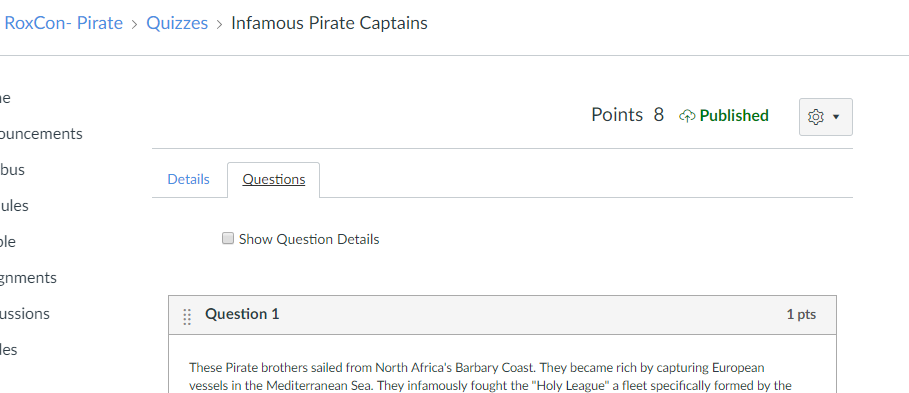


This discussion post is outdated and has been archived. Please use the Community question forums and official documentation for the most current and accurate information.