[ARCHIVED] How to Edit a Module With a Document Attached
- Mark as New
- Bookmark
- Subscribe
- Mute
- Subscribe to RSS Feed
- Permalink
- Report Inappropriate Content
Is it possible to update a document that is already in a module without deleting that entry and making a new one?
For example, I have something in my 1-1 Module called Lesson 1-1 Practice Sheet. It is a Word document. I noticed an error in the document, so I changed it. But how do I now get the document back into the module without having to completely delete the Lesson 1-1 Practice Sheet entry and putting in an entirely new one?
When I originally made it, I used the + sign in the module, then added a Page to the Module, then renamed it Lesson 1-1 Practice Sheet, then edited that and used the Upload Document to put the document in. When a student (or me) clicks on the Lesson 1-1 Practice sheet in the 1-1 Module, this document opens up.
But, my question is, how do I change it now that I found an error. The Edit Item below only allows me to change the name or indent - it doesn't allow me to change the document. Thank you. I have been completely deleting and remaking them but it seems like there must be an easier and shorter way to do this.
This is what the page looks like when the students click on it in the module --- there is nowhere for me to edit it -

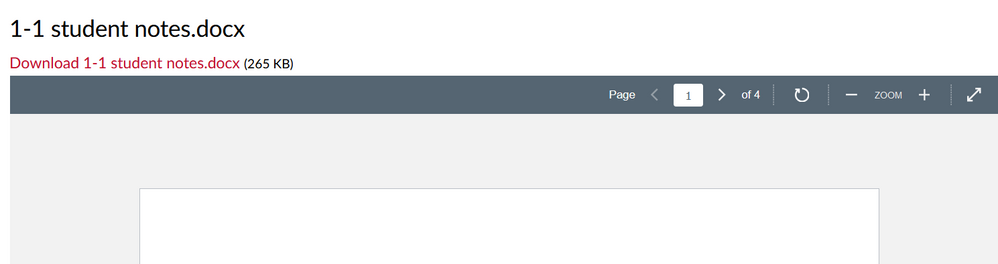
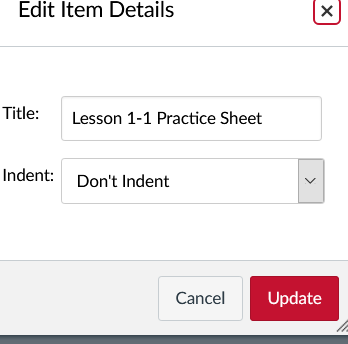
This discussion post is outdated and has been archived. Please use the Community question forums and official documentation for the most current and accurate information.