[ARCHIVED] How do you manually add students to your canvas course?
- Mark as New
- Bookmark
- Subscribe
- Mute
- Subscribe to RSS Feed
- Permalink
- Report Inappropriate Content
Support staff members have created canvas courses and would like to add students to their courses since they aren't linked to them in PowerSchool.
Solved! Go to Solution.
- Mark as New
- Bookmark
- Subscribe
- Mute
- Subscribe to RSS Feed
- Permalink
- Report Inappropriate Content
Hi @tamara1_lutz Welcome to the Canvas Community!
This guide lesson will describe how How do I add users to a course? However, this permission may be turned off for anybody with the role of Teacher at your school. I don't know how your PowerSchool integration is set up, but if the courses and their associated enrollments are listed in PowerSchool, then integration should create them in Canvas. Have you discussed this with your Canvas Admin?
Are these manually created courses? If so, do your support staff have access to your People and Courses lists at the account level? If so, then the student ID numbers will be available to them How do I use the People page in an account? and https://community.canvaslms.com/docs/DOC-14244-4214857203 should be helpful.
If these do not help, please give us more information to work with. We create lots of manual courses with manual enrollments, so should be able to walk you through this.
Kelley

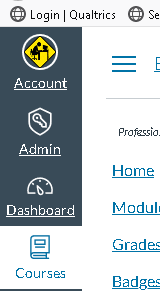
This discussion post is outdated and has been archived. Please use the Community question forums and official documentation for the most current and accurate information.