Celebrate Excellence in Education: Nominate Outstanding Educators by April 15!
Turn on suggestions
Auto-suggest helps you quickly narrow down your search results by suggesting possible matches as you type.
Options
- Subscribe to RSS Feed
- Mark Topic as New
- Mark Topic as Read
- Float this Topic for Current User
- Bookmark
- Subscribe
- Mute
- Printer Friendly Page
[ARCHIVED] How do I disable inline preview for a YouTube video using the NEW Rich Content Editor?
- Mark as New
- Bookmark
- Subscribe
- Mute
- Subscribe to RSS Feed
- Permalink
- Report Inappropriate Content
01-31-2020
08:36 PM
I'm using the NEW Rich Content Editor. Is there a way to disable inline previews for a YouTube video? I know how to do it with the old RCE, but when I click to modify the link with the new RCE, I don't see the "Disable inline preview" checkbox.
Sorry if I'm missing something obvious, I'm just trying to find my way around the new feature.
Thanks in advance for your help!
Solved! Go to Solution.
3 Solutions
- Mark as New
- Bookmark
- Subscribe
- Mute
- Subscribe to RSS Feed
- Permalink
- Report Inappropriate Content
02-04-2020
11:06 PM
I have the same question. In the meantime, I found a workaround:
- Create a shortened url for the YouTube video (bit.ly or the like)
- Use the shortened url & Canvas doesn't flag it as a YouTube video
It's not elegant, but it works until we hear back on this.
- Mark as New
- Bookmark
- Subscribe
- Mute
- Subscribe to RSS Feed
- Permalink
- Report Inappropriate Content
03-03-2020
11:57 AM
You can also edit the HTML and manually add "class=inline_disabled" to the hyperlink. I did this for the page shown below:
- Mark as New
- Bookmark
- Subscribe
- Mute
- Subscribe to RSS Feed
- Permalink
- Report Inappropriate Content
01-18-2021
08:56 AM
It can be disabled after adding the link. After you add it and it changes to the youtube preview, click in the link (while still in Edit), select the 'link' tool (the button next to the remove link tool), and you'll see the option to disable preview. select and click 'update link'
I'm hoping for a permanent, meta way to do this, so that I don't have to disable it every time I add a yt link. it's very tedious as it is currently.
16 Replies
- Mark as New
- Bookmark
- Subscribe
- Mute
- Subscribe to RSS Feed
- Permalink
- Report Inappropriate Content
02-04-2020
11:06 PM
I have the same question. In the meantime, I found a workaround:
- Create a shortened url for the YouTube video (bit.ly or the like)
- Use the shortened url & Canvas doesn't flag it as a YouTube video
It's not elegant, but it works until we hear back on this.
- Mark as New
- Bookmark
- Subscribe
- Mute
- Subscribe to RSS Feed
- Permalink
- Report Inappropriate Content
02-06-2020
12:46 PM
Matt, thanks for the workaround! It's a great tip. In our current Canvas installation, we can toggle between the old and new RCE (until June), so I have just been using the old RCE when I need to disable the preview. Hopefully Instructure will give us a more elegant method.
- Mark as New
- Bookmark
- Subscribe
- Mute
- Subscribe to RSS Feed
- Permalink
- Report Inappropriate Content
02-20-2020
10:22 AM
I agree with Matt & @clark_gerry --we need a built-in way to disable that inline preview in the #new rce , otherwise our content can look too choppy and visually distracting. Similar conversation happening here. The "disable inline preview" button is vital.
- Mark as New
- Bookmark
- Subscribe
- Mute
- Subscribe to RSS Feed
- Permalink
- Report Inappropriate Content
03-03-2020
11:57 AM
You can also edit the HTML and manually add "class=inline_disabled" to the hyperlink. I did this for the page shown below:
- Mark as New
- Bookmark
- Subscribe
- Mute
- Subscribe to RSS Feed
- Permalink
- Report Inappropriate Content
04-14-2020
08:16 AM
Thank you @kwennstrom ! I messed it up a couple of times, but basically figured out this fix in the HTML.
But, in the mean time I turned off the enhanced RCE.
There is, however, a proposal we all might want to vote up that addresses this:
https://community.canvaslms.com/ideas/16499-disable-automatic-inline-previews-of-youtube-videos
- Mark as New
- Bookmark
- Subscribe
- Mute
- Subscribe to RSS Feed
- Permalink
- Report Inappropriate Content
12-30-2023
01:36 PM
Thanks so much!
- Mark as New
- Bookmark
- Subscribe
- Mute
- Subscribe to RSS Feed
- Permalink
- Report Inappropriate Content
03-27-2020
08:26 PM
Same question for me. We used to be able to do this in the old RCE, and it was so handy for YouTube videos that created disruptive previews. Would be lovely to have an inline preview option again. I'd vote for it!
- Mark as New
- Bookmark
- Subscribe
- Mute
- Subscribe to RSS Feed
- Permalink
- Report Inappropriate Content
05-08-2020
03:27 PM
The HTML option mentioned by @Kira Wennstrom seems to be the only way to get it to work nativity. Canvas needs to restore this feature to the link tool.
- Mark as New
- Bookmark
- Subscribe
- Mute
- Subscribe to RSS Feed
- Permalink
- Report Inappropriate Content
06-02-2020
09:38 AM
I completely agree. It is not a workable solution to request for instructors to adjust HTML code to disable previews.
- Mark as New
- Bookmark
- Subscribe
- Mute
- Subscribe to RSS Feed
- Permalink
- Report Inappropriate Content
06-02-2020
03:35 PM
Hi Everyone,
It turns out that @ProfessorBeyrer has made videos for how to do this in the old and new RCEs.
Obviously the one of interest here is the one for the new RCE which shows exactly how to go into the HTML and fix the code should you be interested in doing that. It is the method that @kwennstrom shows above with a screenshot, but for people who like to see the whole process it might help?
I also saw this note that says a fix may be coming? (Scroll to bottom)
Keep your fingers crossed it gets added back in sooner rather than later.
Now if we could only get that toolbar static without having to use tampermonkey scripts!
Cheers.
Katrina
- Mark as New
- Bookmark
- Subscribe
- Mute
- Subscribe to RSS Feed
- Permalink
- Report Inappropriate Content
06-25-2020
01:59 PM
Thanks for sharing @kdickso ! This is a nice workaround. Unfortunately many people do not feel comfortable messing with HTML. Hopefully it will be fixed soon.
Another problem is when the author of the video on YouTube edits the setting for the video stating it cannot be played on another site. The YouTube video appears to be embedded, but when you click on it to play the following message appears.
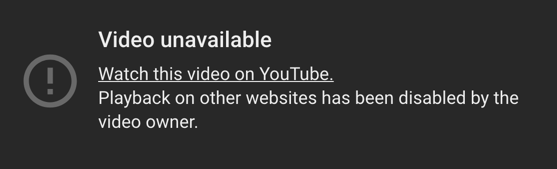
- Mark as New
- Bookmark
- Subscribe
- Mute
- Subscribe to RSS Feed
- Permalink
- Report Inappropriate Content
07-01-2020
05:17 AM
Excellent point @ryan_corris
Did you catch that just by testing it? I'm now wondering if running the test links feature would catch that or not.
I will definitely have to be on the lookout for that issue.
Thanks!
- Mark as New
- Bookmark
- Subscribe
- Mute
- Subscribe to RSS Feed
- Permalink
- Report Inappropriate Content
07-01-2020
05:56 AM
@kdickso , I did not run the test for the links. I was just using the RCE and checking things out after adding the video. I always like to make sure that things work and not just assume they do. 😉 If you get a chance to test with the link tester, I would live to know how that works.
- Mark as New
- Bookmark
- Subscribe
- Mute
- Subscribe to RSS Feed
- Permalink
- Report Inappropriate Content
01-09-2021
06:27 AM
The Youtube video solution for both old and new RCEs is no longer available. Resorting to html workaround.
- Mark as New
- Bookmark
- Subscribe
- Mute
- Subscribe to RSS Feed
- Permalink
- Report Inappropriate Content
01-18-2021
08:56 AM
It can be disabled after adding the link. After you add it and it changes to the youtube preview, click in the link (while still in Edit), select the 'link' tool (the button next to the remove link tool), and you'll see the option to disable preview. select and click 'update link'
I'm hoping for a permanent, meta way to do this, so that I don't have to disable it every time I add a yt link. it's very tedious as it is currently.
- Mark as New
- Bookmark
- Subscribe
- Mute
- Subscribe to RSS Feed
- Permalink
- Report Inappropriate Content
01-19-2021
09:01 AM
Hi, and thank you. I do not have that when I select Link Options. However, strangely enough the in-line preview is no longer displaying by default.
 Community Help
Community Help
View our top guides and resources:
Find My Canvas URL Help Logging into Canvas Generate a Pairing Code Canvas Browser and Computer Requirements Change Canvas Notification Settings Submit a Peer Review AssignmentTo participate in the Instructure Community, you need to sign up or log in:
Sign In

This discussion post is outdated and has been archived. Please use the Community question forums and official documentation for the most current and accurate information.