[ARCHIVED] How do I delete a student group?
- Mark as New
- Bookmark
- Subscribe
- Mute
- Subscribe to RSS Feed
- Permalink
- Report Inappropriate Content
01-06-2020
09:00 AM
I made a group I do not need. How do I delete it?
Solved! Go to Solution.
1 Solution
- Mark as New
- Bookmark
- Subscribe
- Mute
- Subscribe to RSS Feed
- Permalink
- Report Inappropriate Content
01-06-2020
09:35 AM
Hi @mrobinson5
This is easy, if not obvious.
- Go to your Groups tab under People,
- Open the appropriate Group Set,
- Scroll down to the appropriate group,
- Click the ellipses (vertical row of 3 dots) to the right,
- Choose "Delete" from that menu.
I hope this is helpful,
Kelley

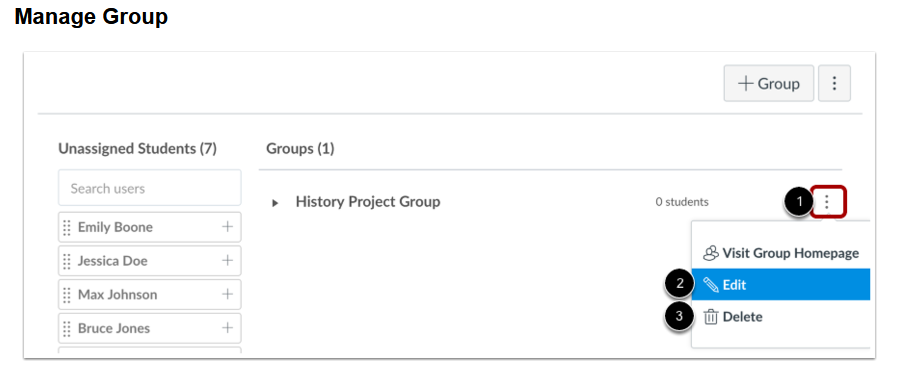
This discussion post is outdated and has been archived. Please use the Community question forums and official documentation for the most current and accurate information.