[ARCHIVED] How do I delete a course
- Mark as New
- Bookmark
- Subscribe
- Mute
- Subscribe to RSS Feed
- Permalink
- Report Inappropriate Content
01-30-2020
02:57 PM
1 Solution
- Mark as New
- Bookmark
- Subscribe
- Mute
- Subscribe to RSS Feed
- Permalink
- Report Inappropriate Content
01-30-2020
03:51 PM
Hi @sbrim0327 and welcome to the Canvas Community!
If your school has not restricted this permission, and many do, you would.....
- Navigate to the appropriate course,
- Click on Setting, and on the Settings page,
- Choose "Delete this Course" in the right side menu.
If you do not see this option, then contact your school's Canvas Admin for assistance.
Kelley

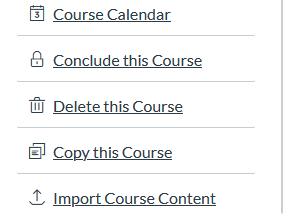
This discussion post is outdated and has been archived. Please use the Community question forums and official documentation for the most current and accurate information.