If you are using the Rich Content Editor (RCE) [I have not tested this in the new RCE], then you can highlight the image and click the left-align button to make it float. This allows the text to wrap around it. You could put the image on the far-right of the page by clicking the right-align.
Normally when I do this, you need to go into the HTML editor and add a margin or some padding around the image. I normally add about 1em to the side adjacent the text (right side when the image is on the left or left side when the image is on the right). If you have really long text, you may need to add a bottom-margin as well. The problem with really long text is that you never really know how long is on the screen since it varies from device to device.
If you have really long or really short text, then this can look bad. Long text will wrap around the image (okay) but short text will cause the next paragraph to ride up. You will likely want to add a clearfix class to the paragraph that contains the image.
Here's an example of an image on the left. Just change the float to right and margin-right to margin-left if you want the image on the right.
<p class="clearfix"><img style="float: left; margin-right: 1em;" src="location of image"/>This is the text that goes around your image.</p>
Note that a right aligned image will not be next to the text if the text is really short. One way to fix this is to wrap the paragraph in an div element and put the clearfix on the div and then float the paragraph left and float the image right
<div class="clearfix">
<p style="float: left;"><img style="margin-left: 1em; float: right;" src="location of file" />This is to the left of your image.</p>
</div>
There's more that can be done, but that may give you an idea of how to get started.
I know that attaching a picture would be worth 1000 words, but I've already used my 1000 pictures. I wonder if that means I've written a millions words?

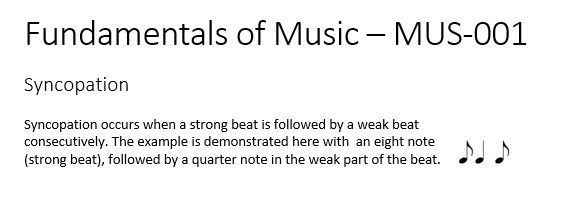

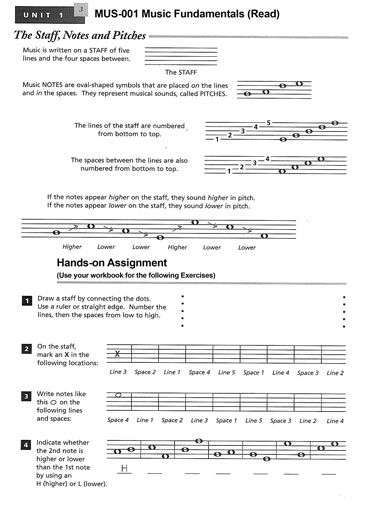
This discussion post is outdated and has been archived. Please use the Community question forums and official documentation for the most current and accurate information.