[ARCHIVED] Google LTI integration
- Mark as New
- Bookmark
- Subscribe
- Mute
- Subscribe to RSS Feed
- Permalink
- Report Inappropriate Content
10-28-2020
11:54 AM
Hello,
I got the image below when I integrated the Google LTI into my Pages (Home Page in this case):
My question is, how I do get rid of the black space in the above frame--it is in the top and bottom of the frame. Have just the picture frame will look a lot appealing to students when they land on the page.
Thanks,
Bhuvana

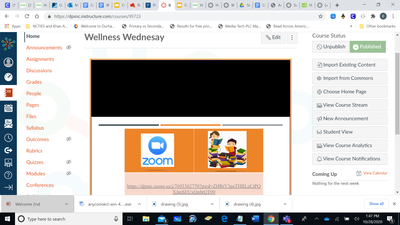
This discussion post is outdated and has been archived. Please use the Community question forums and official documentation for the most current and accurate information.