[ARCHIVED] Full screen not preview files
- Mark as New
- Bookmark
- Subscribe
- Mute
- Subscribe to RSS Feed
- Permalink
- Report Inappropriate Content
How can you make a file open full screen in canvas rather than in a preview panel? I know you can download it then open it full screen but want it to just open full screen for my early childhood students .is this possible ?
Solved! Go to Solution.
- Mark as New
- Bookmark
- Subscribe
- Mute
- Subscribe to RSS Feed
- Permalink
- Report Inappropriate Content
Hi @wendy_fletcher ,
How young are they? When you click the "preview" spyglass next to a document, it takes you to the DocViewer where you can then select full screen mode.
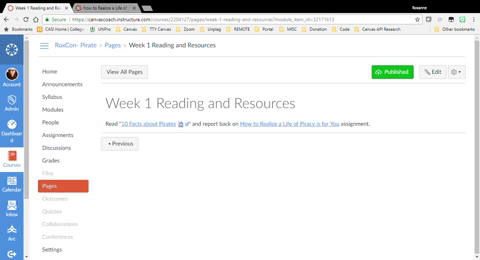
Is that a little too advanced? Are you opposed to taking them to a new tab? If not, you could always embedd something using the Google Apps. Save that document as a PDF, then just upload to your drive, make sure the privacy setting is set to "public" and you can either embedd or link it, which will just open it up in a new tab full screen.
Hope this helps! ![]()

This discussion post is outdated and has been archived. Please use the Community question forums and official documentation for the most current and accurate information.