Celebrate Excellence in Education: Nominate Outstanding Educators by April 15!
Turn on suggestions
Auto-suggest helps you quickly narrow down your search results by suggesting possible matches as you type.
Options
- Subscribe to RSS Feed
- Mark Topic as New
- Mark Topic as Read
- Float this Topic for Current User
- Bookmark
- Subscribe
- Mute
- Printer Friendly Page
[ARCHIVED] Forgot password email is not being sent
- Mark as New
- Bookmark
- Subscribe
- Mute
- Subscribe to RSS Feed
- Permalink
- Report Inappropriate Content
06-07-2021
10:45 AM
I really need help. Please help me.
I am using a Free for Teacher account.
My students are not receiving any email for forgetting passwords.
No matter what I or my students do there is never any email sent to our email accounts for a link to reset passwords.
I had my district whitelist the servers from which the emails are being sent from Canvas.
I tried on my own personal email to test, but it is not being sent to me either.
I wanted to even sign up for an account that was paid for so that I do not need to deal with this problem for my students, but the starting price is into the thousands. I simply can not afford that.
The issue of student password reset is why I switched to Google Classroom in the beginning of the school year. Students had to create new accounts just to log in again. It is not a good system. My school district was considering using Canvas, but as a user for the Free for Teachers account all I can do is persuade them to not bother as it is almost useless if students are not able to log back in. It is slowing down the teaching as students are constantly not able to log in as they simply forget passwords.
The emails that are being sent when using the help link are generic junk that has nothing to do with actual reset links.
I hope this can be resolved as I have spent weeks of setting up a class for summer school only to have to switch again to Google Classroom just so students can turn assignments in and receive assignments.
I see countless others with the same issue. As far as I can tell the email are NOT being sent.
I have checked the spam folder too.
What is the solution?
14 Replies
- Mark as New
- Bookmark
- Subscribe
- Mute
- Subscribe to RSS Feed
- Permalink
- Report Inappropriate Content
06-07-2021
10:57 AM
I did a quick look through some of your courses and although I haven't checked them all yet, I do not see any student enrollments in those courses. Have you sent out course invitations?
- Mark as New
- Bookmark
- Subscribe
- Mute
- Subscribe to RSS Feed
- Permalink
- Report Inappropriate Content
06-07-2021
11:54 AM
It is Summer School S1
Currently, I have 14 enrolled students.
There are 2 ways to enroll.
One method to join is with the join code. Using that method, there is an option for a password. That method was better because the students had a password.
Using the link method for joining the class means, that the cookies can not be deleted because if the cookies are deleted the student is not able to log in again.
They are not receiving any emails for resending an invitation and they are also not receiving any "forgot the password" emails.
I am not even receiving emails to my gmail account as an instructor when I select I forgot my password. The function appears to Not work at all.
- Mark as New
- Bookmark
- Subscribe
- Mute
- Subscribe to RSS Feed
- Permalink
- Report Inappropriate Content
06-07-2021
12:21 PM
@matt26 I looked at two courses, one called "Summer School S1" and the other called "Summer School Semester 1." Neither of these courses has any student enrollments; I see you in them twice, once as a teacher and once as a student. So I'm perplexed by your response that the course has 14 enrollments, because those enrollments are not displaying in either of these courses.
Have you tried enrolling the students in the course using their email addresses, as detailed in How do I add users to a course?
- Mark as New
- Bookmark
- Subscribe
- Mute
- Subscribe to RSS Feed
- Permalink
- Report Inappropriate Content
06-07-2021
12:40 PM
Maybe there is something I'm missing, but this is currently my class that I using. Here is the screenshot of my students that are in the class. Maybe I am not using the right terminology or maybe you are looking at the wrong class. Can you verify class number at the top of the screen? 2910977
- Mark as New
- Bookmark
- Subscribe
- Mute
- Subscribe to RSS Feed
- Permalink
- Report Inappropriate Content
06-07-2021
12:48 PM
@matt26 Thanks. I can see enrollments in that course. However, it appears that, except for one, all of the students in the People list have successfully logged in today, and most have done so in the last hour or two. Would you direct the one student whose last login was June 4 to request a password reset using the email address with which they were originally enrolled, and then to double-check their Spam/Junk/Clutter folder? They should expect to wait 24 hours or so for a response.
- Mark as New
- Bookmark
- Subscribe
- Mute
- Subscribe to RSS Feed
- Permalink
- Report Inappropriate Content
06-07-2021
01:08 PM
They have requested password resets. In fact multiple students have requested password reset emails last week without ever seeing an email in their inbox or their spam folder. I just requested a password reset email as well a couple of hours ago on my general non-district gmail email. I never received any email or response from Canvas.
Something is very seriously wrong. I'm starting to think the Instructure Canvas system never sends out any emails when a password reset is requested. I could see how the emails in the beginning might be deleted or marked as spam before I had the servers whitelisted. But now that is not the case. When they request help, they received a generic response from Instructure so they are receiving emails, just not the password reset.
Also the default message that comes up when requesting a password reset email to be sent states 30 minutes. That is very long. But for free I guess it is not bad. It is difficult when you have students during a regular class that are not able to do work for 30 minutes.
I would consider paying a $200 or $300 for a teacher basic version that I can reset the passwords for my students without needing to go through the instructure canvas network.
I can't see how I could be able to make Canvas my LMS with 200 students in the start of the regular school year if it takes 24 hours for a password reset for the students.
Do you know why it is 24 hours?
Thank you for taking the time to respond. I look forward to having this resolved.
- Mark as New
- Bookmark
- Subscribe
- Mute
- Subscribe to RSS Feed
- Permalink
- Report Inappropriate Content
06-07-2021
01:23 PM
@matt26 For Free For Teachers help requests initiated from the Report a Problem option on the Help menu, the 24 hour figure is my best current guess, as the actual response time to general tickets from users of FFT will depend on traffic; Canvas Support will always prioritize paying customers' support cases.
I'm sorry to hear that your students are experiencing difficulty with the Forgot Password functionality; as long as the email address they're entering matches the email address that is associated with their Canvas account, they should be receiving responses to the Forgot Password link within the 30-minute timeframe mentioned in the popup message ( How do I reset my password as a student?).
Canvas does not offer small-user licenses, so we are hopeful that the limitations of a free account won't prove unsurmountable for your 200-student course—and perhaps the school for which you're teaching can help you out with an LMS solution, possibly a full-fledged Canvas instance that will afford more functionality than our free accounts provide. On the chance that your school wants to pursue this, here's the link: Try a Canvas Demo | Instructure
- Mark as New
- Bookmark
- Subscribe
- Mute
- Subscribe to RSS Feed
- Permalink
- Report Inappropriate Content
06-07-2021
01:48 PM
Ok, now I understand what you meant by the 24 hour period. Thank you for your help. I hope that this can be resolved by the help ticket function.
Have a good day. 🙂
- Mark as New
- Bookmark
- Subscribe
- Mute
- Subscribe to RSS Feed
- Permalink
- Report Inappropriate Content
06-16-2021
02:03 PM
I never received any email back from Canvas after requesting a response for this issue. It is still not resolved. As far as I can tell Free For Teachers accounts do not get resetting emails if you get locked out of your account and forget your password. I do not think that Canvas employees are responding to free for teachers accounts either when sending a help email message.
I feel kind of stuck. I do appreciate the platform now that spent some time with it, I'm just not sure I can use it as a serious LMS with out basic help for students if they forget their passwords. They had to create new accounts and then I had to transfer manually each assignment completed and then I had to carefully delete the old account from courses. It's kind of a crazy work around.
I sure would love to hear back from Canvas as far as what the issue is.
- Mark as New
- Bookmark
- Subscribe
- Mute
- Subscribe to RSS Feed
- Permalink
- Report Inappropriate Content
06-16-2021
04:08 PM
We're sorry to hear that you and your students are experiencing so much difficulty with password resets. We've just tested the functionality again and the password reset emails are being generated successfully within moments.
We have a hypothesis as to why some students aren't receiving their password reset emails. Last year, so that we could continue to offer free accounts, we started housing our Free For Teachers accounts in two separate instances with different URLs: canvas.instructure.com and k12.instructure.com. This means we now have a dedicated k12 instance to go with our original canvas.instructure.com instance. It's possible that some of your students are requesting their password resets from k12.instructure.com. While we understand that there might be confusion around this, users that are created in k12 Free For Teacher need to go to k12.instructure.com to reset their password, and vice versa.
- Mark as New
- Bookmark
- Subscribe
- Mute
- Subscribe to RSS Feed
- Permalink
- Report Inappropriate Content
06-21-2021
08:57 PM
I tried resetting my password with both of the free for teachers domains and I have not received any emails from Canvas to reset mine. It has been a good 5 hours. I will have the students all try with the method listed with the k12 domain and see if they receive any emails and then let you know back.
Thanks for the response back. I will keep you in the loop.
- Mark as New
- Bookmark
- Subscribe
- Mute
- Subscribe to RSS Feed
- Permalink
- Report Inappropriate Content
06-22-2021
01:37 PM
We did a deep dive into the account to look at the password reset history, and see that emails were sent in response to your "Forgot Password" clicks on June 7 at 11:33 am, June 21 at 10:27 am, followed by two emails sent on June 21 at 6:39 pm. These emails were sent to the email address you have on record with Canvas, so if you aren't able to locate them, we recommend that you double-check the spam/junk folder and then perhaps contact the email provider for assistance.
- Mark as New
- Bookmark
- Subscribe
- Mute
- Subscribe to RSS Feed
- Permalink
- Report Inappropriate Content
10-04-2021
09:14 PM
Matt,
I just read your post. I have ran into the same issue on a few occasions and had to just create a new account using a different email, then transferred any scores the student already had posted in the first account to the new account, and finally disabling the original account.
It is a little sticky sometimes but I do know how using "free" resources may come with its share of compromises. Good luck in the future!
- Mark as New
- Bookmark
- Subscribe
- Mute
- Subscribe to RSS Feed
- Permalink
- Report Inappropriate Content
10-07-2021
12:19 PM
I have been having the same issue with students in virtually every class we have created for our school. Sometimes they get an email a day or two or three later, but then when they click the link it doesn't actually take them to a reset page, it just takes them to login. Sometimes they never get an email at all, including looking through their spam/junk folders. I've been having to make students make new accounts with different emails and transfer grades, as well, which is time consuming.
 Community Help
Community Help
View our top guides and resources:
Find My Canvas URL Help Logging into Canvas Generate a Pairing Code Canvas Browser and Computer Requirements Change Canvas Notification Settings Submit a Peer Review AssignmentTo participate in the Instructure Community, you need to sign up or log in:
Sign In
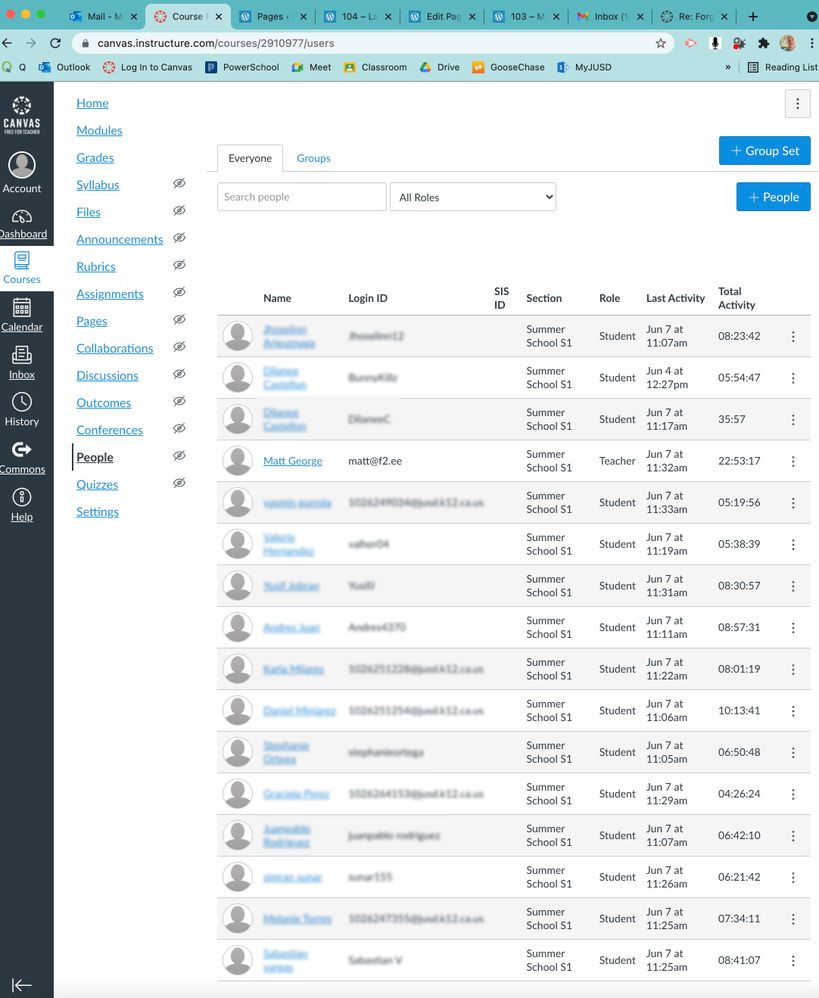
This discussion post is outdated and has been archived. Please use the Community question forums and official documentation for the most current and accurate information.