Celebrate Excellence in Education: Nominate Outstanding Educators by April 15!
Turn on suggestions
Auto-suggest helps you quickly narrow down your search results by suggesting possible matches as you type.
Options
- Subscribe to RSS Feed
- Mark Topic as New
- Mark Topic as Read
- Float this Topic for Current User
- Bookmark
- Subscribe
- Mute
- Printer Friendly Page
[ARCHIVED] Duplicate Quiz Option
- Mark as New
- Bookmark
- Subscribe
- Mute
- Subscribe to RSS Feed
- Permalink
- Report Inappropriate Content
02-09-2018
11:17 AM
Why hasn't Canvas provided the ability to duplicate a quiz? This would make it far easier for teachers to create a modified version of the quiz for students with IEPs.
7 Replies
- Mark as New
- Bookmark
- Subscribe
- Mute
- Subscribe to RSS Feed
- Permalink
- Report Inappropriate Content
02-09-2018
11:44 AM
Hi Mark - Right now, https://community.canvaslms.com/ideas/1075-duplicate-quizzes is on the Product Radar (https://community.canvaslms.com/community/ideas/blog/2016/10/27/new-ideation-stage-product-radar?sr=...). I am hopeful that this feature will come to Canvas too, especially after https://community.canvaslms.com/ideas/1140-duplicate-clone-or-copy-anything-in-canvas?sr=search&sear... was so successful with Assignments and Pages. Please add your comments to either Feature Idea! Your use-cases are valuable to the process.
- Mark as New
- Bookmark
- Subscribe
- Mute
- Subscribe to RSS Feed
- Permalink
- Report Inappropriate Content
02-12-2018
09:45 AM
Mark, it isn't as easy as a "duplicate" button, but here is a work around:
1. Go to the course in Canvas that has the quiz you want to copy.
2. Visit "Settings."
3. Select "Export course content," and select "Quiz" and the quiz you want to copy.
4. Download the export when ready.
5. Go to "Settings" again, then "Import content into this course."
6. Select "QTI .zip file" as the content type.
7. Choose the file you just exported and downloaded (it should be in your Downloads folder), and click "Import." DO NOT check the box that says "Overwrite assessment content with matching IDs."
8. When you go to "Quizzes," it should now be listed twice. Change the name of the duplicate so it is easier to distinguish between the two.
Hope this helps!
- Mark as New
- Bookmark
- Subscribe
- Mute
- Subscribe to RSS Feed
- Permalink
- Report Inappropriate Content
03-05-2018
01:41 PM
@jenna_townsend Thank You for your response. A problem with this is when the quiz uses linked Question Banks. The banks don't export with an individual quiz, but Canvas strips out the <sourcebank_ref> tag from the XML of the exported quiz, and the reimported quiz has an empty group inside. And Canvas doesn't allow us to edit a group to link to a Question Bank. Manually inserting the <sourcebank_ref> into the exported quiz file before re-importing does not change this behavior. Argh! Hopefully the https://community.canvaslms.com/community/ideas/quizzesnext?sr=search&searchId=ceb6ebbc-fb42-4bc6-86... and https://community.canvaslms.com/groups/quizzes?sr=search&searchId=e5bcf6a1-1d70-4b0a-94bd-d9b259df42... folks are aware of this and will fix this. @KristinL 's comment on the success of duplicating other items deserves high praise and the attention of the developers at Instrcture.
- Mark as New
- Bookmark
- Subscribe
- Mute
- Subscribe to RSS Feed
- Permalink
- Report Inappropriate Content
03-05-2018
02:04 PM
@ProfessorBeyrer Actually, I was able to successfully duplicate a quiz and then re-link the question bank to the question group--it's just not very intuitive. Here is what I did:
- Follow steps 1-8 in my post above for copying the quiz.
- Open the duplicate quiz and go to edit your questions. As you mentioned, any question group will say there are no questions in it, and it appears that you cannot attach a question bank to it (see my "Duplicate Test Group" example below)--but you can!
- Click on "Find Questions."
- Select the proper question bank for the group (it doesn't matter whether you imported the question bank with the quiz, because it already exists in your account since you made the original quiz).
- Choose the group from the dropdown menu (see below) and save.
It is still irritating that we have to re-link question banks to question groups in a duplicated quiz, but I guess that's the only option at this point. Let me know if I misunderstood the issue you mentioned!
- Mark as New
- Bookmark
- Subscribe
- Mute
- Subscribe to RSS Feed
- Permalink
- Report Inappropriate Content
03-05-2018
02:06 PM
Thank you for that workaround! I have been suggesting that people delete the group and create a new one.
- Mark as New
- Bookmark
- Subscribe
- Mute
- Subscribe to RSS Feed
- Permalink
- Report Inappropriate Content
01-18-2019
05:51 PM
I use quizzes as checklist for students to indicate completed work. Each quiz has slight variations week-to-week. If I could duplicate a quiz I could then edit for each week. This would be a major time saver.
- Mark as New
- Bookmark
- Subscribe
- Mute
- Subscribe to RSS Feed
- Permalink
- Report Inappropriate Content
06-30-2020
06:37 PM
This issue was logged in 2018... I'm still needing to be able to duplicate a quiz... why isn't this fixed yet?
 Community Help
Community Help
View our top guides and resources:
Find My Canvas URL Help Logging into Canvas Generate a Pairing Code Canvas Browser and Computer Requirements Change Canvas Notification Settings Submit a Peer Review AssignmentTo participate in the Instructure Community, you need to sign up or log in:
Sign In
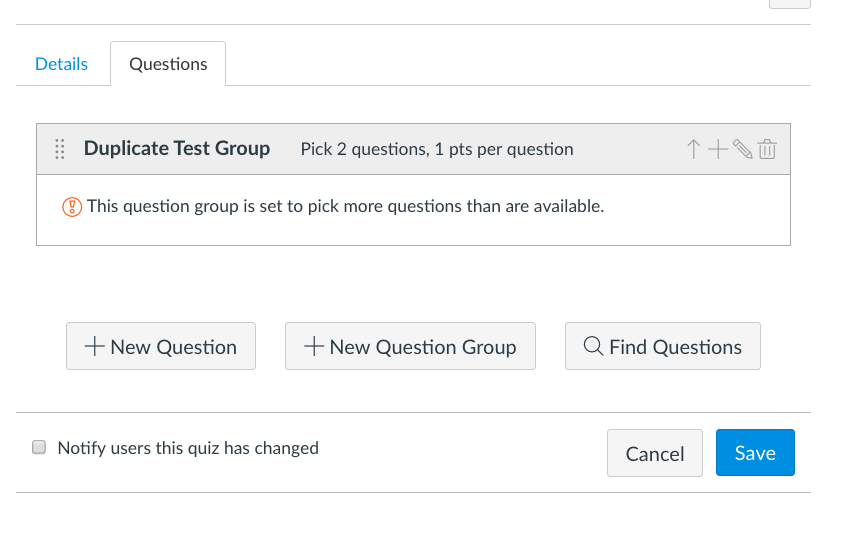
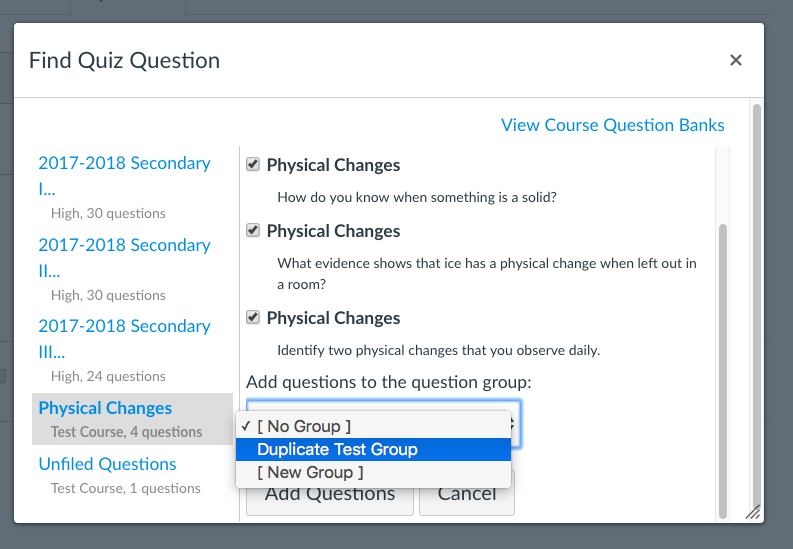
This discussion post is outdated and has been archived. Please use the Community question forums and official documentation for the most current and accurate information.