Celebrate Excellence in Education: Nominate Outstanding Educators by April 15!
Turn on suggestions
Auto-suggest helps you quickly narrow down your search results by suggesting possible matches as you type.
Options
- Subscribe to RSS Feed
- Mark Topic as New
- Mark Topic as Read
- Float this Topic for Current User
- Bookmark
- Subscribe
- Mute
- Printer Friendly Page
[ARCHIVED] Due Dates Differ between Website and App
- Mark as New
- Bookmark
- Subscribe
- Mute
- Subscribe to RSS Feed
- Permalink
- Report Inappropriate Content
04-05-2021
01:24 AM
Greetings,
I have a request from an instructor that received a dispute from a student on the due date of an assignment. In Canvas on the Web, the assigment shows due by 11:59pm and it looks like the app rounds this time up to the next hour. Is this a known issue. Is there a way for the app to reflect the correct due date and time without rounding up?
Here are the screenshots to student sent to the instructor.
Solved! Go to Solution.
1 Solution
- Mark as New
- Bookmark
- Subscribe
- Mute
- Subscribe to RSS Feed
- Permalink
- Report Inappropriate Content
04-05-2021
07:43 AM
@lms_jsblack2 , is the app rounding, or is the student's phone in a different timezone from where the class is taking place? Here is the verbiage I toss into my course tour:
When considering due dates on the calendar or anywhere else in Canvas, it is crucial to note that all due dates are in Mountain Time. The Canvas mobile app will automatically adjust due dates to your time zone. For example, if a due date is on March 3 11:59 Mountain Time, and you travel to Texas, the app will knock your due date an hour ahead and into the next day at March 4 1:59 AM Central Time, which is 1 o'clock in the morning. If you are in a time zone other than Mountain Time, be sure to account for the time zone difference to avoid late penalties.
3 Replies
- Mark as New
- Bookmark
- Subscribe
- Mute
- Subscribe to RSS Feed
- Permalink
- Report Inappropriate Content
04-05-2021
07:43 AM
@lms_jsblack2 , is the app rounding, or is the student's phone in a different timezone from where the class is taking place? Here is the verbiage I toss into my course tour:
When considering due dates on the calendar or anywhere else in Canvas, it is crucial to note that all due dates are in Mountain Time. The Canvas mobile app will automatically adjust due dates to your time zone. For example, if a due date is on March 3 11:59 Mountain Time, and you travel to Texas, the app will knock your due date an hour ahead and into the next day at March 4 1:59 AM Central Time, which is 1 o'clock in the morning. If you are in a time zone other than Mountain Time, be sure to account for the time zone difference to avoid late penalties.
- Mark as New
- Bookmark
- Subscribe
- Mute
- Subscribe to RSS Feed
- Permalink
- Report Inappropriate Content
04-05-2021
08:51 PM
Thank you for the pro tip. In this particular instance, the Canvas desktop site's assignment was due March 26th at 11:59pm, but the student's mobile app [located in the same timezone] says the assignment was due March 27th with no time specification.
Would it be due to some weird calculation in the app versus the desktop site?
- Mark as New
- Bookmark
- Subscribe
- Mute
- Subscribe to RSS Feed
- Permalink
- Report Inappropriate Content
04-06-2021
09:11 PM
I have never seen it in the same time zone, but, for my location, the next time zone is five minutes away, and all it takes is for a cell phone to grab onto a tower in the next zone, and due dates get knocked ahead an hour and into the next day. 🤷 Killing the app and power cycling the phone might be a good first step to see if the issue corrects itself?
 Community Help
Community Help
View our top guides and resources:
Find My Canvas URL Help Logging into Canvas Generate a Pairing Code Canvas Browser and Computer Requirements Change Canvas Notification Settings Submit a Peer Review AssignmentTo participate in the Instructure Community, you need to sign up or log in:
Sign In
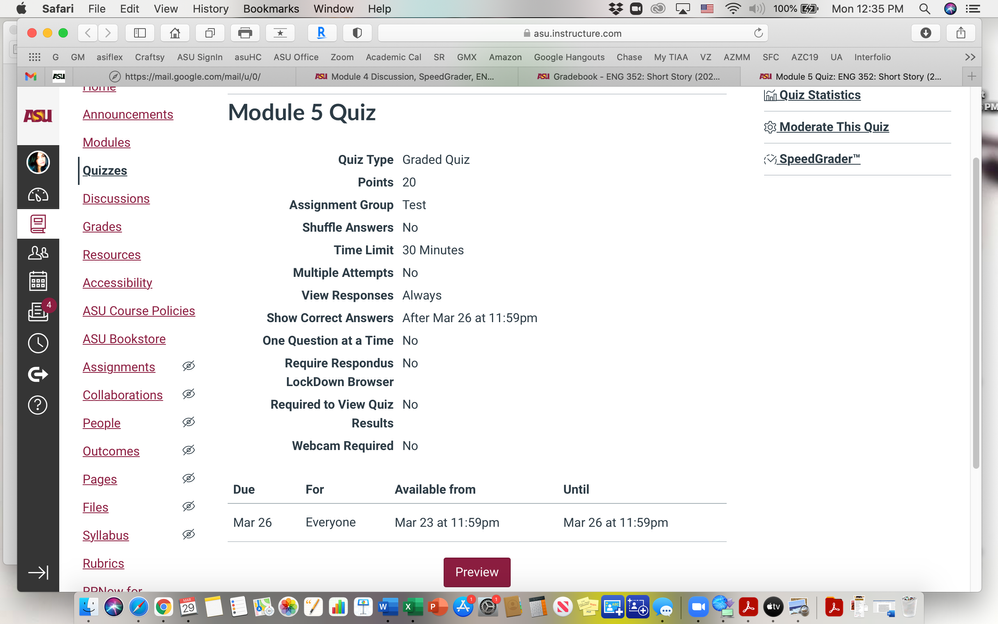
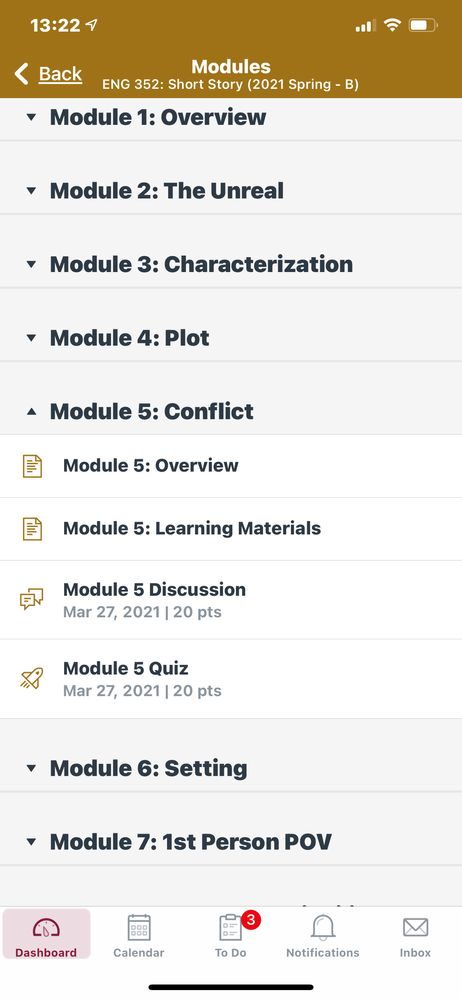
This discussion post is outdated and has been archived. Please use the Community question forums and official documentation for the most current and accurate information.