[ARCHIVED] Create a Simple Canvas Course
- Mark as New
- Bookmark
- Subscribe
- Mute
- Subscribe to RSS Feed
- Permalink
- Report Inappropriate Content
Howdy Instructional Designers Group. We, as a Community, need your help.
We have a resource in the old community that is scheduled to be deleted tomorrow. We have heard from other community members that it was very valuable and they would like to see a similar resource in the new community. That's where you come in!
I have started by roughing up the old resource a little and now want you to take your editing wands to it.
You can review the Create a Simple Canvas Course resource and add comments, or you can have at this Create a Simple Canvas Course - Google Docs
I'll look at both in the next week to update the official doc!
There are two things to keep in mind with this document:
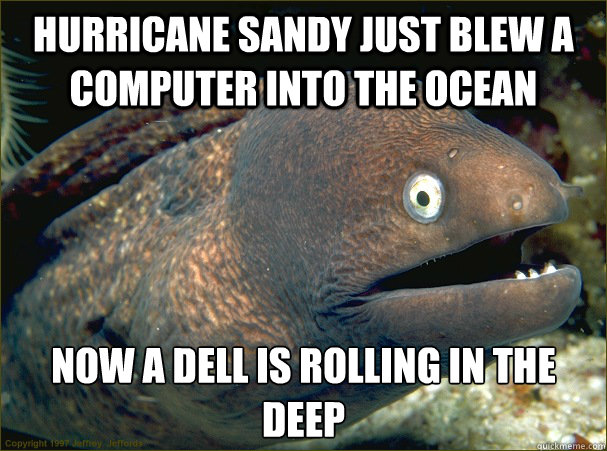
First, the intended audience is the beginner. What is the bare bones someone needs to know to be successful in setting up a course? This is toes in the water material, not rolling in the deep!
Second, KISS, Keep It Simple Silly! Screenshots are great, however Canvas changes some with every production release. Sometimes linking to an existing guide rather than taking a screenshot can simplify the update process in the future, not to mention it teaches people to reference the guides!
Thank you in advance Awesome Instructional Designers


This discussion post is outdated and has been archived. Please use the Community question forums and official documentation for the most current and accurate information.