Celebrate Excellence in Education: Nominate Outstanding Educators by April 15!
Turn on suggestions
Auto-suggest helps you quickly narrow down your search results by suggesting possible matches as you type.
Options
- Subscribe to RSS Feed
- Mark Topic as New
- Mark Topic as Read
- Float this Topic for Current User
- Bookmark
- Subscribe
- Mute
- Printer Friendly Page
[ARCHIVED] Cisco Webex through Canvas not allowing students to enter.
- Mark as New
- Bookmark
- Subscribe
- Mute
- Subscribe to RSS Feed
- Permalink
- Report Inappropriate Content
08-19-2020
09:00 PM
I am a system administrator and a teacher. We set up Cisco Webex through canvas so that the students can easily get into the correct teachers classrooms and be a part of the class.
Most of the students are able to connect and get into the class, but of the 100 or so students trying this, about 30 of them are unable to get into a class. I am finding that there are 2 main problems.
1. It says "join" and when they click the button it says "IT issues either hasn't started or has ended. Please try during the scheduled meeting." In the picture below The problem, is that the meetings was currently going. It had started, and hadn't ended yet. I know because we did a practice meeting, and I had started it, and asked the parents to screenshot me what they were seeing. I made the meeting 3 hours long...and was actively on the meeting for at least 2 hours of that time. There were several parents that were able to make the link work and they got into my meeting showing me that the meeting is actually working for some, but many were not able to. They were all using google chrome, but were all on different devices (apple, phone, laptop, desktop, etc) Those students that were unable to use the canvas link were able to access a class using a direct link through WebEx showing me that it isn't a WebEx problem, but is more likely a canvas problem.
2. A grey screen appeared and they got a sad paper sign.
Solved! Go to Solution.
2 Solutions
- Mark as New
- Bookmark
- Subscribe
- Mute
- Subscribe to RSS Feed
- Permalink
- Report Inappropriate Content
09-14-2020
04:15 PM
Hi. Have you found a solution to this problem? We are having the same problem. Thanks.
- Mark as New
- Bookmark
- Subscribe
- Mute
- Subscribe to RSS Feed
- Permalink
- Report Inappropriate Content
09-17-2020
08:02 AM
Same problem. All students are on iPads. Some of those who have experienced the problem have said they can join from a computer, but not their iPad. I have work arounds, but none are as convenient as the integrated feature ***could*** be.
4 Replies
- Mark as New
- Bookmark
- Subscribe
- Mute
- Subscribe to RSS Feed
- Permalink
- Report Inappropriate Content
09-14-2020
04:15 PM
Hi. Have you found a solution to this problem? We are having the same problem. Thanks.
- Mark as New
- Bookmark
- Subscribe
- Mute
- Subscribe to RSS Feed
- Permalink
- Report Inappropriate Content
09-17-2020
08:02 AM
Same problem. All students are on iPads. Some of those who have experienced the problem have said they can join from a computer, but not their iPad. I have work arounds, but none are as convenient as the integrated feature ***could*** be.
- Mark as New
- Bookmark
- Subscribe
- Mute
- Subscribe to RSS Feed
- Permalink
- Report Inappropriate Content
01-27-2021
04:59 AM
@edenos Anything on this? I have two entire classes that I had to provide a direct link to in order to join the Cisco Meeting. Moreover, when I click the Join option in instructor view, it works fine. Super annoying.
- Mark as New
- Bookmark
- Subscribe
- Mute
- Subscribe to RSS Feed
- Permalink
- Report Inappropriate Content
06-16-2021
11:37 AM
We have found that our students who receive that join error message are missing their school email address from their Canvas accounts, which is what is also tied to their Cisco Webex accounts. When we add it to the Default Email box in their accounts under Admin, they no longer receive that error and they can join the Webex class meeting through Canvas.
 Community Help
Community Help
View our top guides and resources:
Find My Canvas URL Help Logging into Canvas Generate a Pairing Code Canvas Browser and Computer Requirements Change Canvas Notification Settings Submit a Peer Review AssignmentTo participate in the Instructure Community, you need to sign up or log in:
Sign In
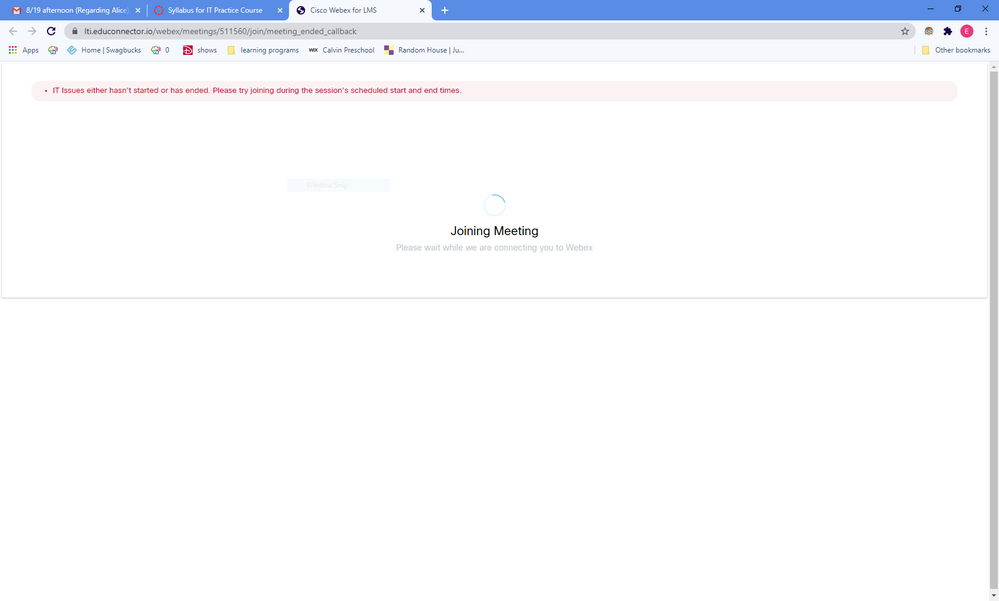
This discussion post is outdated and has been archived. Please use the Community question forums and official documentation for the most current and accurate information.