Celebrate Excellence in Education: Nominate Outstanding Educators by April 15!
Turn on suggestions
Auto-suggest helps you quickly narrow down your search results by suggesting possible matches as you type.
Options
- Subscribe to RSS Feed
- Mark Topic as New
- Mark Topic as Read
- Float this Topic for Current User
- Bookmark
- Subscribe
- Mute
- Printer Friendly Page
[ARCHIVED] Canvas Studio not showing auto caption request for YouTube Videos?
- Mark as New
- Bookmark
- Subscribe
- Mute
- Subscribe to RSS Feed
- Permalink
- Report Inappropriate Content
08-13-2020
05:36 PM
Hi: Was testing out to see what CS does with a captioned YouTube; it doesn't show the existing captions nor does it give me the option to auto caption? Looks like this: https://www.screencast.com/t/emj4qd1fV
and the YouTube Link was https://youtu.be/h-E8gqBq1OI
It's already captioned in YouTube, but I wanted it captioned in CStudio so I could put questions in it for students.
Thanks
Solved! Go to Solution.
3 Solutions
- Mark as New
- Bookmark
- Subscribe
- Mute
- Subscribe to RSS Feed
- Permalink
- Report Inappropriate Content
08-13-2020
07:19 PM
Good evening, @amg ...
You are correct that Canvas Studio does not allow you to auto-generate closed captioning text for YouTube videos you add to your Studio library. It's my understanding that auto-captioning is not possible because of some legal/"Terms of Service" reasons ... much of which I am unfamiliar with. I've heard that if you absolutely need captions, you can try to contact the owner of that video to see if they have the caption file (SRT or VTT file) that they would be willing to send you, or you may need to create captions on your own. Another option is to just send your students out to YouTube to watch the video and turn on the captions there.
When you watch YouTube videos...you can usually tell if the captions have been auto-generated or if the captions have been thoroughly reviewed by the owner. If the captions are being generated almost word by word "on the fly" as you watch the video, then they are auto-generated. If the captions appear in blocks of text where it's not generating text word by word, then those captions have been added by the owner.
I hope this information will be of help to you. Take care, stay safe, and be well.
- Mark as New
- Bookmark
- Subscribe
- Mute
- Subscribe to RSS Feed
- Permalink
- Report Inappropriate Content
10-24-2022
10:57 AM
Hi @dj_hawkins. A few years ago when it was still Arc I submitted a help request on this issue. Here's what I heard back from Instructure:
This is a limitation of Youtube captions which, in general, cannot be extracted from a video without unsupported third party software. The video is not being re-uploaded from YouTube onto Arc, it is merely being embedded from YouTube which is why the captions stay with the video on YouTube. This also means if the original uploader were to remove the video, it would no longer be viewable in Arc. Because of usage rights, YouTube does not allow for any native downloading of user content, from anyone besides the original uploader.
You're right about the tech. Even though it's not that hard to bring captions over (I made a video on how to move captions from YouTue to Studio), there is a rights issue that prevents it from being done by Instructure.
- Mark as New
- Bookmark
- Subscribe
- Mute
- Subscribe to RSS Feed
- Permalink
- Report Inappropriate Content
10-27-2022
04:11 AM
Hi @dj_hawkins,
unfortunately, pulling YouTube captions to Studio is merely a matter of YouTube's Terms of Use rather than the tech. What @ProfessorBeyrer points out is accurate, we embed YouTube media instead of uploading them (therefore those don't count to any storage).
Even though there are services existing to download media and/or its captions, they exist only for personal use. We are not allowed to do so or officially integrate with them, and in best case we would only have a very limited set of media where we have prior written permission from YouTube and, if applicable, the respective rights holders (ToS.) Our understanding around using YouTube media in course building is that Youtube gives teachers opportunity and freedom to quickly find any content they need. That's a very strong statement. Therefore working towards a set of media where we have prior permissions would not be ideal.
Short-term, we don't have a recommended solution, there are workarounds as you can see from the responses. I believe Gregory's solutions seems to be a great one to display captions for YouTube media and enjoy Studio's features at the same time.
Long-term, the solution might just be integrating with another video platform that provides valuable educational content and doesn't apply so strict ToS about the captions. If there is such service in your mind, we are more than happy to explore that as we are making Studio integrable with custom services easier over time. For example I have seen SchoolTube coming up in other conversations. Vimeo is already integrated and we have it on our radar to carry over captions as well.
Best,
Akos
10 Replies
- Mark as New
- Bookmark
- Subscribe
- Mute
- Subscribe to RSS Feed
- Permalink
- Report Inappropriate Content
08-13-2020
07:19 PM
Good evening, @amg ...
You are correct that Canvas Studio does not allow you to auto-generate closed captioning text for YouTube videos you add to your Studio library. It's my understanding that auto-captioning is not possible because of some legal/"Terms of Service" reasons ... much of which I am unfamiliar with. I've heard that if you absolutely need captions, you can try to contact the owner of that video to see if they have the caption file (SRT or VTT file) that they would be willing to send you, or you may need to create captions on your own. Another option is to just send your students out to YouTube to watch the video and turn on the captions there.
When you watch YouTube videos...you can usually tell if the captions have been auto-generated or if the captions have been thoroughly reviewed by the owner. If the captions are being generated almost word by word "on the fly" as you watch the video, then they are auto-generated. If the captions appear in blocks of text where it's not generating text word by word, then those captions have been added by the owner.
I hope this information will be of help to you. Take care, stay safe, and be well.
- Mark as New
- Bookmark
- Subscribe
- Mute
- Subscribe to RSS Feed
- Permalink
- Report Inappropriate Content
08-17-2020
12:51 PM
Hi @Chris_Hofer I thought that YouTube videos brought into Canvas Studio retained their captions if they already had them. Is this not true?
- Mark as New
- Bookmark
- Subscribe
- Mute
- Subscribe to RSS Feed
- Permalink
- Report Inappropriate Content
08-17-2020
04:28 PM
Hello @ajcampbell ...
Unfortunately, that is not true. Due to reasons I've outlined above, captions from YouTube do not carry over into Canvas Studio.
- Mark as New
- Bookmark
- Subscribe
- Mute
- Subscribe to RSS Feed
- Permalink
- Report Inappropriate Content
10-21-2022
06:05 PM
Chris--
Your suggestion of sending students to YouTube to watch the video where they will have access to the captions? Doesn't this defeat the point of the Studio tool?
Instructors are trying to layer quizzes and discussions and monitor the watch analytics. Studio gives them these features. That is the point of the tool. Yet, if none of these features can be used with YouTube videos because the video can't be used due to a lack of captions....do you see why this is confusing? While other tools like PlayPosit pull in captions and have quiz/discussion layers, not all instructors have access to those tools. Studio is built into Canvas, and many districts pay for it and rely on it.
And your other suggestion, that faculty contact the video owner and ask for the caption file...?? First, why would the video owner hand that file over to a stranger? Second, channel owners very rarely answer emails. And last, what instructor even has time to engage in that level of interaction or forward planning? This suggestion does not take into account the reality of both content creators and instructors.
Occam's razor: Why won't Studio bring in the captions? The tech exists, so it must be a policy decision. Why won't they can their policy to support instructors, learners, and accessibility laws?
DJ
Instructional Designer
- Mark as New
- Bookmark
- Subscribe
- Mute
- Subscribe to RSS Feed
- Permalink
- Report Inappropriate Content
10-24-2022
10:57 AM
Hi @dj_hawkins. A few years ago when it was still Arc I submitted a help request on this issue. Here's what I heard back from Instructure:
This is a limitation of Youtube captions which, in general, cannot be extracted from a video without unsupported third party software. The video is not being re-uploaded from YouTube onto Arc, it is merely being embedded from YouTube which is why the captions stay with the video on YouTube. This also means if the original uploader were to remove the video, it would no longer be viewable in Arc. Because of usage rights, YouTube does not allow for any native downloading of user content, from anyone besides the original uploader.
You're right about the tech. Even though it's not that hard to bring captions over (I made a video on how to move captions from YouTue to Studio), there is a rights issue that prevents it from being done by Instructure.
- Mark as New
- Bookmark
- Subscribe
- Mute
- Subscribe to RSS Feed
- Permalink
- Report Inappropriate Content
10-27-2022
04:11 AM
Hi @dj_hawkins,
unfortunately, pulling YouTube captions to Studio is merely a matter of YouTube's Terms of Use rather than the tech. What @ProfessorBeyrer points out is accurate, we embed YouTube media instead of uploading them (therefore those don't count to any storage).
Even though there are services existing to download media and/or its captions, they exist only for personal use. We are not allowed to do so or officially integrate with them, and in best case we would only have a very limited set of media where we have prior written permission from YouTube and, if applicable, the respective rights holders (ToS.) Our understanding around using YouTube media in course building is that Youtube gives teachers opportunity and freedom to quickly find any content they need. That's a very strong statement. Therefore working towards a set of media where we have prior permissions would not be ideal.
Short-term, we don't have a recommended solution, there are workarounds as you can see from the responses. I believe Gregory's solutions seems to be a great one to display captions for YouTube media and enjoy Studio's features at the same time.
Long-term, the solution might just be integrating with another video platform that provides valuable educational content and doesn't apply so strict ToS about the captions. If there is such service in your mind, we are more than happy to explore that as we are making Studio integrable with custom services easier over time. For example I have seen SchoolTube coming up in other conversations. Vimeo is already integrated and we have it on our radar to carry over captions as well.
Best,
Akos
- Mark as New
- Bookmark
- Subscribe
- Mute
- Subscribe to RSS Feed
- Permalink
- Report Inappropriate Content
10-27-2022
09:36 AM
Thank you for explaining this further.
Am I understanding correctly: Canvas is simply embedding and not uploading, and this is why captions can't be fetched. Yes?
If so, then why are captions available when a YouTube video is embedded in the RCE? But when the same video is pulled into Studio, no captions?
If Instructure is looking for new tools/LTIs to acquire to enhance Studio, you might consider PlayPosit. It is robust and well-liked by instructors for its ability to provide direct instruction, substantive interactions, and formative feedback layers on top of video content. *smile*
DJ
- Mark as New
- Bookmark
- Subscribe
- Mute
- Subscribe to RSS Feed
- Permalink
- Report Inappropriate Content
10-28-2022
07:01 AM
@dj_hawkins, there are different options to embed a YouTube media to a Canvas source. The key difference is if the embedded content is using the native YouTube player or it is wrapped into the platform's (e.g. Studio) own media player.
For example using the embed media from an external source function or having the YouTube LTI configured in the RCE will result in the former one. Studio has its own media player, if you embed the YouTube media to Studio, then you will access Studio's media player options and lose access to the native YouTube player options. Please see the difference on the attached image.
Using the platform's own player has numerous advantages: you can manipulate the content to your needs and content from different sources will have the same look and feel and access to the same features. Quizzing can consistently show up in Zoom imports, videos created by the screen recorder and uploaded YouTube media. We have our own way to display the bubble indication where a quiz question is placed on the time bar which would appear differently if that's a YouTube media. It is also future proof. Soon, we want teachers to embed media where students are not allowed to seek forward. If we use the native YouTube player, we will depend on the YouTube's API in many things whether that's configurable under the hoods or not.
The disadvantage is that we lose YouTube's native player options - e.g. display YouTube captions and its styling and positioning customization (coming soon to Studio!). But at least for that, there are known workarounds. Using our own player will give instructors a lot of freedom as we develop Studio.
Akos
- Mark as New
- Bookmark
- Subscribe
- Mute
- Subscribe to RSS Feed
- Permalink
- Report Inappropriate Content
10-28-2022
09:36 AM
Akos--
My faculty do enjoy the Studio player tools. And that is the crux of the problem. The Studio Quizzing and Commenting tools are tempting. They are useful for interactions and direct instruction. Instructors WANT to use them. Instructure knows this and keeps adding new bells and whistles to lure more users in. More of my instructors are using them with both video content they created and YouTube content they've curated.
Brushing off the serious federal and state accessibility laws that instructors are responsible for upholding by saying that there are "workarounds" for Studio not fetching captions is well, frankly, disappointing. In the past, Canvas has led the way in accessibility. I'm sad to see such a great tool being undermined and instructors being put in a position to choose between using it and breaking the law.
And that is the situation many/most districts find themselves in: when instructors use the Studio tools with YouTube videos, their content is no longer 504/508 compliant. Do we stop using this great tool?
My hope is that Instructure Corporate will relook at the YouTube permissions so that Studio can be updated to fetch captions and thus be 504/508 compliant.
DJ
- Mark as New
- Bookmark
- Subscribe
- Mute
- Subscribe to RSS Feed
- Permalink
- Report Inappropriate Content
08-18-2020
09:45 AM
Thanks for the reply very helpful!
 Community Help
Community Help
View our top guides and resources:
Find My Canvas URL Help Logging into Canvas Generate a Pairing Code Canvas Browser and Computer Requirements Change Canvas Notification Settings Submit a Peer Review AssignmentTo participate in the Instructure Community, you need to sign up or log in:
Sign In
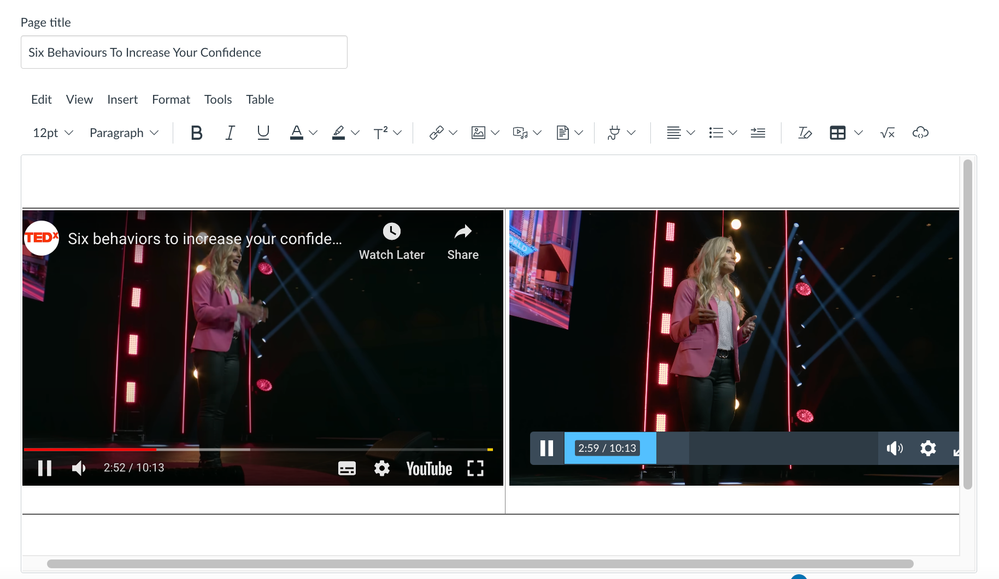
This discussion post is outdated and has been archived. Please use the Community question forums and official documentation for the most current and accurate information.