@kona ,
I don't mind sharing  The Canvas features utilized are the "likes" and sort by "likes" to allow students to curate the discussion forum with the highest quality post. I instruct the students to only like the post that they think is best. This worked out well in my course, but as you know there's no way to know who is liking each post, or how many times an individual has liked posts in a given discussion forum.
The Canvas features utilized are the "likes" and sort by "likes" to allow students to curate the discussion forum with the highest quality post. I instruct the students to only like the post that they think is best. This worked out well in my course, but as you know there's no way to know who is liking each post, or how many times an individual has liked posts in a given discussion forum.
The Digital Power-ups themselves come from Brad Gustafson, and I followed his recommendations from a blog post he made about them (Power-up Digital Learning | Adjusting Course ) and from his recent book Renegade Leadership (pages 114-115). Brad is an elementary school principal and it was one of the teachers in his building that was using this strategy with her students. @jayoder , this would work well for secondary students as well. I was explicit in my intentions and with my expectations for the students. This is how I presented the concept in the syllabus:
---
Discussions - Class Interaction Activities
In each of the discussions or Class Interaction Activities (CIA) you will form your discussion posts based on the Digital Power-ups from our Renegade Leadership text and were adapted from Bloom's New Taxonomy (Gustafson, 2016, p. 115). Your initial post should include 2-3 power-ups and your comments to your peers should include 1-2 power-ups. Utilizing the power-ups will not only help us structure our responses, but they will also help us to enrich our discussion boards and use it as a forum to interact and learn from one another. Typically, you'll need at least 2 or 3 sentences to properly address each of the power-ups you select.
Identify or code your responses by using the appropriate hashtag that corresponds to the power-ups that you're addressing (EX. How can using power-ups enrich online discussions? #understand). A tab with the Power-ups will be included on each discussion.
Power-ups
- Remember: List or restate something you just read; then, add an opinion in your response. Use #remember
- Understand: Ask a question that will help you understand what you read. Allow a peer to respond to your question. Use #understand
- Apply: Organize what you read into something new. Include a poem, chart, timeline, diagram, or model in your response. Use #apply
- Analyze: Examine a quote you read, and then compare it to a different text. Explain why you think they're related. Use #analyze
- Evaluate: Critique something that you read in a respectful manner. Cite text-based evidence in your response. Use #evaluate
- Create: Develop a novel response based on what you read using text, video or other supplies to innovate. Use #create
- Connect: Connect to an issue outside of your school. Think globally, and share how collaborated in your response (this requires actual action on your part). Use #connect
Liking Posts
I have enabled the feature in Canvas that allows students to "like" one another's posts, and I have set the discussion boards to sort the post with the most likes to the top. Think of your "likes" as a type of currency, because each week the post with the most likes will earn extra credit points (so be stingy with giving out your likes). I doing this for two reasons:
- The earlier in the week you post, the more eyes will potentially see you post which encourages more discussion in the forum overall.
- I really want you to consider making a quality post that your peers will deem worthy of giving their "like"
I hope that utilizing this feature will improve our quality of posts, and overall discussion.
---
Let me know if you have any other questions. I'm happy to share insights on how I applied this in my class. I'm also working on writing this up along with my results in a paper that I plan to publish later this year.

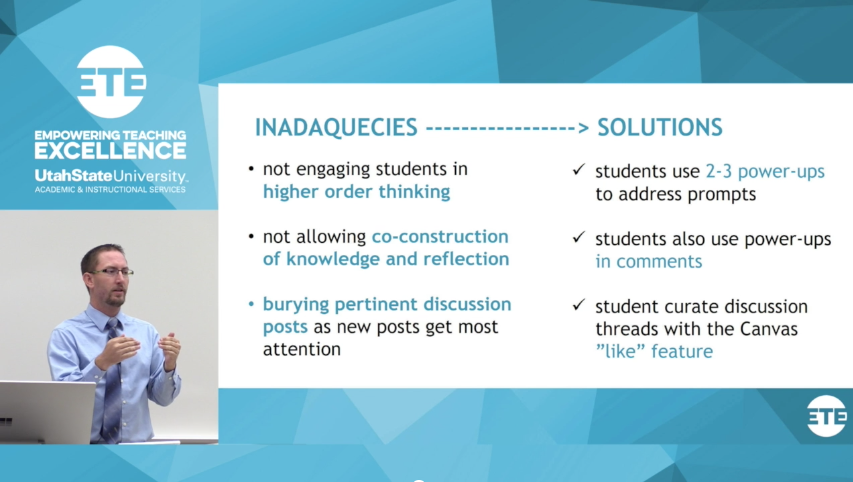
This discussion post is outdated and has been archived. Please use the Community question forums and official documentation for the most current and accurate information.