Celebrate Excellence in Education: Nominate Outstanding Educators by April 15!
Turn on suggestions
Auto-suggest helps you quickly narrow down your search results by suggesting possible matches as you type.
Options
- Subscribe to RSS Feed
- Mark Topic as New
- Mark Topic as Read
- Float this Topic for Current User
- Bookmark
- Subscribe
- Mute
- Printer Friendly Page
[ARCHIVED] Canvas Data Tableau Case Studies
- Mark as New
- Bookmark
- Subscribe
- Mute
- Subscribe to RSS Feed
- Permalink
- Report Inappropriate Content
07-31-2017
10:42 PM
Here is a catalog of Tableau reports that I have been constantly working on adding to as I discuss analytical gaps on an institutional basis. This is a live document.
All pre-defined reports are attached to this post along with a document on how to connect the report logic to your own Canvas Database. Just a note that some of these reports have not been updated since we have last updated Canvas Data, so they may need to be fixed a little.
39 Replies
- Mark as New
- Bookmark
- Subscribe
- Mute
- Subscribe to RSS Feed
- Permalink
- Report Inappropriate Content
07-31-2017
10:49 PM
Thanks for doing this. Even for an institution like mine that isn't using Tableau and hasn't yet been able to get infrastructure and processes in place to use Canvas Data locally, this information helps demonstrate the value.
- Mark as New
- Bookmark
- Subscribe
- Mute
- Subscribe to RSS Feed
- Permalink
- Report Inappropriate Content
07-31-2017
10:55 PM
I'm glad to hear! If you have any ideas on reports that would be
useful/insightful for your institution, let me know and I'll take a look at
the demand for building them out.
On Mon, Jul 31, 2017 at 10:50 PM, adam.williams@coconino.edu <
- Mark as New
- Bookmark
- Subscribe
- Mute
- Subscribe to RSS Feed
- Permalink
- Report Inappropriate Content
08-04-2017
12:30 PM
Thanks for sharing this, Deactivated user! I like the "Questions Answered" sections, especially when there are some action that can be taken.
That being said - are there any of these reports that you have seen be more actionable than others for the institutions you are working with? I'm sure it depends on institutional context, but I am curious if any of these have been more valuable than others.
Thanks!
- Mark as New
- Bookmark
- Subscribe
- Mute
- Subscribe to RSS Feed
- Permalink
- Report Inappropriate Content
08-07-2017
11:09 PM
Hi @brenden_goetz , you are correct that it really does matter by institution. This case study is across not just HE, but also K12. Here are my thoughts on the different areas I have been able to discuss with other admins:
Online Programs:
Want almost all of these reports. They are very centered on detecting students at-risk early (# of 0s and unsubmitted). They also are keen on knowing withdraw status' and how the teacher are interacting with students to increase student retention in fully online spaces.
Tradition HE:
Interested in how students are accessing Canvas. Knowing the browser breakdown is important for instructional design initiatives and potentially others. I receive very high interest in the "Teacher AVG Grading Time" report to determine when is feedback being given by instructors. The challenge I have found with traditional HE is that if there is no LMS required usage, then these data points become more focused on proving adoption to the institution and start falling more in-line with K12 needs.
Traditional K12:
Interested more in monitoring the teacher and their interactions with Canvas rather than the students. They want to know HOW is Canvas being utilized (counts of assignments/discussions/quizzes) and when are teachers using the system.
These are just my thoughts and observations. ![]()
- Mark as New
- Bookmark
- Subscribe
- Mute
- Subscribe to RSS Feed
- Permalink
- Report Inappropriate Content
08-14-2017
01:58 PM
Hi Sydney,
Are you able to share the actual Tableau workbooks you created wither as .twbx files or on Tableau Public?
- Mark as New
- Bookmark
- Subscribe
- Mute
- Subscribe to RSS Feed
- Permalink
- Report Inappropriate Content
09-06-2017
09:48 AM
Thanks for sharing this. I really need to dig into learning Tableau to generate these types of reports. This helps inspire me to dig into Tableau more.
- Mark as New
- Bookmark
- Subscribe
- Mute
- Subscribe to RSS Feed
- Permalink
- Report Inappropriate Content
09-26-2017
03:59 PM
Hi! We have two CanvasLIVE sessions coming up on Canvas Data you might want to RSVP to or follow for more information. If you have any questions about the events, feel free to post them in the comments section at the links below so the host has the opportunity to respond. Hope to see you there!
Oct. 5 9:30am MDT / 11:30am EDT
Learning Analytics and Canvas Data
Oct. 10 12pm MDT / 2pm EDT
- Mark as New
- Bookmark
- Subscribe
- Mute
- Subscribe to RSS Feed
- Permalink
- Report Inappropriate Content
10-04-2017
07:34 PM
Are the Tableau workbooks available for download?
- Mark as New
- Bookmark
- Subscribe
- Mute
- Subscribe to RSS Feed
- Permalink
- Report Inappropriate Content
01-03-2018
04:59 PM
Hi Sydney,
I am new to Canvas; but am an experienced Tableau user. Are the queries used to create these reports available?
Are the Tableau workbooks available for download?
Thank you
- Mark as New
- Bookmark
- Subscribe
- Mute
- Subscribe to RSS Feed
- Permalink
- Report Inappropriate Content
01-04-2018
02:28 PM
We have a Canvas Data service offering around these pre-defined workbooks where per report, we can can provide the logic and SQL for each workbook that you can use to connect to your own local version of your Canvas Data DB.
- Mark as New
- Bookmark
- Subscribe
- Mute
- Subscribe to RSS Feed
- Permalink
- Report Inappropriate Content
01-04-2018
03:49 PM
Hi Sydney,
for the Login Time heat maps you mention that you export a data column called 'LOGIN_TIME' but I can't find this in the Schema Doc (v.1.17.2). Do you take the minimum timestamp for each session_id in requests to create this?
Best,
Daniel.
- Mark as New
- Bookmark
- Subscribe
- Mute
- Subscribe to RSS Feed
- Permalink
- Report Inappropriate Content
01-05-2018
01:34 PM
Hi Daniel,
You are correct, I just created this as a calculated field in Tableau and named it 'login_time'. There also is a column in the pseudonym_dim for "last_login_at", but I didn't use that since I needed logins over time.
- Mark as New
- Bookmark
- Subscribe
- Mute
- Subscribe to RSS Feed
- Permalink
- Report Inappropriate Content
03-10-2018
08:02 PM
Has there been much progress in this area? I would love access to a post detailing pre-configured workbooks that others have developed and are willing to share.
- Mark as New
- Bookmark
- Subscribe
- Mute
- Subscribe to RSS Feed
- Permalink
- Report Inappropriate Content
03-14-2018
06:24 PM
Hi @gary_molloy - I've posted just a few workbooks thus far and will do better to post more. Is there anything in particular you had interest in?
- Mark as New
- Bookmark
- Subscribe
- Mute
- Subscribe to RSS Feed
- Permalink
- Report Inappropriate Content
05-07-2018
09:17 AM
Which Tableau are you using for this?
Tableau Desktop
Tableau Prep
Tableau Server
Tableau Online
- Mark as New
- Bookmark
- Subscribe
- Mute
- Subscribe to RSS Feed
- Permalink
- Report Inappropriate Content
05-13-2018
01:03 PM
If you hadn't found the instructions file within the zip attachment do take a peek. The screen captures within show it is Tableau Desktop. Best, Jeff
- Mark as New
- Bookmark
- Subscribe
- Mute
- Subscribe to RSS Feed
- Permalink
- Report Inappropriate Content
06-04-2018
06:28 AM
Thank you! I didn't but I will be doing that next!
- Mark as New
- Bookmark
- Subscribe
- Mute
- Subscribe to RSS Feed
- Permalink
- Report Inappropriate Content
07-12-2018
10:06 AM
Does anyone experience long periods of time with executing the queries in Tableau? Like 30 minutes or more? We are using Amazon Redshift and AWS with the desktop version of Tableau.
- Mark as New
- Bookmark
- Subscribe
- Mute
- Subscribe to RSS Feed
- Permalink
- Report Inappropriate Content
07-13-2018
08:42 AM
Hello Kedra! I have suggestions for using Tableau Desktop:
- Review the tables used. Are any unnecessary? Remove them, if able.
- Go to your Data Source tab and select the 'Manage Metadata' button. Sort A to Z ascending per table Hide the fields that your query does not require. Be sure to retain the fields used for the joins, calculated fields, filters, and those used on the worksheets.
- Apply filters to specific subaccounts using fields such as 'Subaccount2_Id' (i.e. not 'Subaccount'). Integers process faster than text.
- Apply a data source filter to further limit the amount of data being pulled. For example, apply filters to the various workflow states in each of the tables used.
- Refer to the Course Dim Date fields. Consider applying a filter to Start At or Conclude At. For example, I often use a Relative date filter to view courses with a start date for only the current month and future 4 months. This works in conjunction with the workflow state field from the course dim table.
- You could also filter for only concluded courses and apply a filter to only pull results from course concluded during specific academic years/ terms/ etc.
- Mark as New
- Bookmark
- Subscribe
- Mute
- Subscribe to RSS Feed
- Permalink
- Report Inappropriate Content
07-13-2018
08:48 AM
Thanks you!!! I will definitely give this a try.
- Mark as New
- Bookmark
- Subscribe
- Mute
- Subscribe to RSS Feed
- Permalink
- Report Inappropriate Content
08-01-2018
09:40 AM
Great! And I just had a few other thoughts.
- Depending on the complexity of your data, perhaps look into using Tableau Prep.
- If you have Tableau Online, create an extract of the data set, publish it to Tableau Online, and schedule the updates. Then use this data set as the source for Tableau workbooks published to Tableau Online.
- Mark as New
- Bookmark
- Subscribe
- Mute
- Subscribe to RSS Feed
- Permalink
- Report Inappropriate Content
05-26-2019
03:28 AM
I'm trying to use the templates but I can't use the "Custom SQL" option (I've tried tableau 2018.3 and 2019.2 in Mac). Do you maybe know where's the problem?
Thanks in advance!
- Mark as New
- Bookmark
- Subscribe
- Mute
- Subscribe to RSS Feed
- Permalink
- Report Inappropriate Content
05-26-2019
01:21 PM
Hello @juanpablo1 - as the example workbooks were created back in 2017 I suspect it isn't a file compatibility issue. But it could very well be something is up with the requirement to change the data source. Be sure to review the file 'Data source instructions' that is found within the zip file of the original post.
What step are you stuck on?
- Mark as New
- Bookmark
- Subscribe
- Mute
- Subscribe to RSS Feed
- Permalink
- Report Inappropriate Content
05-27-2019
05:43 AM
Thanks for the reply ![]()
Yes, I´ve followed the steps of the doc but the main problem is that I can't found the button "Custom SQL" in Tableau. What could be the problem? I've tried two versions of Tableau with the same results (Tableau 2018.3 and 2019.2 in Mac)
Thanks again!
- Mark as New
- Bookmark
- Subscribe
- Mute
- Subscribe to RSS Feed
- Permalink
- Report Inappropriate Content
05-27-2019
05:15 PM
@juanpablo1 - as part of step 3 (connect to your data source), be sure to change the Schema to public. Only then will the New Custom SQL selection appear. Note: this below is Tableau Desktop 2019.1.0.
Is that the missing piece?
- Mark as New
- Bookmark
- Subscribe
- Mute
- Subscribe to RSS Feed
- Permalink
- Report Inappropriate Content
05-30-2019
05:29 AM
The problem was about the first connection (I connected directly to the files). See the thread with @James
Thanks a lot!
- Mark as New
- Bookmark
- Subscribe
- Mute
- Subscribe to RSS Feed
- Permalink
- Report Inappropriate Content
05-27-2019
08:52 AM
How are you connecting to your data source as instructed in step 3? Are you (1) loading the data into a database first and then connecting to the database through Tableau or are you (2) trying to connect Tableau directly to the text files (including CSV and tab delimited files)?
If the answer is (2) trying to connect Tableau to the text files, then the following may help.
I found this page on the Tableau knowledgebase: Connect to a Custom SQL Query - Tableau
The third paragraph says:
For Excel and text file data sources, this option is available only in workbooks that were created before Tableau Desktop 8.2 or when using Tableau Desktop on Windows with the legacy connection. To connect to Excel or text files using the legacy connection, connect to the file, and in the Open dialog box, click the Open drop-down menu, and then select Open with Legacy Connection.
The fourth paragraph is a huge warning that support for legacy connections cannot be created now (since 19.1) and will be dropped soon (19.4). The page they direct you to for more information says it will not be available with 19.2.
Either way, if you're connecting to the raw data files, then it sounds like you need an additional step if you want to use custom SQL. The two recommended solutions would be to either use that custom SQL in Tableau Prep or load the data into a database and then use the custom SQL.
- Mark as New
- Bookmark
- Subscribe
- Mute
- Subscribe to RSS Feed
- Permalink
- Report Inappropriate Content
05-30-2019
05:27 AM
¡That's the problem! I connected directly to the text files. Do you maybe have some guide to connect the info to a MySQL (or other kind) in my computer (or in my hosting)?
Thanks you (a lot!)
- Mark as New
- Bookmark
- Subscribe
- Mute
- Subscribe to RSS Feed
- Permalink
- Report Inappropriate Content
04-02-2020
01:24 PM
Are there screenshots of the available reports catalog somewhere? The link to the Reports Catalog no longer works. We are trying to replicate some of these reports using Google Data Studio.
- Mark as New
- Bookmark
- Subscribe
- Mute
- Subscribe to RSS Feed
- Permalink
- Report Inappropriate Content
05-08-2020
07:26 AM
We are brand new to Canvas and not yet migrated, but it was exciting to find this Tableau thread since we use it extensively on our campus. Has anyone figured out how to publish Tableau reports back through LTI to create a custom dashboard for instructors and students?
- Mark as New
- Bookmark
- Subscribe
- Mute
- Subscribe to RSS Feed
- Permalink
- Report Inappropriate Content
05-10-2020
04:41 PM
Tableau can handle embedded analytics and this is part of their Tableau Server offering. More here -
Embedded analytics pricing for Tableau
I am curious what information you are thinking should be included in a dashboard for instructors? And also for students?
- Mark as New
- Bookmark
- Subscribe
- Mute
- Subscribe to RSS Feed
- Permalink
- Report Inappropriate Content
05-11-2020
06:24 AM
We would like to provide students with their level of activity compared to their classmates as a kind of 'nudge' toward participating in the course. Of course, realizing that this might be most appropriate for courses that include more participatory aspects like forums, discussion, frequent formative assignments. That is another reason for using an LTI tool that instructors can add or not add as appropriate for their course. I have yet to find any school that has configured Tableau views to be distributed through LTI back to the appropriate course sites.
- Mark as New
- Bookmark
- Subscribe
- Mute
- Subscribe to RSS Feed
- Permalink
- Report Inappropriate Content
05-11-2020
07:47 AM
You may find New Analytics useful - https://community.canvaslms.com/docs/DOC-18030-42121156367
We opted to configure so instructors were able to see the tool, but not students.
- Mark as New
- Bookmark
- Subscribe
- Mute
- Subscribe to RSS Feed
- Permalink
- Report Inappropriate Content
05-11-2020
08:12 AM
Hi Patrick,
You might be interested in the My Learning Analytics project – student comparator dashboards via LTI:
https://github.com/tl-its-umich-edu/my-learning-analytics
Cheers,
Jeff
- Mark as New
- Bookmark
- Subscribe
- Mute
- Subscribe to RSS Feed
- Permalink
- Report Inappropriate Content
09-30-2020
11:50 AM
@smccann Thanks for sharing your information, however the document does not seem to be accessible any longer. Does anyone else have a copy that can be shared?
- Mark as New
- Bookmark
- Subscribe
- Mute
- Subscribe to RSS Feed
- Permalink
- Report Inappropriate Content
09-30-2020
12:29 PM
Hello @acohen11 -- I looked for a copy but could not locate it in my folders.
In case you do not get a reply (and you probably won't from Ms.McCann as she is no longer with Instructure), please consider listing your research questions or report ideas you would like to see. If it is possible, chances are someone has created a report.
Best, Jeff
- Mark as New
- Bookmark
- Subscribe
- Mute
- Subscribe to RSS Feed
- Permalink
- Report Inappropriate Content
10-06-2020
11:37 AM
@acohen11 -- in case you missed it, a zip file is available:
- Mark as New
- Bookmark
- Subscribe
- Mute
- Subscribe to RSS Feed
- Permalink
- Report Inappropriate Content
01-22-2021
05:04 PM
I have downloaded the zip file and looked at the file Tableau Reports Instructions.docx, but I don't see where to get the custom SQL! A later reply to this thread mentioned the "Data Source Instructions", but I swear I don't see anything by that name in the zip file.
This is from Tableau Reports Instructions.docx:
Can someone point me in the right direction?
Thanks!
- Mark as New
- Bookmark
- Subscribe
- Mute
- Subscribe to RSS Feed
- Permalink
- Report Inappropriate Content
01-24-2021
05:39 AM
@treepruner - take another look at the extracted directory 'Tableau Pre-Defined Reports'. Within each subdirectory is a txt file that contains the sql.
 Community Help
Community Help
View our top guides and resources:
Find My Canvas URL Help Logging into Canvas Generate a Pairing Code Canvas Browser and Computer Requirements Change Canvas Notification Settings Submit a Peer Review AssignmentTo participate in the Instructure Community, you need to sign up or log in:
Sign In


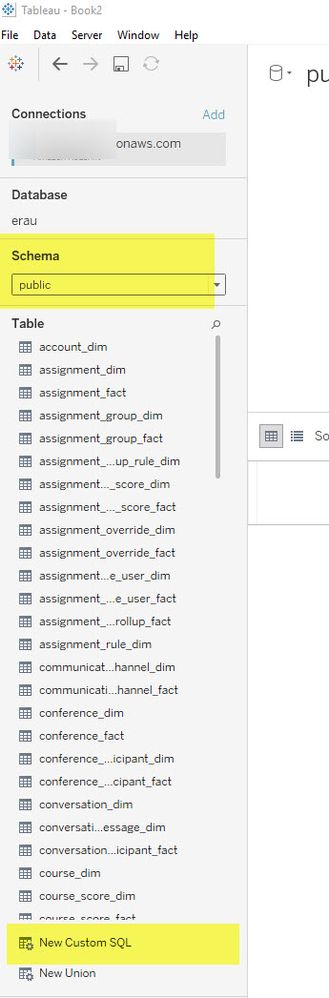
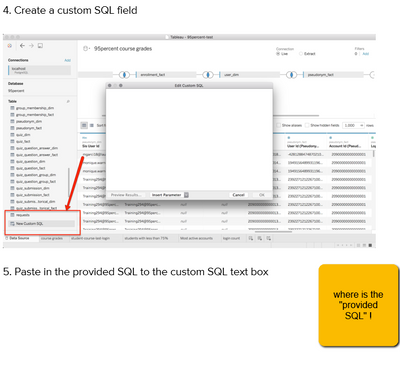
This discussion post is outdated and has been archived. Please use the Community question forums and official documentation for the most current and accurate information.