Celebrate Excellence in Education: Nominate Outstanding Educators by April 15!
Turn on suggestions
Auto-suggest helps you quickly narrow down your search results by suggesting possible matches as you type.
Options
- Subscribe to RSS Feed
- Mark Topic as New
- Mark Topic as Read
- Float this Topic for Current User
- Bookmark
- Subscribe
- Mute
- Printer Friendly Page
[ARCHIVED] Can you view quiz statistics when all student enrollments are concluded?
- Mark as New
- Bookmark
- Subscribe
- Mute
- Subscribe to RSS Feed
- Permalink
- Report Inappropriate Content
09-26-2017
01:46 PM
Are you able to see the quiz statistics when all of the student enrollments in a course are concluded? I have been looking and it does not appear so. When there is at least one active student in the course when you go to the quiz details this appears:
When I go to a course where all of the students have concluded enrollments, I do not see the option for quiz statistics rather it looks like this:
Is there a work around I do not know of to find the quiz statistics option? I do not like having to temporarily restore an enrollment just so you can look at those statistics.
8 Replies
- Mark as New
- Bookmark
- Subscribe
- Mute
- Subscribe to RSS Feed
- Permalink
- Report Inappropriate Content
09-26-2017
02:25 PM
Hi there, @timothy_maw ,
I believe because the course is concluded, you no longer have information to Quiz Statistics. According to the How do I conclude a course at the end of a term? guide, it notes user information will be lost.
Is there a reason your institution is choosing to conclude courses rather than simple change the availability dates?
- Mark as New
- Bookmark
- Subscribe
- Mute
- Subscribe to RSS Feed
- Permalink
- Report Inappropriate Content
09-26-2017
03:19 PM
The course I am looking at specifically has not been concluded, rather the students' enrollments within the course have been concluded. If I restore a student's enrollment within a course like this it makes quiz statistics available but, we would rather not want to do that.
The reason we have students' enrollments concluded is we are a competency-based institution and in the majority of our courses we have new students entering and old students completing the course at any given time. We can't set an end date for most of these course because of the nature of our institution.
- Mark as New
- Bookmark
- Subscribe
- Mute
- Subscribe to RSS Feed
- Permalink
- Report Inappropriate Content
09-26-2017
03:39 PM
Thanks for the clarification! After some digging, it seems all enrollments being concluded in a course tends to act similarly like the course being concluded itself. I found this guide that talks to the Enrollment Status Comparison and says the following:
Would the same still be achieved if you looked at a user by user case basis?
- Mark as New
- Bookmark
- Subscribe
- Mute
- Subscribe to RSS Feed
- Permalink
- Report Inappropriate Content
12-11-2017
05:36 PM
Hello there, @timothy_maw ...
I wanted to check in with you because I noticed there hasn't been any new activity in this discussion topic since Deactivated user's reply on the afternoon of September 26th. Have you had a chance to review her most recent reply? It looks like she may have a question yet for you. Also, if you feel that any of her above responses has helped to answer your question, please go ahead and mark it as "Correct". However, if you're still looking for some assistance from Community members, please post a message below so that we can continue to help you out. For now, I am going to mark your question as "Assumed Answered", but that won't prevent you or others from posting additional questions or comments below which are related to this topic. I hope that's alright with you, Tim. Looking forward to hearing back from you soon!
- Mark as New
- Bookmark
- Subscribe
- Mute
- Subscribe to RSS Feed
- Permalink
- Report Inappropriate Content
01-25-2018
07:35 AM
I would like to see if you found an answer for this. I am trying to find it for some of my teachers.
- Mark as New
- Bookmark
- Subscribe
- Mute
- Subscribe to RSS Feed
- Permalink
- Report Inappropriate Content
02-08-2018
07:10 AM
https://community.canvaslms.com/docs/DOC-12916-4152489603
This worked for me, I thought I would share for others if still having an issue.
- Mark as New
- Bookmark
- Subscribe
- Mute
- Subscribe to RSS Feed
- Permalink
- Report Inappropriate Content
02-09-2018
08:11 AM
That seems to be the only thing we can do, is reactive the students enrollment temporarily in order to look at the statistics, which is unfortunate, there seems to be no way to look at this data if the student is currently concluded.
- Mark as New
- Bookmark
- Subscribe
- Mute
- Subscribe to RSS Feed
- Permalink
- Report Inappropriate Content
10-19-2021
09:15 AM
Just had a teacher run into this issue. Apparently it's still not fixed, so I'll post an alternative solution here in case you have a course where you can't/don't want to add a student back in to view statistics.
Quizzes all have the same URL pattern in canvas:
https://myschool.instructure.com/courses/[COURSE_ID]/quizzes/[QUIZ_ID]
On a given quiz, you can delete everything after the quiz id and then add /statistics to the end of the url.
Example
Quiz URL: https://myschool.instructure.com/courses/123456/quizzes/1234567
Quiz Statistics URL: https://myschool.instructure.com/courses/123456/quizzes/1234567/statistics
If there is junk after the quiz id, you'll have to first delete that.
Quiz URL w/ Junk: https://myschool.instructure.com/courses/123456/quizzes/1234567?module_item_id=1234567
Clean URL: https://myschool.instructure.com/courses/123456/quizzes/1234567?module_item_id=1234567
Cleaned URL: https://myschool.instructure.com/courses/123456/quizzes/1234567
Quiz Statistics URL: https://myschool.instructure.com/courses/123456/quizzes/1234567/statistics
 Community Help
Community Help
View our top guides and resources:
Find My Canvas URL Help Logging into Canvas Generate a Pairing Code Canvas Browser and Computer Requirements Change Canvas Notification Settings Submit a Peer Review AssignmentTo participate in the Instructure Community, you need to sign up or log in:
Sign In


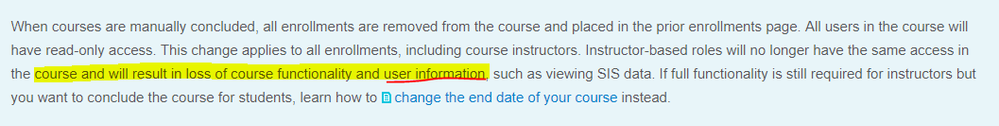

This discussion post is outdated and has been archived. Please use the Community question forums and official documentation for the most current and accurate information.