[ARCHIVED] Buttons Resize on Chromebooks but not PC
- Mark as New
- Bookmark
- Subscribe
- Mute
- Subscribe to RSS Feed
- Permalink
- Report Inappropriate Content
My buttons are in a table and all set to the same pixel size. When they are displayed on a PC they look even and uniform in size, but when displayed on a Chromebook they resize slightly and look funky. How can I keep this from happening? First pic is the "wonky" Chromebook resizing. Second is the PC (how it is supposed to display)
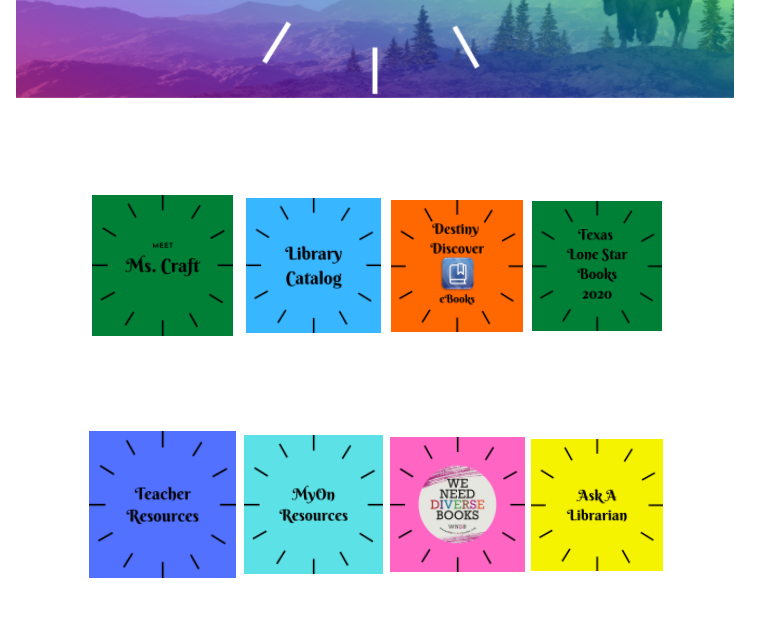

Solved! Go to Solution.
- Mark as New
- Bookmark
- Subscribe
- Mute
- Subscribe to RSS Feed
- Permalink
- Report Inappropriate Content
Hi @llcraft -
Even with images that are the same size, this can happen.
While the table keeps things tidy for some browsers, sometimes, it makes the sizing inconsistent on Chromebooks and mobile devices. If you were to create the grid of buttons without the table, you'll find that the buttons stay the same size. (Silly, yes!)
I'd upload them as photo/buttons only 4 in a row, then a line break, etc.
If you try that, let the Community know how it goes or if you find another solution.

This discussion post is outdated and has been archived. Please use the Community question forums and official documentation for the most current and accurate information.