[ARCHIVED] Assignment Enhancements
- Mark as New
- Bookmark
- Subscribe
- Mute
- Subscribe to RSS Feed
- Permalink
- Report Inappropriate Content
11-24-2020
08:55 AM
When a student goes to submit an assignment using Google with the new enhancement 2 options show up (see image).
What is the difference between them and which one is correct to use? We are not using the new Google Assignments LTI because it does not allow us to grade using speedgrader which we need. Does anyone have any insight?
When students are submitting using either of these messages we get errors in speedgrader such as...
or this if we try to download it...
Any answers are appreciated.
Thanks!

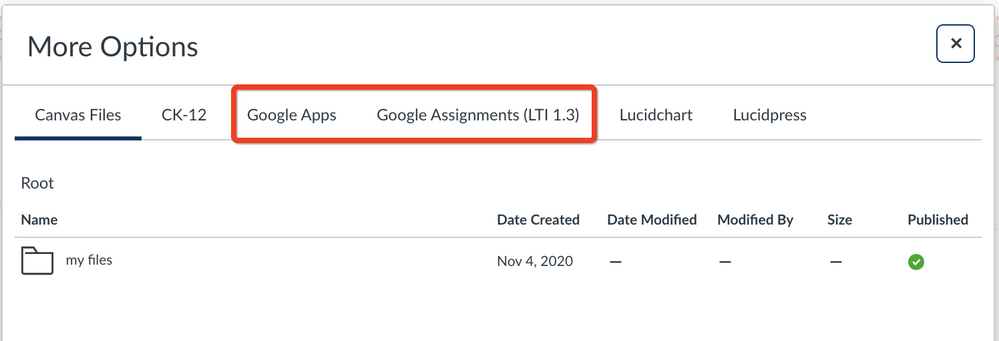
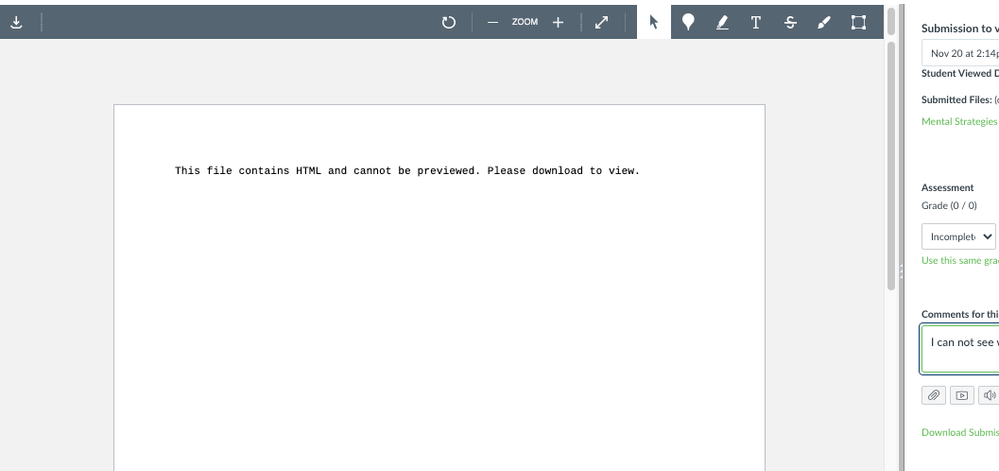
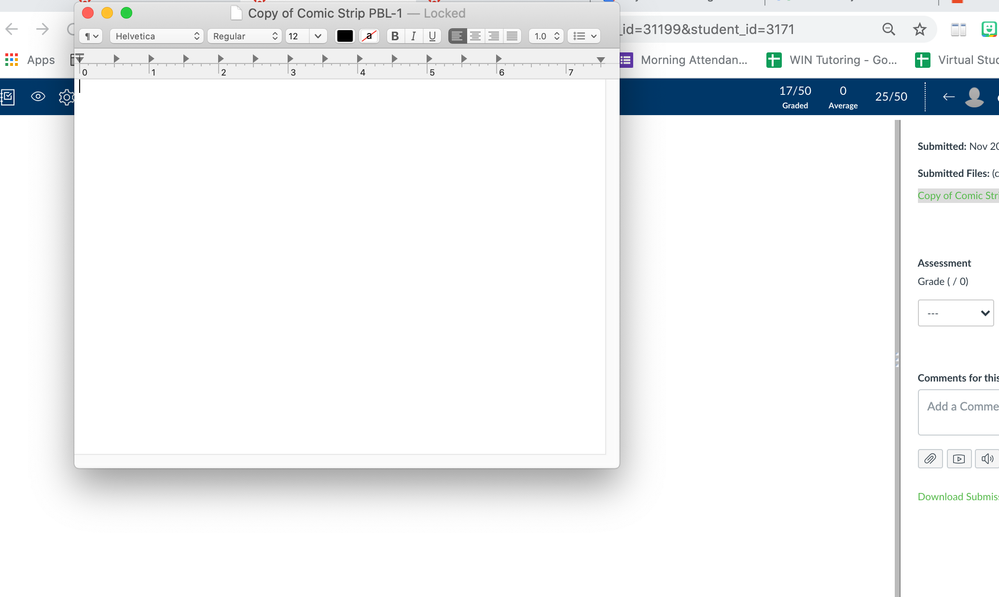
This discussion post is outdated and has been archived. Please use the Community question forums and official documentation for the most current and accurate information.