[ARCHIVED] Assignment Enhancement
- Mark as New
- Bookmark
- Subscribe
- Mute
- Subscribe to RSS Feed
- Permalink
- Report Inappropriate Content
11-13-2020
11:45 AM
Our students, teachers, and parents have noticed something confusing about the enhancement timeline bar. If a student does not submit and it is marked as missing and then the teacher grades it for 0, the grade and missing icon are correct but the submit portion of the timeline gets filled in after the teacher has graded it even though the student never submitted.
Overall I think it's an improvement from the old way of seeing if you've submitted, but the lack of clarity on the progress bar about missing assignments seems to be throwing students off. Is there a way to allow that bubble to be empty instead of green to stay consistent with the missing icon?
Thanks!

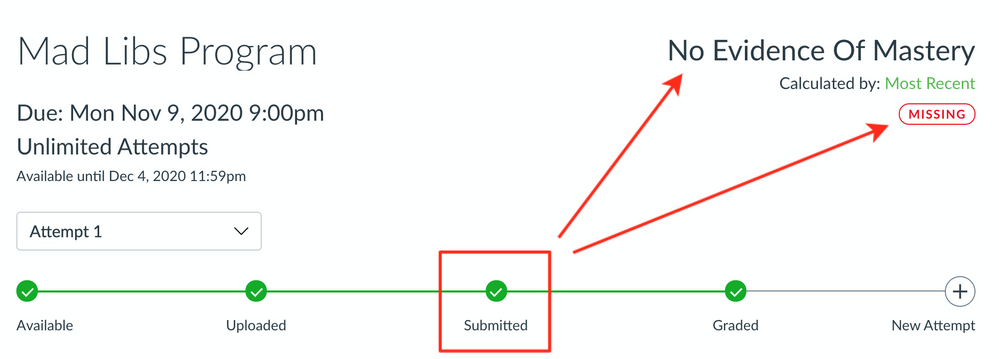
This discussion post is outdated and has been archived. Please use the Community question forums and official documentation for the most current and accurate information.