3 Annotation Tools to Promote Active Reading on MasteryConnect Assessments
- Subscribe to RSS Feed
- Mark as New
- Mark as Read
- Bookmark
- Subscribe
- Printer Friendly Page
- Report Inappropriate Content
Recently, MasteryConnect launched the expansion of tools and accommodations to include annotation tools. Tools such as notepad, sticky notes, and drawing can help students of all ages engage with the text and show mastery of concepts and standards. These tools are similar to what students will have access to on end of level assessments.
Actively teaching how to use online annotations along with daily practice, and providing exposure on formative assessments, can increase students’ comfort using these strategies and tools on end of level assessments.
Notepad
The notepad tool follows the student through an assessment. Notes written with the notepad are accessible from any question, and students can refer to them as they navigate through the online assessment.
Sticky Notes
Add sticky notes anywhere on a passage or question. They are sticky, meaning they are not visible on other questions, but they are helpful to synthesize information on a specific view. Students can hide sticky notes if they need to have a clean view of the text and then display them again to refer to their notes.
Drawing
Students can annotate directly on a passage, image, or assessment question. They can choose a color, show grid lines, and erase as needed.
Incorporating these tools and strategies into daily practice can increase student engagement with the text, and lead to a better representation of mastery on assessments. If you’d like to learn more about our tools and accommodations, check out these guides to get you started.
The content in this blog is over six months old, and the comments are closed. For the most recent product updates and discussions, you're encouraged to explore newer posts from Instructure's Product Managers.

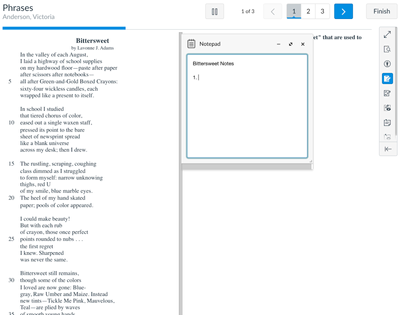
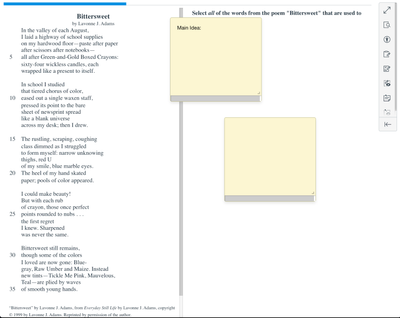
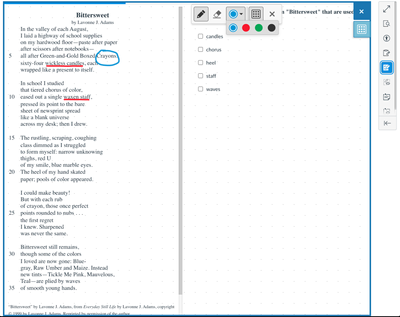

The content in this blog is over six months old, and the comments are closed. For the most recent product updates and discussions, you're encouraged to explore newer posts from Instructure's Product Managers.