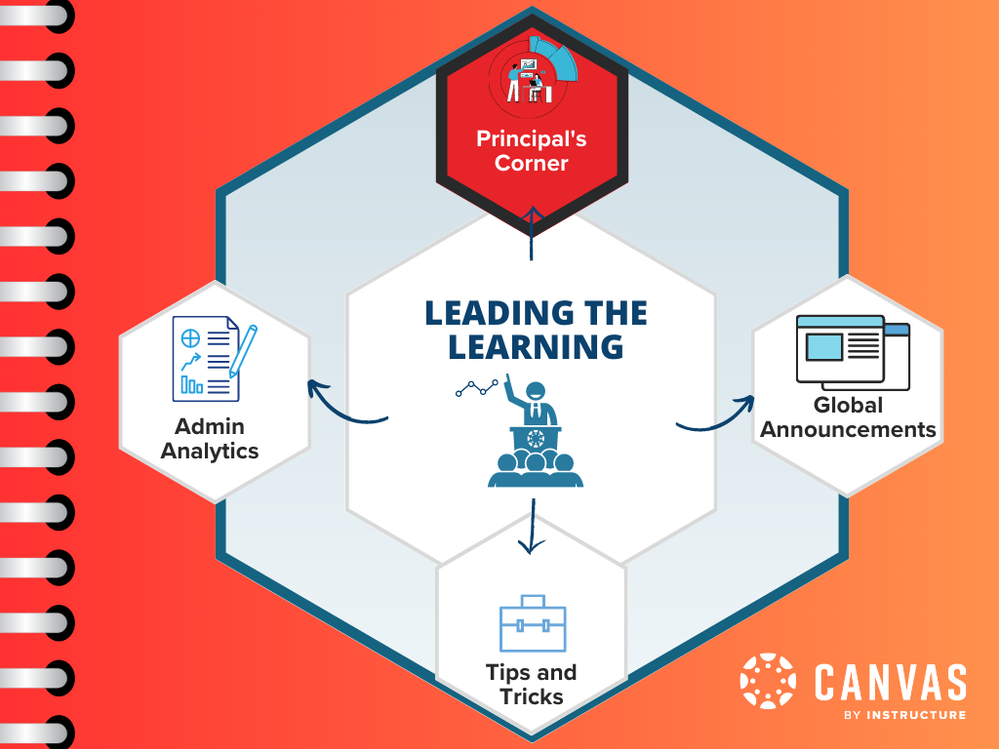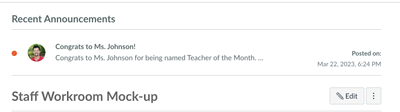Principal's Playbook: Welcome to the Principal’s Corner
- Subscribe to RSS Feed
- Mark as New
- Mark as Read
- Bookmark
- Subscribe
- Printer Friendly Page
- Report Inappropriate Content
Authors: Brittany Firestone, Kelley Lozicki, Dr. KC Testerman, Mark Sluzky, Nicole Youmans and Chasina Worman
As a leader, it is important to model “high-tech leadership” by understanding and using the tools that faculty and staff are expected to use. It is about developing your buildings' capacity, capability, and culture of effective technology usage. Often, administrators find they function as managers of people and resources but don’t have sufficient opportunities to be instructional leaders.
Canvas is not just a classroom tool but is also a mechanism to model best practices for faculty and staff, increase productivity, promote effective, efficient communication and save time. Capitalize on Canvas Learning Management System functionality to create a Principal’s Corner “hub” to better interact with all stakeholders.
Consistent and Timely Communication
A Principal’s Corner provides a convenient and accessible platform for disseminating critical information quickly and efficiently. Use course Announcements to broadcast timely communication about schedule changes, upcoming events, and more.
Transparency and Trust
Strategic use of a Principal's Corner promotes transparency by serving as a vehicle for school leaders to share important updates, calendars, policy changes, and other relevant information, in a consistent and organized manner, with the school community. Such open and easily accessible communication and transparency builds trust and fosters open communication between school administration and stakeholders.
Resource Sharing
Set up a Principal's Corner as a one-stop-shop, or the one centralized location where all faculty and staff can quickly and easily locate exactly what they need when they need it. Eliminate unnecessary search time by housing all important documents and forms that will need to be accessed throughout the school year. The answer to the question of where to locate something will always be, “It’s in the Principal’s Corner.” Remember to include school policies, teacher handbooks, field trip forms, technology request forms, newsletters, calendars, and professional development, as well as links to frequently used programs and other relevant resources.
Using Canvas as a school leader will help facilitate effective communication, promote transparency, build trust, and inform the school community about important updates and resources. It is a highly valuable tool for school administrators, faculty, and staff to communicate effectively enhance school community engagement.
Collaboration
- Use Discussions in Canvas to
- Share in-the-moment feedback with each teacher
- Grade-level team collaboration and feedback
- Content area team collaboration and feedback
- Leadership Team collaboration and feedback
- Professional Learning Community discussions
Efficiency
- Use Assignments and Gradebook in Canvas to
- Create a non-graded Assignment (complete or incomplete)
- Quickly notify all teachers who haven’t submitted or thank those who have using Message Students Who within the Gradebook
- Automate the process of organization in your Google Drive or One Drive
- Electronically submit lesson plans
- Collect and track beginning of the year documents
- Leverage Canvas Course Roles
- Enroll leaders with the course role of teacher
- Enroll faculty and staff with the course role of student
Resources
- What is a Principal's Corner, and WHY Do I Need One?
- Check out one Principal’s Corner Template example in Canvas Commons and search for any number of more options in the Commons.
- Training Portal Resource: “Non-Traditional Courses in Canvas”
- Canvas can be used for so much more than just traditional classroom settings. This course will cover a variety of use cases for nontraditional courses in Canvas, particularly in a K12 environment. If you have a Training Portal Subscription, check out this course to get started on your Principal’s Corner.
- Need help creating your Principal’s Corner? Services are available. See our Learning Services site for options.
You must be a registered user to add a comment. If you've already registered, sign in. Otherwise, register and sign in.