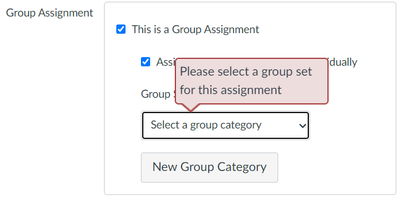Group Set Not Selected When You Copy/import/Duplicate a Group Assignment
- Mark as New
- Bookmark
- Subscribe
- Mute
- Subscribe to RSS Feed
- Permalink
- Report Inappropriate Content
I am part of my university's LMS administration team and we are having issues when Group Assignments are copied/imported/duplicated. Has anyone else had the same experience? Maybe even found a solution?
When you create a new Group Assignment Canvas will not allow you to save the assignment if you do not identify a group-set for the assignment. A warning will appear in the Group Assignments settings area telling you to select a group set. Once the group set is selected you can save the assignment.
However, if a Group Assignment is copied or imported the group set selection is left blank. Unless you go into the copied/imported assignment you do not know that the group set has not been selected.
If a student submits to the group assignment when no group set is selected Canvas does not show the submission for all members of the group in Speedgrader. This prevents all group members from being able to see an annotations made to the submission file. Additionally, when you go to the settings of the group assignment to troubleshoot you will find that a group set has been selected.
The Canvas selecting a group set after a student submission makes is difficult for us to troubleshoot when an instructor reaches out to us. The assignment settings look correct in the live course. It's only by comparing the production server with the test server that we are able to maybe (depending on timing of the last update to the test server) identify differences in the assignment's settings.
Is anyone else encountering this? Have you found a solution or work-around?