Canvas Teacher Release Notes (Android 1.19)
In Canvas Teacher 1.19, instructors can view pop-up notifications and a new inbox message icon in the Dashboard. Additionally, when uploading an image in the Rich Content Editor, instructors can add alt text to images.
Canvas Android app version updates are distributed in a phased rollout, which distributes the update to all users over time. The features in these notes may not immediately be available as an update in the Play Store. The Canvas Teacher Android App requires Android 6.0 or later.
- New Features
- Dashboard
- Dashboard Pop-Up Notification
- Rich Content Editor
- Add Alt Text to Images
- Inbox
- New Message Notification Icon
New Features |
Dashboard
Dashboard Pop-Up Notification
When an instructor receives a global announcement or course invitation, a pop-up notification displays in the Dashboard.
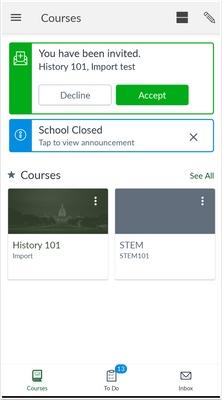
Rich Content Editor
Add Alt Text to Images
In the Rich Content Editor, instructors have the option to add alt text when uploading an image.
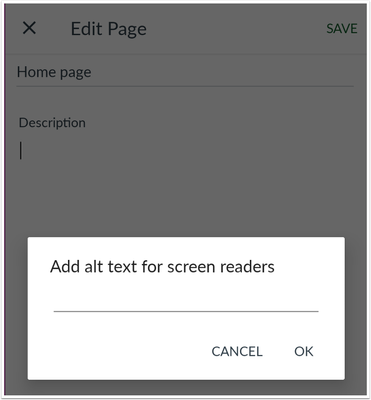
Inbox
New Message Notification Icon
When an instructor receives a new message, a notification icon displays in the Dashboard.

| Date | |
|---|---|
| 2022-07-25 | Release Notes Published |
Change Log
2022-07-25
Published
